There are a few modes to choose from when using a DSLR, and each can apply to different situations at certain times. But one that usually goes with any situation – and offers the most artistic control – is manual mode.
When looking through your viewfinder, you will see what’s called the light meter. The goal when using manual is typically to get the light meter to be centered at zero, which is done by adjusting the aperture, ISO, and shutter speed manually. Let’s talk about these three components and exactly what they mean.
Aperture, or more commonly referred to as the f-stop, is an opening in which light passes through. The easiest way to explain it is simply when there is a lower number aperture (i.e. f2.8), it allows for more light in the frame, creating a shallower depth of field or blurred background – what the pros call ‘bokeh’. When there is a higher number aperture (i.e. f11), it allows for less light in the frame and a wider depth of field – meaning more of the image is in focus.
ISO, or in the traditional film days, referred to as ASA, is the indication of how sensitive the camera sensor is to the light. The lower number you have your ISO, the less light you will let into the frame. The higher number you have your ISO, the more light you will let into the frame.
Shutter speed is the amount of time in which the shutter is open. A slower shutter speed (i.e. 1/50 of a second) will let more light into the frame – but too slow may cause a moving subject to be blurry. A faster shutter speed (i.e. 1/2000) will allow less light to enter the image, but can also freeze movement and reduce blur due to motion.
To begin shooting in manual mode, first choose your aperture. What type of scene are you shooting – a landscape should have a wide depth of field, so something over f11 is a good starting point; whereas a portrait image you may want a shallower depth of field to draw the focus to the subject. After setting your aperture, set your ISO. Typically, the lower the ISO the less noise is produced. Start around ISO 200. Finally, adjust your shutter speed until the light meter in your camera shows a proper exposure. Take a test shot and check your histogram and preview. If needed, you can make adjustments to your ISO to allow more light, or adjust your aperture or shutter speed to underexpose the image.
The best thing you can do it just try manual mode. It’s not as intimidating as you may think. How did you get started shooting in manual mode?



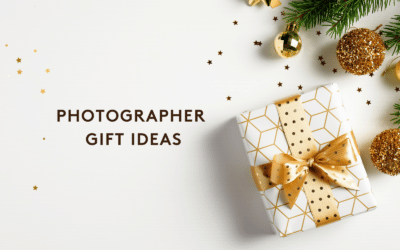

Recent Comments