Fundy Designer
We are thrilled to announce our partnership with Fundy Designer, the comprehensive design and sales suite tailored for professional photographers. Among the many fantastic features in Fundy, the ability to create custom client orders stands out as a favorite in the industry. And now, we’re excited to share that Fundy has integrated with Iris Works, allowing you to export custom order information seamlessly.
Once you have reviewed your client’s order within Fundy, simply export it by clicking on “Studio Management XML.” This action generates a text file containing all the necessary order details that Iris Works can readily read and process. This streamlined integration ensures a smoother workflow and facilitates faster payment processing.
Take advantage of this powerful collaboration between Fundy and Iris Works to enhance your business operations and get paid faster. Experience the benefits firsthand and elevate your photography business to new heights.
How does it work with Iris?
To create a payable invoice in Iris Works, follow these simple steps. First, navigate to the invoice tab and locate the FUNDY IMPORT button at the top of the page. Note that if you don’t see this button, access Invoice Setup in your studio settings and toggle the Fundy button to ON. Once you’ve clicked the FUNDY IMPORT button, select the XML file name that you previously exported from Fundy.
Next, choose the client’s name from the dropdown menu and set the due date for the invoice. It’s worth mentioning that within Iris Works, you have the flexibility to accept in-person payments via credit card, record check or cash payments, or send the invoice directly to the client via email. Our integrated platform offers you a seamless and convenient way to manage your invoicing process efficiently.
Curious to learn more about Fundy Designer and how it can elevate your In-Person Sales (IPS) experience? Click here to discover the myriad of ways Fundy can take your IPS to the next level. Fundy provides valuable insights and tools for success.
With Iris Works and Fundy Designer at your disposal, you can streamline your invoicing process, offer diverse payment options, and take your photography business to new heights.

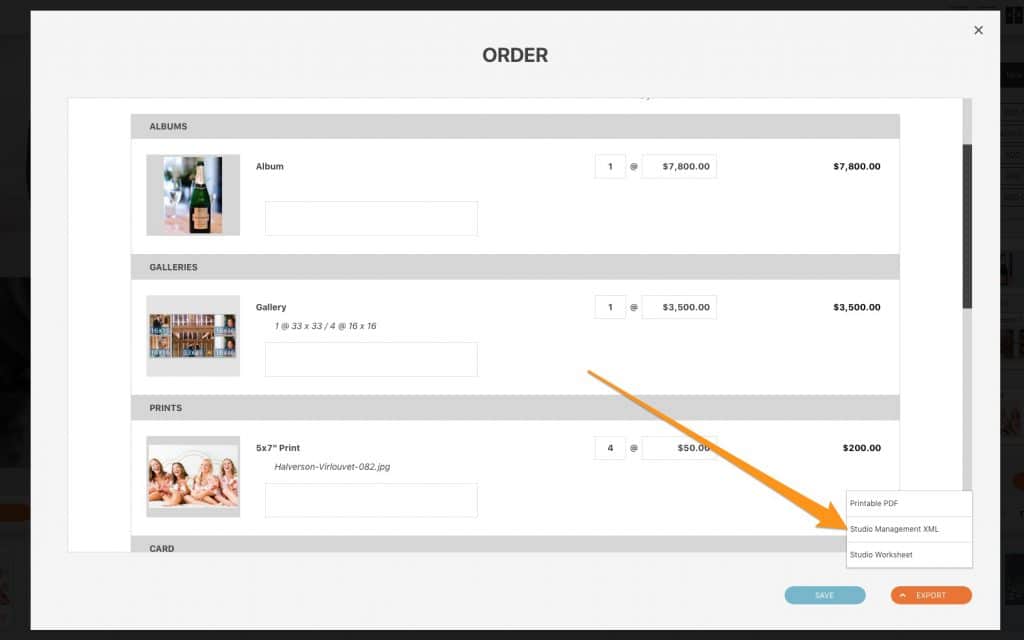




Recent Comments