Money, is it really the root of all evil? I don’t know about you but I’m not sure money is evil but it sure is an important part of everyday life. Maybe not a fun part of everyday life but an important part. As a photographer discussing money with clients and collecting money is not one of my favorite past times. If I never had to discuss payments or money again with clients I would be okay with it. I know others out there probably share my feelings on the topic. Do you enjoy talking with your clients about money? In this week’s blog we will make an invoice for photographers guide or simply put ,Invoicing 101.
So, you are ready to start creating invoices but where do you start? Let’s break it down to some quick and simple ways to make creating, sending and collecting payment on invoices easy and painless.
Use an online invoicing service
Using an online invoicing service such as Iris Works will take your business to the next level. You can create and send invoices efficiently all while keeping track of your finances. Creating invoices online will ultimately save you time and money by allowing you to send invoices and by allowing you to accept payments online. Utilizing an online invoice service will make you more efficient and give your invoices a more professional feel to the client.
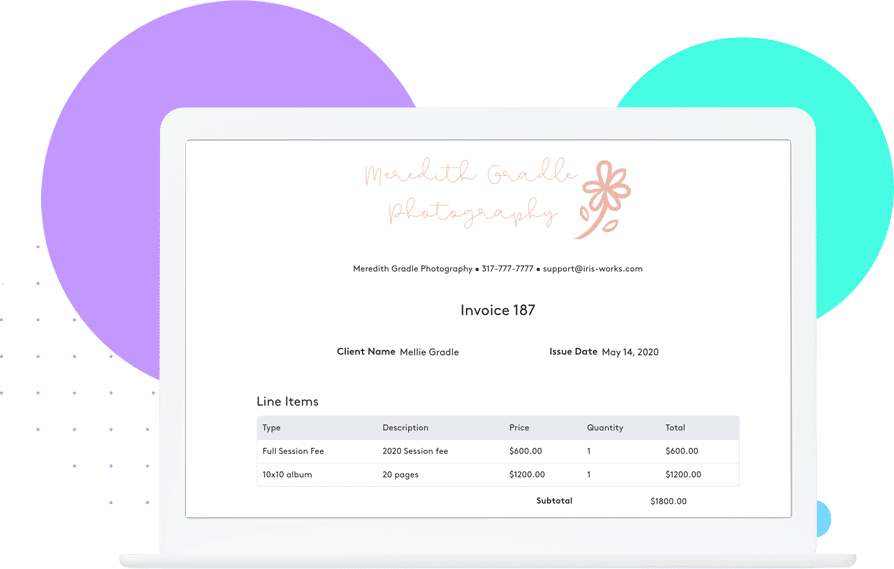
Include all important Information on your invoice
A lot of times, payments can missed or overlooked simply from lack of information. Ever expect a payment only to find out the client hasn’t done so because they didn’t realize it was due or they were missing some information? If a payment is due on a certain date make sure that it is visible to the client. Do you accept online payments? Make sure your invoices are setup to accept online payments. If there is a payment schedule have it listed out for the client. It is also important to mention that many of these items should also be in your session contracts. You can find more about session contracts here.
Be Consistent
Being consistent is important part of being a professional photographer verses an amateur photographer. Make sure all your invoices templates are consistent with your brand. All invoices sent out to clients should include you logo, your clients info and your studio info. With Iris Works you can do this seamlessly because Iris takes the guess work out of your invoice templates. Iris will generate an easy to use template for you along with an eye pleasing invoice for your customer. Iris will also create invoice numbers for you, making finding and sorting your invoices a breeze.
With an online invoice service you can make certain that you are sending out invoices in a timely and consistent manner. This is important because when you send out invoices quickly payments are more likely to be on time. Failure to send out invoices in a timely manner can be also seen as unprofessional. With busy season upon us, it is important that we stay on top of our invoices. Iris helps take sending out invoices in a timely manner to a whole new level. You can easily setup your invoices to send out with an email in a workflow alerting your customer that it is time to pay an invoice.
Accept Electronic Payments
While accepting checks and cash are still very viable ways to pay an invoice, electronic payments are the way of the future. Electronic payments make it easy for customers to pay their invoices on time. Iris integrates with Square, Stripe and Paypal making it easy for clients to pay their invoices. Our preferred payment processor is Square. Square allows you get paid fast – your money shows up in your account as soon as the next business day.
Prices and Tax
Prices and tax seems obvious, right but many times this is overlooked. Do you know the tax laws in your state? Use your invoice templates to make sure that taxes are being charged on all applicable services. Do you have a set of defined charges? Create invoice products to each line of your invoice so that clients know exactly what they are being charged for. No one likes surprises especially when it comes to money.
Notes
Have any additional information your client might need know that isn’t included already on your invoice? Adding a notes field is a great place add additional information or simply personalize the invoice. The notes section is also a great place to include any information on late fees or additional fees that may occur.
Tell us what you would include in your invoicing for photographers guide!
Want to know more about invoicing? Check out some of our blog about common invoicing mistakes.
Ready to make the switch to online invoicing and get paid faster?
Sign up for your free 14-day trial with Iris!





Recent Comments