Unlocking Growth Opportunities: Harnessing the Potential of Iris Works Lead Capture Form
Unlocking growth opportunities is vital for any business, and one powerful tool to achieve this is harnessing the potential of an effective lead capture form. Enter Iris Works, the leading platform in streamlining client management for photographers and creatives. With their innovative Lead Capture Form, not only can photographers attract potential clients, but they can also convert them into paying customers.
Iris Works understands the importance of making a lasting impression. Their Lead Capture Form allows photographers to capture potential clients’ information effortlessly while also showcasing their unique brand voice and style. By seamlessly integrating this form into their website or social media platforms, photographers can take advantage of every opportunity to grow their business.
This game-changing feature offered by Iris Works ensures that photographers can focus on what they do best – capturing stunning moments and delivering exceptional service. With the power to capture leads and nurture them into valuable clients, the Iris Works Lead Capture Form is a must-have tool for any photographer looking to unlock impressive growth opportunities.
So, why wait? Start harnessing the potential of the Iris Works Lead Capture Form today and watch your business soar to new heights.
Understanding the importance of lead capture forms
In today’s digital age, where competition is fierce and attention spans are short, capturing leads is crucial for business success. A lead capture form acts as a gateway between potential customers and your business, allowing you to collect valuable contact information and initiate a conversation. Without an effective lead capture form, you may miss out on valuable opportunities to grow your customer base and increase revenue.
The Iris Works Lead Capture Form takes lead capturing to the next level. With its user-friendly interface and customizable features, photographers can create a seamless experience for potential clients. By strategically placing the lead capture form on their website or social media platforms, photographers can ensure that they capture the attention of their target audience and encourage them to take the next step.
By understanding the importance of lead capture forms and embracing the power of the Iris Works Lead Capture Form, photographers can unlock a world of growth opportunities and set themselves apart from the competition.
Benefits of using the Iris Works lead capture form
The Iris Works Lead Capture Form offers a multitude of benefits that can revolutionize the way photographers attract and convert potential clients. Here are just a few of the advantages:
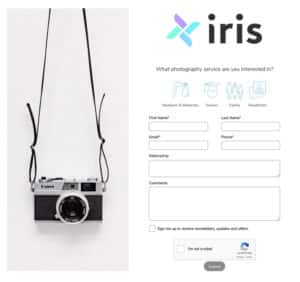
2. Customizable Branding: The lead capture form can be customized to align with a photographer’s unique brand voice and style. From adding your logo and a photo to custom questions, photographers can create a form that reflects their professionalism and creativity.
3. Integration with Existing Platforms: The Iris Works Lead Capture Form seamlessly integrates with popular website builders, such as WordPress and Squarespace, as well as social media platforms like Facebook and Instagram. This allows photographers to capture leads from multiple channels and streamline their lead management process.
4. Automated Follow-ups: Once a lead is captured, photographers can set up automated follow-up emails to nurture the relationship and move the lead further down the sales funnel. This saves time and ensures that no potential client is left unattended.
By leveraging these benefits, photographers can transform their lead capturing process and unlock a world of growth opportunities.
How to set up the Iris Works lead capture form
Setting up the Iris Works Lead Capture Form is a straightforward process that can be completed in a few simple steps. Here’s a step-by-step guide to get you started:
1. Create an Iris Works Account: If you don’t already have an Iris Works account, sign up for one on their website. There is a 14 day free trial for you to play around and get the hang of things before commiting.
2. Navigate to My Settings>Settings>Leads Page: Here, you’ll find all the tools and options to customize your form.
3. Choose Form Options: Decide if you want your leads page to display your logo. Choose between icons or a dropdown list. If you have a light colored website you can have a transparent backgroud so it blends seamlessly. Choose the color of the button to match your websites theme.
4. Customize Form Design: Personalize the Headline to say what you want. Attach a default email response. Choose the form layout (photo or logo). Optional, add a custom confirmation page. Upload a photo if you are using one. Add 2 custom questions if you’d like.
5. Set Up Form Placement: Decide where you want to place the lead capture form. It can be embedded on your website, added as a pop-up on specific pages, or integrated into your social media profiles. Consider your target audience and the best way to capture their attention.
6. Automate Follow-up Emails: Take advantage of the automated follow-up feature to nurture your leads. Craft personalized emails that provide value and highlight your services. Attach these emails in the Session Types tab for each type of session.
By following these steps, you’ll be well on your way to harnessing the potential of the Iris Works Lead Capture Form and unlocking impressive growth opportunities.
Best practices for optimizing your lead capture form on your website
To maximize the effectiveness of your lead capture form, it’s important to implement best practices that encourage potential clients to take action. Here are some tips to optimize your lead capture form:
1. Keep It Simple: A cluttered and overwhelming page can deter potential clients from submitting their information. Keep your lead capture form webpage simple. The easier it is to find and fill out, the more likely users will complete it.
2. Use Social Proof: Incorporate testimonials or reviews from satisfied clients near your lead capture form. This social proof helps build trust and reassures potential clients that they are making the right decision by submitting their information.
3. Offer a Valuable Incentive: Provide an incentive for potential clients to submit their information, such as a free consultation or a discount on their first booking. This exchange of value can significantly increase conversion rates.
4. Optimize for Mobile: Ensure that your lead capture form webpage is mobile-friendly. With the majority of internet users accessing websites on their mobile devices, it’s crucial to provide a seamless experience across all devices.
5. Test and Iterate: Continuously test and iterate your lead capture form to improve its performance. A/B test different designs, copy variations, and form placements to identify what resonates best with your target audience.
By implementing these best practices, you can optimize your lead capture form and increase the chances of converting potential clients into paying customers.
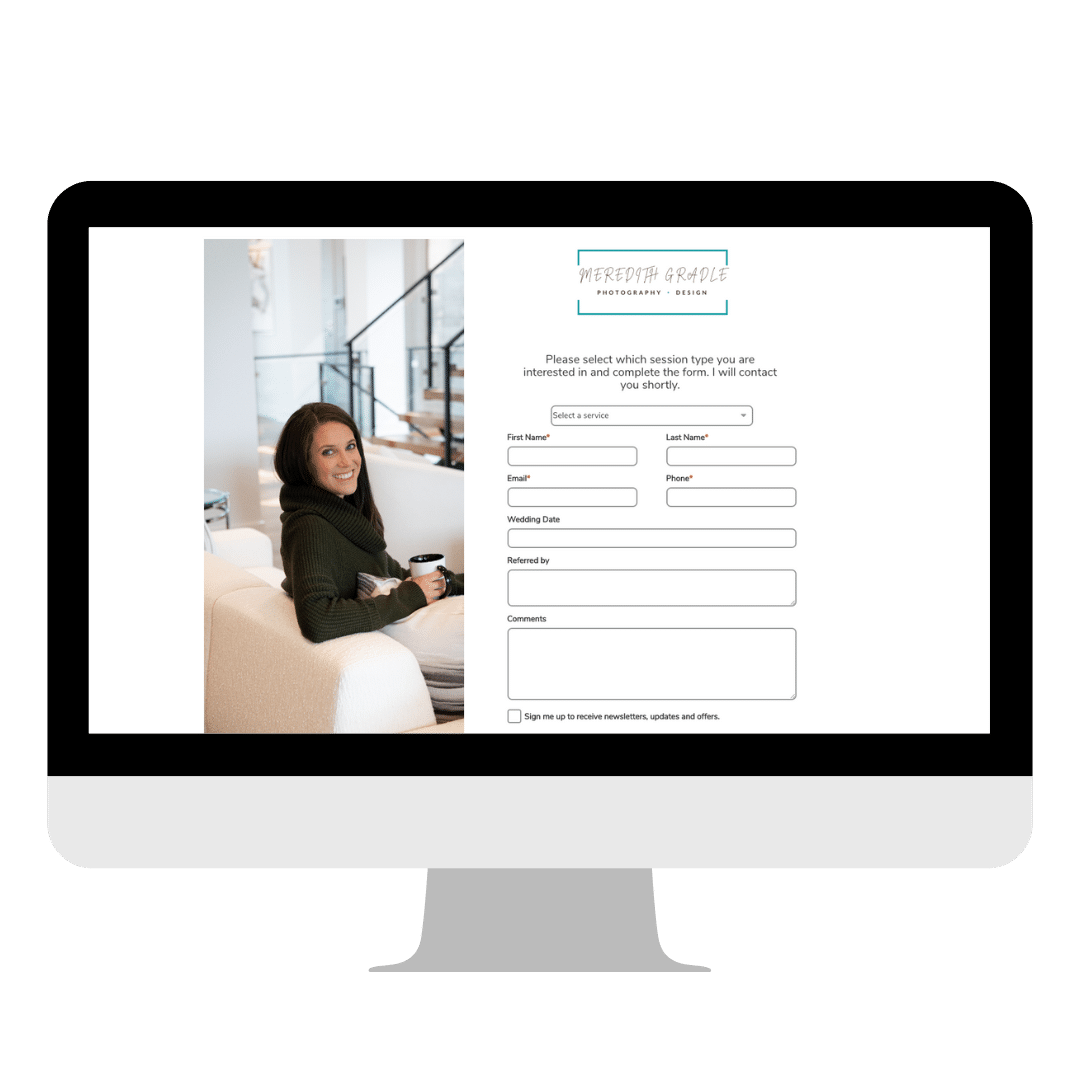
Strategies for increasing conversions with the Iris Works lead capture form
While the Iris Works Lead Capture Form provides a powerful tool for capturing potential clients’ information, it’s essential to implement strategies to increase conversions. Here are some strategies to help you make the most of this game-changing feature:
1. Optimize Form Placement: Experiment with different form placements to find the sweet spot that generates the highest number of conversions. Consider placing the form above the fold on your website or using a pop-up form on specific pages.
2. Create Compelling Copy: Craft persuasive copy that clearly communicates the value potential clients will receive by submitting their information. Use language that resonates with your target audience and highlights what sets your photography services apart.
3. Use High-Quality Visuals: Incorporate high-quality visuals on your lead capture form to grab attention and create a memorable impression. Use captivating images that showcase your work and give potential clients a glimpse of what they can expect.
4. Offer a Limited-Time Offer: Create a sense of urgency by offering a limited-time offer to those who submit their information. This can create a fear of missing out and prompt potential clients to take immediate action.
5. Implement Retargeting Ads: Use retargeting ads to stay top of mind with potential clients who have shown interest but haven’t completed the form. By displaying targeted ads across various platforms, you can gently remind them to take the next step.
By implementing these strategies, you can increase conversions with the Iris Works Lead Capture Form and unlock impressive growth opportunities for your photography business.
Analyzing and measuring the effectiveness of your lead capture form
To ensure that your lead capture form is performing optimally and driving results, it’s important to analyze and measure its effectiveness. Here are some key metrics to track:
1. Conversion Rate: Measure the percentage of visitors who submit their information through the lead capture form. This metric indicates how effective your form is at converting potential clients.
2. Bounce Rate: Monitor the bounce rate of your lead capture form page. A high bounce rate may indicate that potential clients are leaving the page without taking any action. Identify any issues that may be causing this and make necessary improvements.
3. Form Abandonment Rate: Track the number of users who start filling out the form but abandon it before completion. This metric can provide insights into any friction points in the form or potential issues with the user experience.
4. Email Open and Click-through Rates: Monitor the open and click-through rates of the automated follow-up emails you send to leads. These metrics indicate how engaged your leads are and whether your emails are driving them to take further action.
5. Conversion Funnel Analysis: Analyze the entire conversion funnel, from the initial form submission to the final booking or purchase. Identify any drop-off points and optimize those areas to maximize conversions.
By regularly analyzing these metrics and making data-driven decisions, you can continuously improve the effectiveness of your lead capture form and drive impressive growth for your photography business.
Conclusion: Unlocking growth opportunities with the Iris Works lead capture form
In a highly competitive industry, harnessing growth opportunities is essential for photographers and creatives. The Iris Works Lead Capture Form provides a powerful tool to attract potential clients, capture their information, and convert them into paying customers.
By understanding the importance of lead capture forms and embracing the potential of the Iris Works Lead Capture Form, photographers can unlock a world of growth opportunities. From effortless lead capture to customizable branding and automated follow-ups, this feature revolutionizes the way photographers manage their clients and grow their businesses.
So, why wait? Start harnessing the potential of the Iris Works Lead Capture Form today and watch your photography business soar to new heights. With this game-changing tool in your arsenal, the possibilities for growth are endless.





Recent Comments