Have you ever missed a deadline, an inquiry from a client or forgot to send an important prep email? Life happens and integral steps for your business get missed. It happens to the best of us. What if I told you there was a way to remove the stress from remembering emails and important task from your business? In this week’s blog, we are going to discuss starting workflows to help eliminate missed opportunities and prevent unhappy clients.
Starting Workflows
Are you wondering what a workflow is but hate to ask? A workflow is a series of tasks, steps and emails that you create and follow to keep your business organized and efficient. Iris allows you to automate these items to ensure you don’t miss an important task.
You now may be asking – how do I even get started creating a workflow? Starting workflows can sound pretty overwhelming at first but once you have it outlined it will help streamline your business. Sit down and consider all of the steps you do for your sessions. Once you have created your task list, it is time to get your list into Iris.
Do you offer multiple sessions types? With Iris, you can create as many workflows as you need. Each workflow has their own series of tasks and steps that are created for each session type.

Workflow Emails
Do you send the same email repeatedly to your clients? Create email templates in Iris to send directly to your clients automatically. Email templates give your business a personalized feel but without the hassle of writing each email individually. Iris Works workflows give you two options to send emails via a workflow. The workflow email options include a send the email or an edit and send email. With the send the email option, your email will automatically be sent to your client on a scheduled date. With this option, the email automatically sends without lifting a finger.
Iris also offers an edit and send email option. Use the edit and send email option when you need to make changes to a template before sending. A notification is sent to your email when it is time to send your scheduled email. All you need to do is login to your Iris account to make changes that you need before the email is sent to your client.
Creating To-Do’s
Iris not only schedules your emails for you but you can create a to-do task within in your workflows. To-do tasks include items such as, writing a blog, sending thank you cards and culling your sessions. Starting workflows with to-dos is an easy way to see what task you have upcoming and overdue.
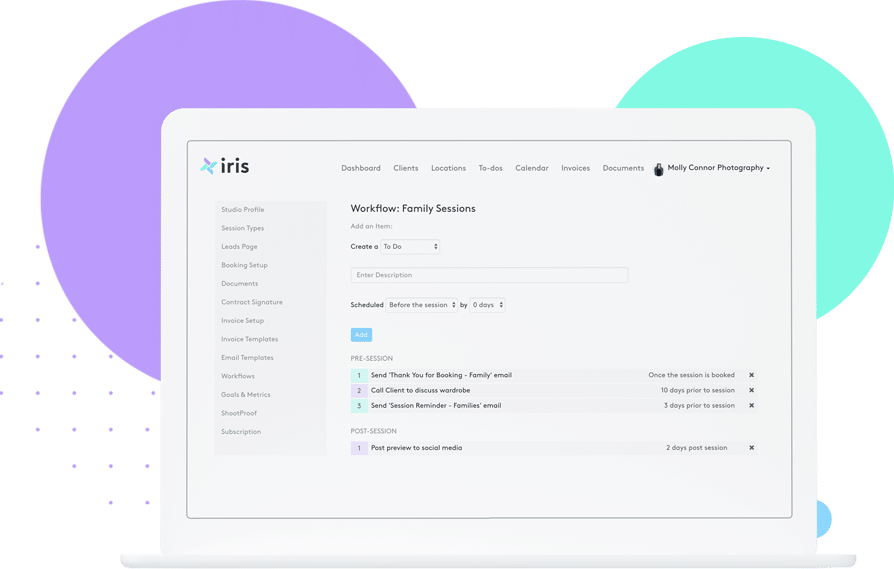
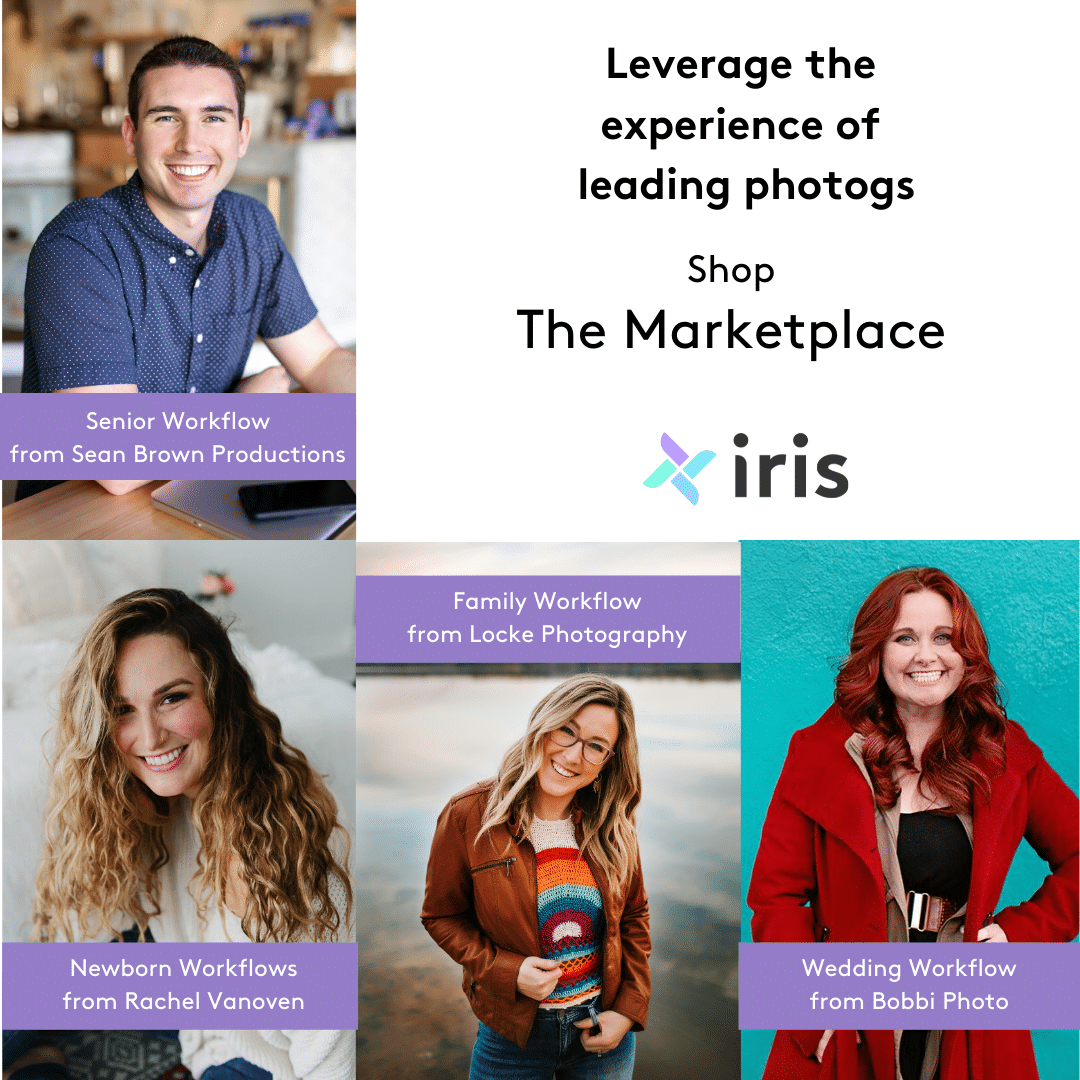
Curated Workflows
Need help creating a workflow? Build your account with a curated list of trusted workflows. Photographers like you can rely on our curated workflows without changing the original designs and layouts. Streamlining your workflows to ensure an automation sequence for your business and photography CRM to thrive on.
Iris subscribers have exclusive access to The Marketplace. Find curated workflows with expert questionnaires and email templates from top photographers. Shop your favorite and we’ll automatically load it into your Iris account.
.
Interested in learning more about automation? Check out this blog!
Ready to start buidling workflows to streamline your business? Try Iris for free!





Recent Comments