Welcome to our first round of Release Notes! This is a new series of blog posts we’re writing in order to give a little more insight into what the software development team accomplishes. On a biweekly basis, we’ll share what new features, enhancements, and fixes have been completed over the previous two weeks. We hope you enjoy and find these posts informative!
New Features 💡
- Payment Schedules: You can now create one invoice with multiple payments and due dates. Read more about the release in this post. We also have a page full of FAQ.
- The Marketplace: We’ve partnered with some of the industry’s best photographers to offer Iris Subscribers their exact workflows! Check it out over here to see what’s currently available.
Enhancements ✨
New Invoice Modal
We’ve updated the “New Invoice” modal to be a little more condensed and it’s also where the “Memo” field has been moved to. After creating an Invoice, you can reach this modal again by clicking the purple “Edit” button at the top right of an Invoice.
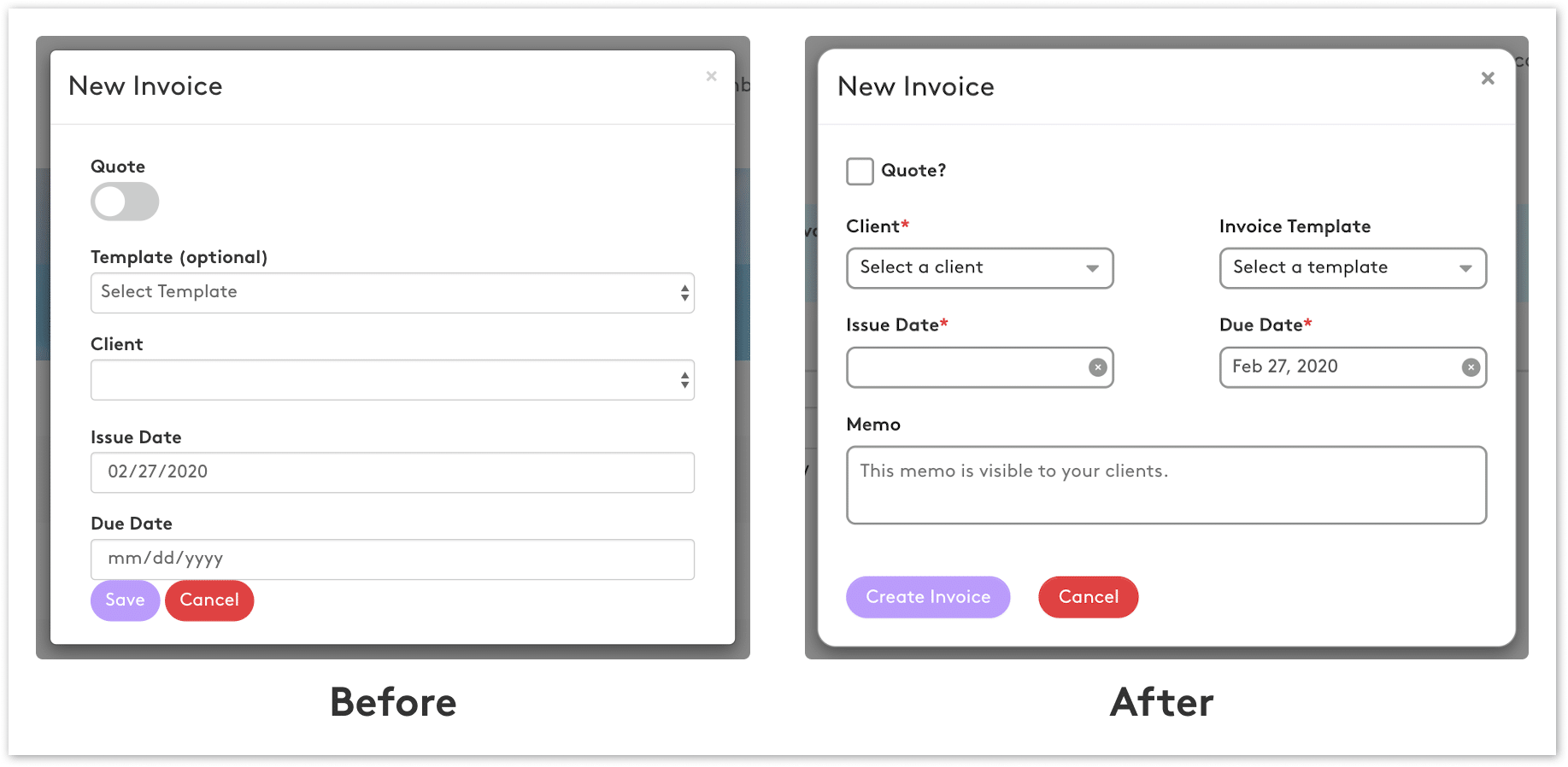
Shorter Session Notes in Client Profiles
When you’re viewing a Session in a Client’s profile, notes for that session are now taking up much less space. This means less scrolling for you!
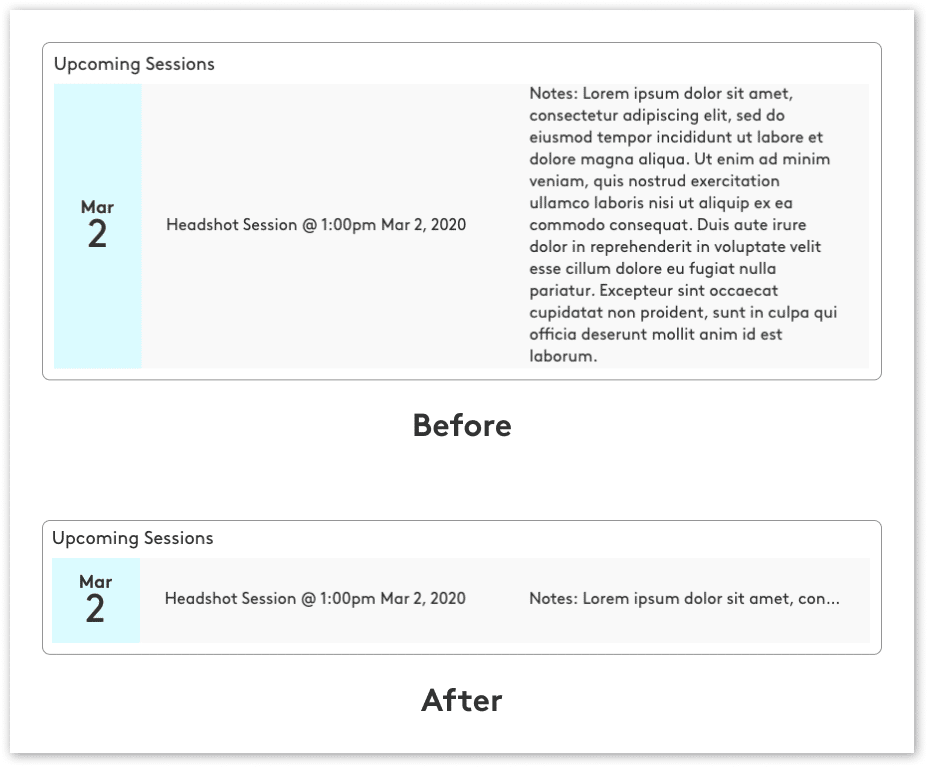
Condensed Leads Page
The Leads Page previously took up a lot of vertical space. We’ve made some layout and styling changes to every view so that it looks more proportional. It’ll also take up less space on your website if you choose to embed it.
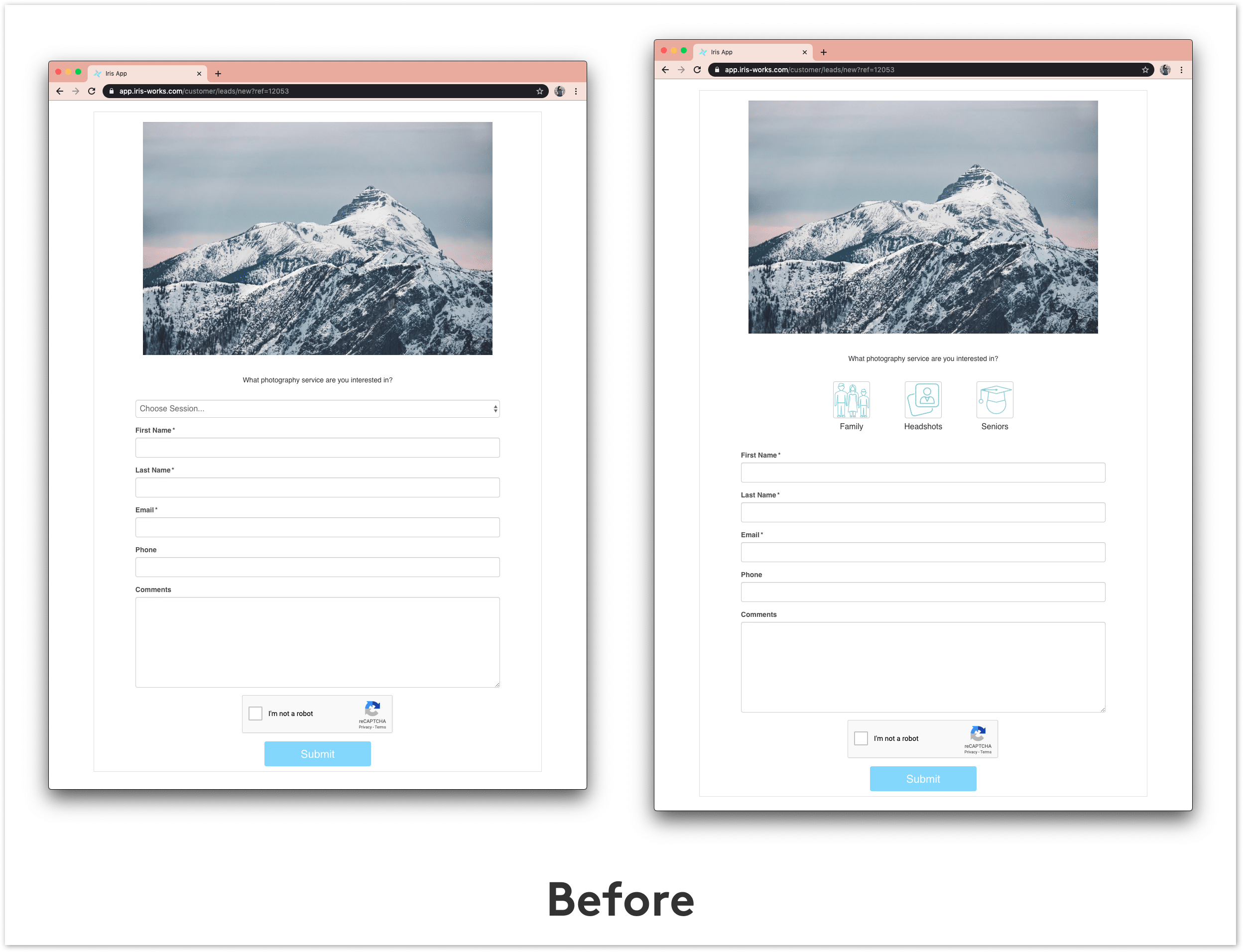
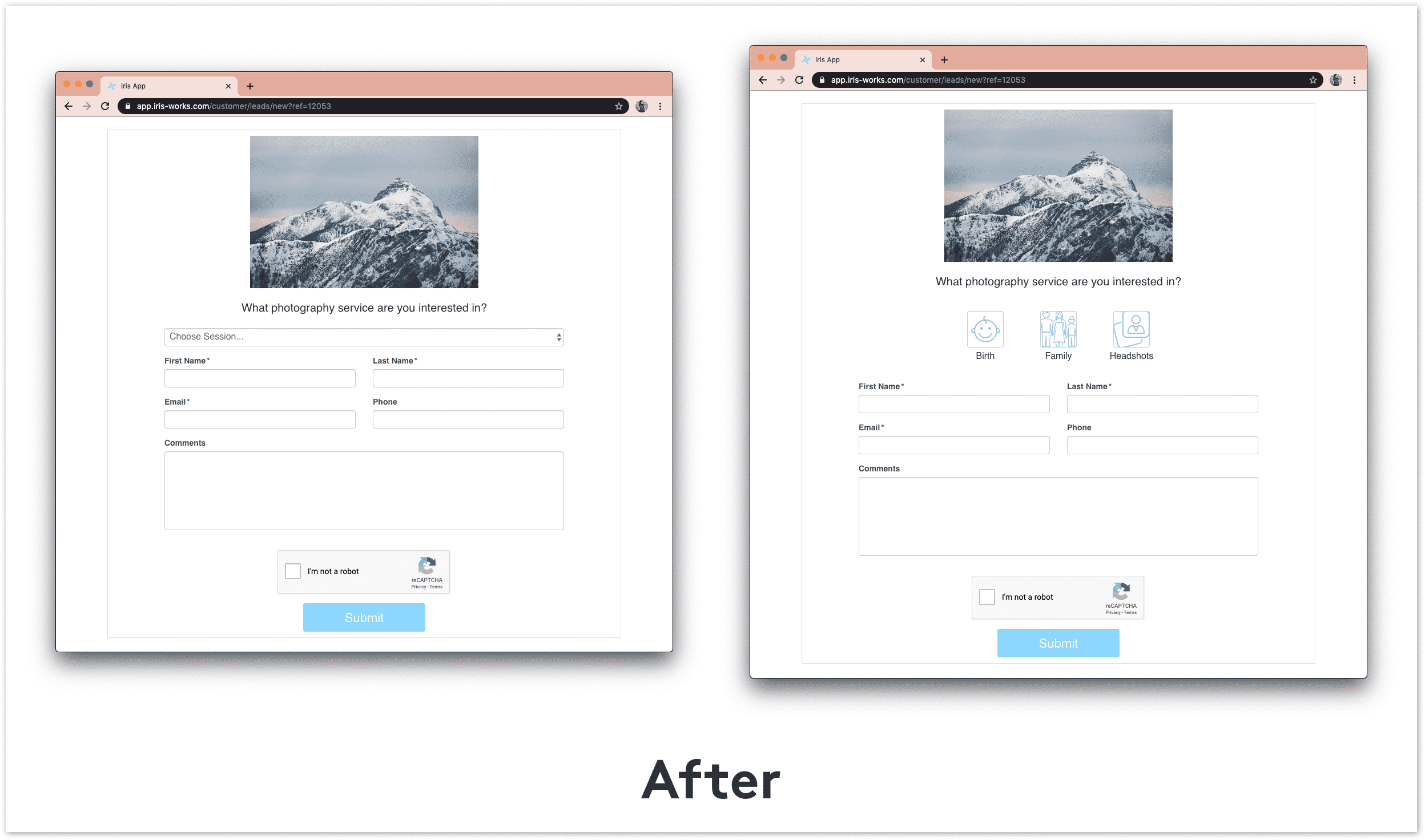
Other Enhancements
- New Calendar Events are Photo Sessions by default. When you create a new Calendar Event, you should see the “Photo Session” checkbox already checked for you! This is one less step for you to take if you mostly create Photo Sessions anyways.
- Clarifications were added to the Contract modal. When you create or edit a Contract, the label next to the signatures checkbox now says “Requires Two Client Signatures” instead of “Requires Two Signatures”.
- More detail was added to the Delete Client/Lead warning message. It wasn’t clear before that all data associated with a Client or Lead is deleted along with the Client/Lead. We’ve updated the warning to say: “Are you sure you want to permanently delete this Lead? This action is irreversible and you’ll lose access to all invoices, events, to-dos, contracts, and other associated data.“
Fixes 🛠️
Wide Firefox Calendar Events
Events with longer names weren’t displaying properly in Firefox. The days they were on displayed too wide and made other days of the week smaller, making the Calendar look very much not like a Calendar!
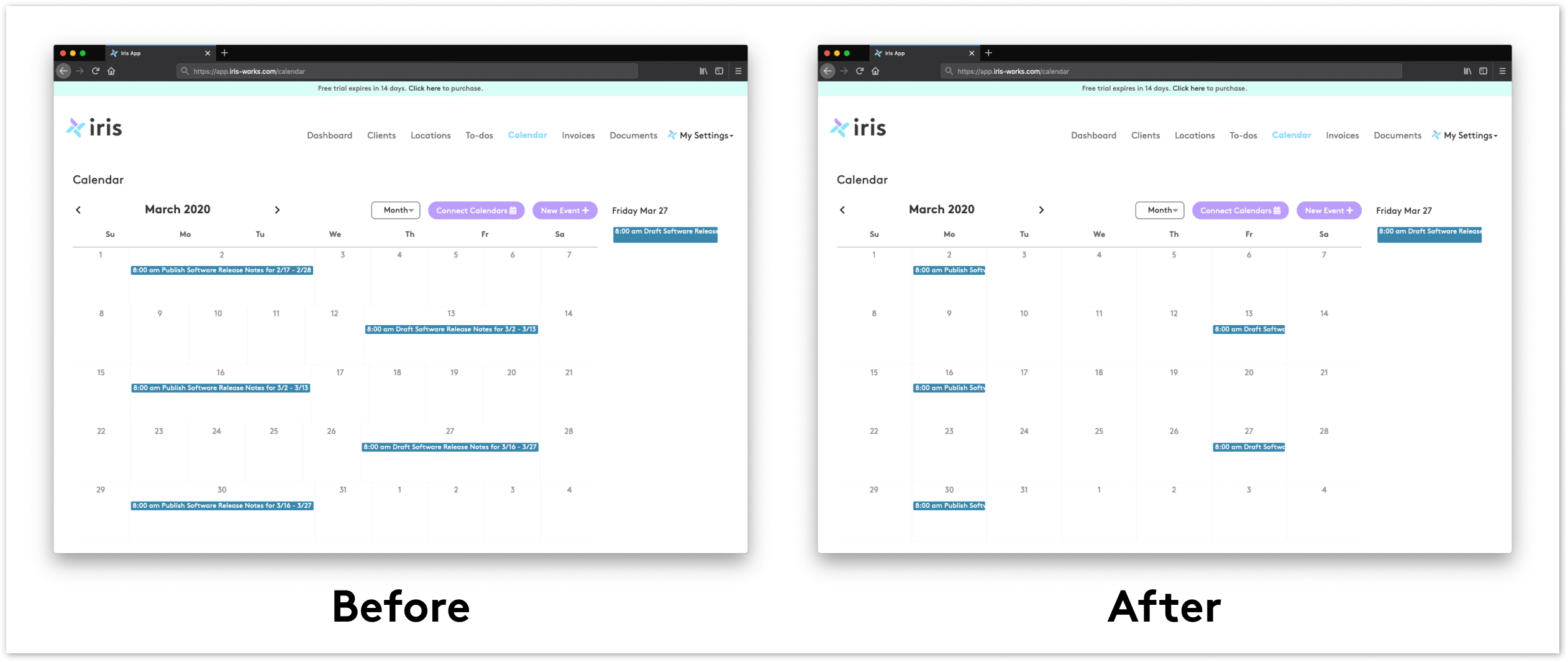
Other Fixes
- Clients can once again select “None of these times work” when booking. There was a short period of time where people would see a 500 Internal Server error.
- Documents successfully save when uploaded through a Client profile. There was a minor bug that made it look like documents successfully uploaded and got assigned to a Client, but if the Client page was refreshed or revisited, they were no longer there. The documents were uploaded, but they weren’t successfully being assigned.
- No more extra zeros when typing a decimal in number inputs. These only respond to numbers. If you want to type “29.99”, for example, enter 2-9-9-9.
- Paid Invoices can be sent again. We automatically send an email to your Client when you send an Invoice. There was an error occuring when building that email if the Invoice being sent was already paid.


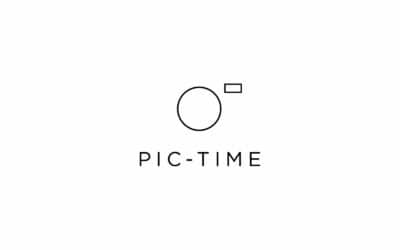
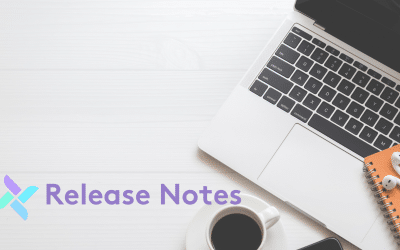

Recent Comments