As a photographer, your time is valuable. You want to spend more time taking photos and less time managing administrative tasks such as client bookings, emails, invoicing, and more. Workflow automation can help streamline your photography business by automating these repetitive tasks so you can focus on what you love most – capturing beautiful moments. In this blog post, we’ll explore why workflow automation is important for photography businesses and provide tips for successfully implementing it in your own business.

Why workflow automation is important for photography businesses
Workflow automation is key to running a successful photography business. By automating time-consuming processes like client bookings, emails, and invoicing, you can save valuable time and focus on delivering high-quality work for your clients. With the right tools and apps in place, tasks that used to take hours can now be completed in minutes.
One of the biggest advantages of workflow automation is improved efficiency. Rather than spending hours on administrative tasks each week, you can use workflow automation to streamline your processes and free up more time for creative work. This will not only help your business run more smoothly but also leads to happier clients as they receive faster service with less room for errors or delays.
Benefits of workflow automation
Workflow automation offers numerous benefits for businesses looking to improve efficiency and reduce errors. By automating tasks such as client bookings, emails, and invoicing, significant amounts of time can be saved in the daily operations of your photography business. This increased productivity allows for more focus on creative work and less time spent on administrative tasks.
Workflow automation saves time, boosts productivity and improves consistency for photographers leading to better quality work overall.
In addition to saving time, workflow automation also improves consistency by ensuring that each task is completed in the same manner every time. This reduces errors and leads to better quality work overall. Improved consistency also helps create a better client experience by providing a reliable process from start to finish. Client satisfaction is key in any business, but particularly important for photographers who rely heavily on word-of-mouth referrals.
Overall, workflow automation provides tangible benefits. These save both time and money while improving quality control processes within your photography business. By utilizing tools such as specialized software apps or custom-built workflows tailored specifically for your needs, you can maximize efficiency. It also provides an exceptional experience for your clients at every stage of their journey with you.”
Common tasks that can be automated
Automation can optimize your photography business by saving time and reducing errors. Some common tasks that can be automated include client bookings and scheduling, email communication with clients, invoicing, payment reminders, and expense tracking. By utilizing workflow automation apps or tools specific to your business needs, you can streamline these processes to improve efficiency in your daily operations. This not only frees up more time for creative work but also enhances the overall client experience through timely communication and accurate billing processes.
Tools and software for workflow automation
Photography studio management software, email marketing platforms, and accounting software are essential tools for automating workflows in your photography business. These apps can reduce the amount of time spent on admin tasks while keeping everything organized and running smoothly.
Here are some examples of these tools:
- Photography Studio Management Software,Email Marketing Platforms:
- Gallery Delivery Sites:
- ShootProof and Pic-Time
- Accounting Software:
By using these automation tools in your workflow process, you’ll be able to streamline your business operations efficiently. Most photographers have limited time available during shoots or editing sessions. Having such powerful applications at hand can help you stay focused on what truly matters – delivering exceptional work to clients!
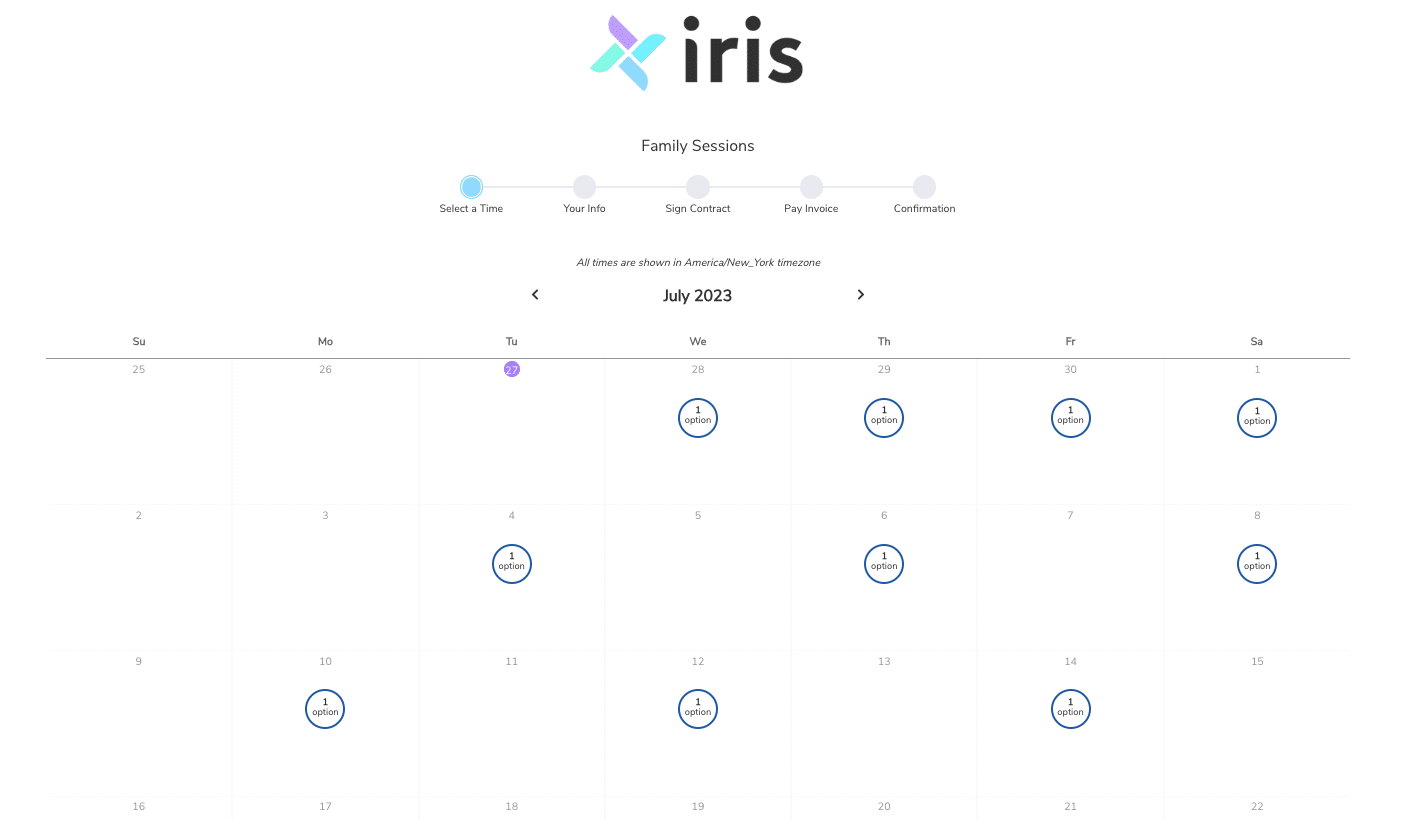
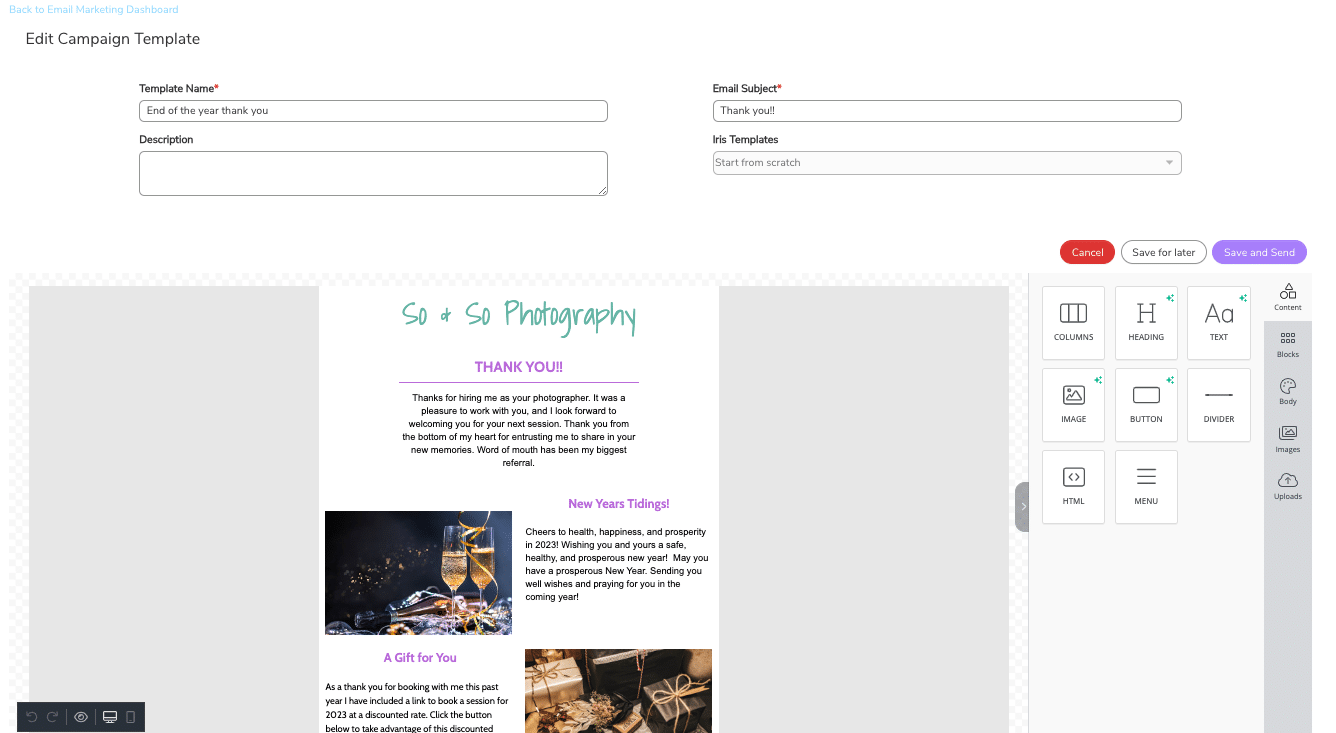
Implementing workflow automation in your photography business
Whether you’re a solo photographer or running a team, workflow automation can help streamline your processes and reduce administrative tasks. By automating client bookings, emails, invoicing and more, you’ll have more time to focus on the creative aspects of your business.
Assessing your current workflow is the first step towards implementing workflow automation. Take note of each task involved in getting from initial consultation to final delivery. Once you’ve identified which tasks are repetitive or time-consuming, it’s easier to determine which ones can be automated using software tools such as Iris. Creating a clear plan for implementing these tools will ensure that the process runs smoothly and efficiently.
Assessing your current workflow
Mapping out your current process is the first step in assessing your workflow and identifying areas that can be automated. Take some time to jot down the steps involved in each of your processes, from booking clients to delivering final products. This will help you see where bottlenecks and pain points occur, which may be good candidates for automation.
Once you have a clear understanding of your workflow, it’s important to gather feedback from clients and team members. Get their input on what’s working well and what could be improved. This will give you valuable insights into how automation can benefit everyone involved.
Here are a few things to consider when assessing your current workflow:
- What tasks take up most of your time?
- Are there any repetitive or manual tasks that could be automated?
- Do you experience any delays or bottlenecks during certain stages of the process?
- Are there any pain points that cause frustration for both yourself and clients?
By answering these questions, you’ll gain a better understanding of where automation can make the biggest impact on streamlining your business processes.
Identifying tasks to automate
Listing all repetitive tasks in your workflow is the first step towards identifying which tasks can be automated. Start by writing down every task you perform on a regular basis, no matter how small or seemingly insignificant it may seem. Once you have your list of tasks, group them together based on their similarities and frequency.
Evaluating the time and resources required for each task is necessary to determine if automating a particular task is worth the investment. Some tasks may require more effort than others to automate, so it’s important to consider how much time and money will be saved in the long run. Prioritizing which tasks will have the most impact when automated should also be considered. Certain tasks could significantly improve efficiency and productivity once they are automated.
Creating a workflow automation plan
To successfully implement workflow automation, it’s crucial to first define clear goals and objectives. This involves identifying areas of your photography business that can benefit from automation. Things such as client bookings, email communications, and invoicing can be automated. Once you have a clear understanding of what you want to achieve with automation, you can redesign workflows with this in mind.
When (re)designing workflows for automation purposes, it’s important to keep in mind the goal of reducing manual tasks and streamlining processes. This may involve eliminating unnecessary steps or finding more efficient ways to complete tasks. Additionally, documenting new processes and procedures ensures that changes are easily communicated among team members and can be referred back to in the future when necessary. By taking these steps into consideration during the planning phase of workflow automation implementation, you can create a successful plan that saves time and improves efficiency in your business operations. Check out Iris for automated workflows.
Choosing the right tools and software
When it comes to workflow automation, choosing the right tools and software can make a significant difference in streamlining your photography business. To ensure you’re making an informed decision, it’s crucial to research available options on the market and evaluate features such as usability, integration capabilities, pricing, and more. Here are some tips for selecting tools that fit within budget constraints while meeting key requirements:
- Take advantage of free trials:
- Many software providers offer free trials or demos so you can test their tool before committing.
- Consider scalability:
- As your business grows, your needs may change. Make sure the selected tool is scalable enough to accommodate growth without requiring a complete overhaul.
- Read reviews:
- Look for reviews from other photographers who have used the tool to get an idea of its effectiveness in real-world scenarios.
By taking these factors into consideration when choosing workflow automation tools and software, you’ll be able to streamline your photography business efficiently while staying within budget constraints.
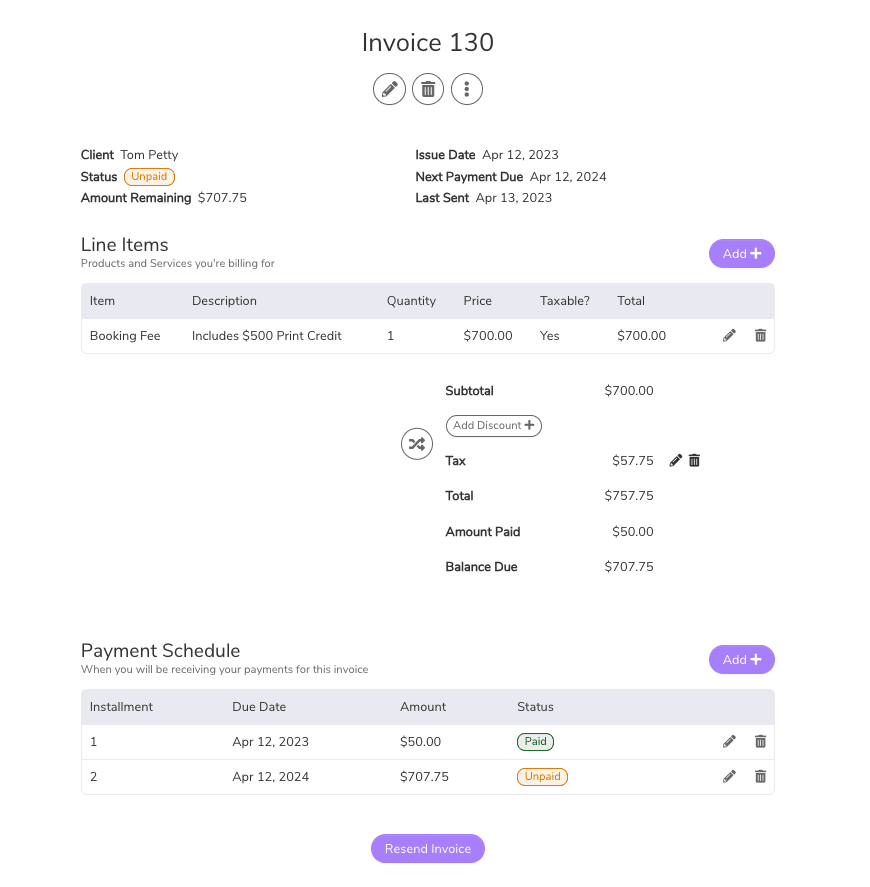
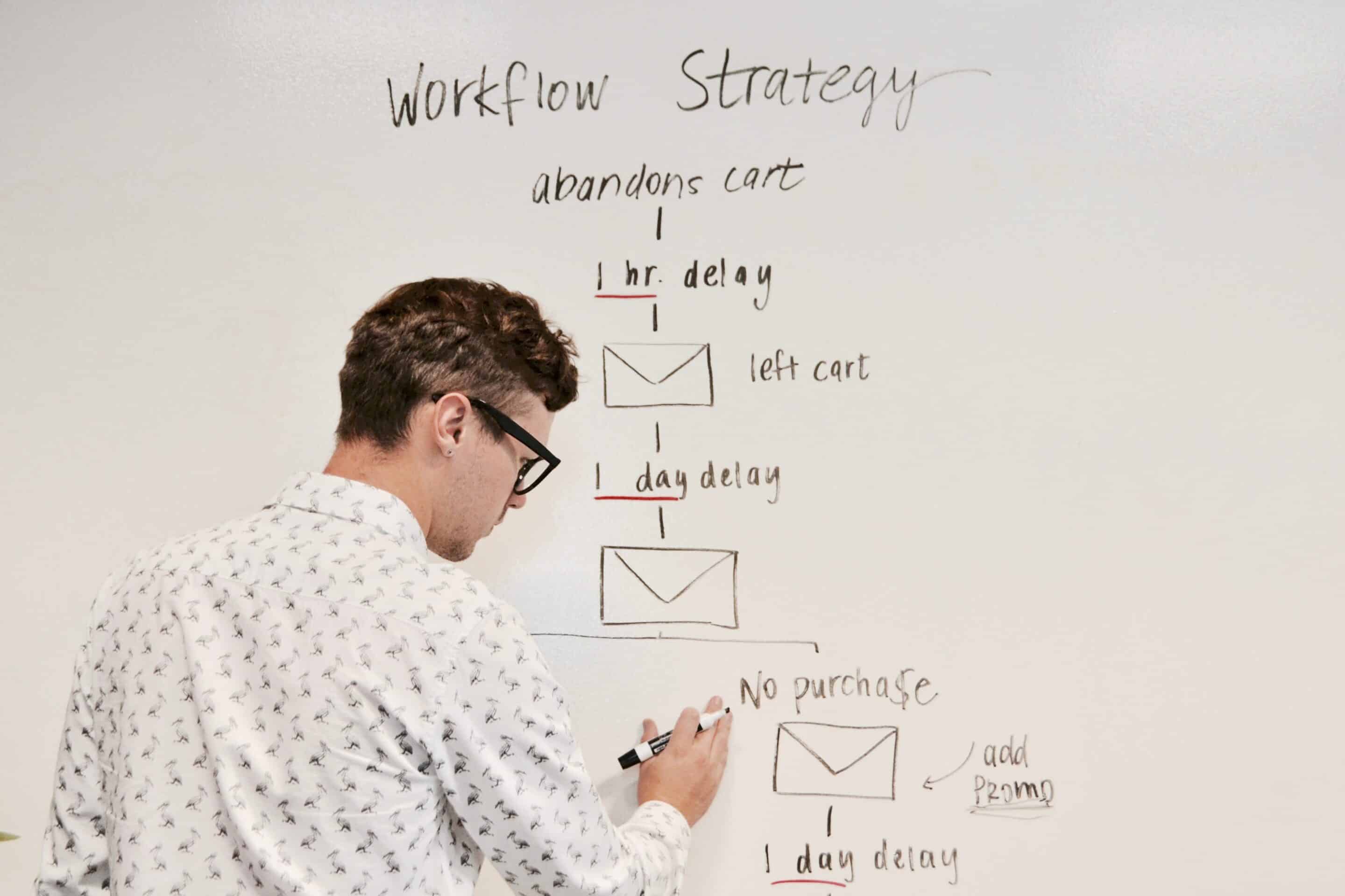
Tips for successful workflow automation in photography businesses
Automating your photography business workflow can save you time, reduce errors and improve customer satisfaction. Start small by identifying the most repetitive or time-consuming tasks and automate them gradually. For instance, you can use tools like Iris Works to schedule appointments with clients instead of exchanging multiple emails back-and-forth.
Training your team is critical for successful workflow automation implementation. Ensure that everyone understands the new processes and how they contribute to the overall goals of your business. Also, assign roles and responsibilities clearly so that each team member knows what they need to do at each stage of the automated process.
Monitoring and evaluating your workflow automation plan helps you identify gaps, inefficiencies or areas needing improvement quickly. Make sure every step in the process works efficiently before scaling up further automations.
Continuous improvement should be a priority for any photographer using workflow automation systems; look out for ways to improve constantly as technology changes rapidly- don’t be afraid to adopt new tools if it means saving time on manual tasks while providing better service quality!
Start small and build up
When it comes to implementing workflow automation in your photography business, starting small and building up is key. Identify the most time-consuming tasks to automate first, such as client bookings, emails, and invoicing. Choosing software or tools that integrate well with your current systems can make the transition smoother.
To avoid overwhelming yourself and your team, implement one workflow at a time. This way you can ensure that each process is properly streamlined before moving on to the next one. By taking a step-by-step approach and gradually incorporating automation into your business operations, you’ll be able to reap its benefits without causing unnecessary stress or confusion for yourself or others involved in the process.
Train your team
To successfully implement workflow automation, it’s crucial to gain buy-in from your team. Explaining the benefits of automation can help them understand how it will make their jobs easier and more efficient. Benefits such as reducing manual errors, saving time on repetitive tasks, and improving communication with clients are all key selling points.
Clear instructions on how to use new tools or software should also be provided. This includes step-by-step guides, video tutorials or visual aids that can simplify complex processes. By empowering your team with the knowledge they need to succeed in using these tools effectively, you’ll instill confidence in them to embrace change.
Offering training sessions or resources for ongoing education is an effective way to maintain a smoothly functioning workflow system over time. This could include regular check-ins to review progress against goals and metrics set during implementation phase; providing access to online courses; hosting workshops for sharing best practices between teams etcetera – anything that keeps everyone up-to-date with workflows developments!
Monitor and evaluate your workflow automation
Achieving successful workflow automation in your photography business requires consistent monitoring and evaluation. Start by setting measurable goals for each automated workflow process, such as reducing booking times by a certain percentage. Regularly checking key performance indicators (KPIs) related to these processes will help you determine if you are meeting your goals or if adjustments need to be made. Additionally, make sure to gather feedback from clients, team members, and stakeholders about their experiences with the new workflows. This feedback can inform future improvements and ensure that everyone involved is benefitting from the power of workflow automation.
Continuously improve and adjust your workflow automation plan
Regular reviews of your automated workflows can help you find opportunities for improvement. By analyzing each step of the workflow, you may identify areas where automation could be more efficient or unnecessary steps that slow down the process. Incorporating feedback from clients and team members can also provide valuable insights into how to streamline your workflow even further.
Staying up-to-date with industry developments is another crucial component of improving your workflow automation plan. Technology advances quickly, so keeping an eye on new tools and software can give you a competitive advantage in managing your photography business efficiently. Attend webinars or workshops dedicated to photography business management technology, read blogs and articles related to this field, or join online communities where photographers share their experiences with different technologies and solutions – all these efforts will pay off in better efficiency and profitability in the long run.





Recent Comments