Streamline your Business
In today’s fast-paced business environment, optimizing your workflow is paramount to maximizing productivity and efficiency. Embracing a custom workflow tailored to your unique business needs will not only save time but also reduce errors, leading to an enhanced client experience. With a well-crafted workflow, you can stay ahead in the competitive landscape and ensure seamless operations that foster growth and success.
Start Your 14 Day Free Trial
No credit card required!
Creating a Custom Workflow
To streamline your workflow effectively, the first crucial step is creating a custom workflow tailored to your unique business needs. Start by closely examining your current workflow and identifying areas that have room for improvement. For instance, if you’re a photographer, your workflow might encompass tasks like scheduling shoots, editing photos, and communicating with clients.
A standard workflow typically includes essential elements like confirmation emails, reminder emails, and instructions for the next steps. These emails are automatically sent to your clients before and/or after the session, ensuring they are well informed throughout the process. Additionally, consider the specific steps that you need to complete in your process, such as culling the gallery and uploading images to your gallery service (e.g., Pic-Time or ShootProof). Within your workflow, you can create “to-dos” as reminders for completing these tasks efficiently. By doing so, you can effectively optimize your workflow and enhance your overall business operations.
Tip:
I always find it easiest to write down what emails you might need to send and think about what needs included in these emails (prep guide, questionnaire, documents, etc) so you can go back and make sure these emails are created as templates in your CRM. After this, you can begin building your workflow out.
Once you’ve identified areas that can be improved, you can start building your custom workflow. Iris Works is a great tool that can help you create and automate your workflow. It’s a comprehensive client management system that streamlines your workflow by integrating scheduling, invoicing, contracts, and more. With Iris Works, you can create custom workflows that automate your routine tasks, such as sending invoices and contracts, scheduling appointments, and communicating with clients.
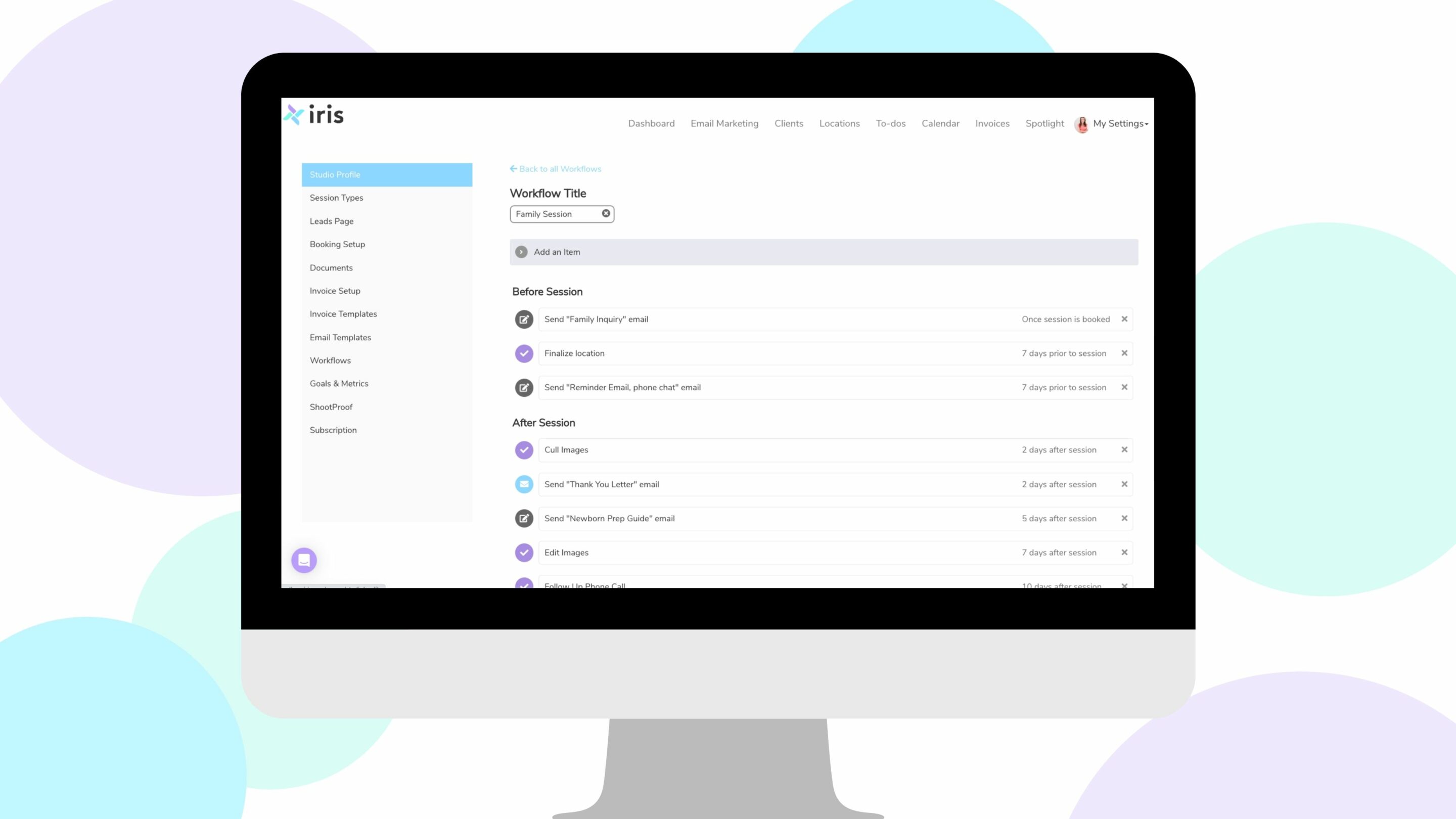
Strategies for Managing Client Communication
Effective communication with your clients is essential for building strong relationships and ensuring that your clients are satisfied with your services. However, managing client communication can be time-consuming, especially if you’re juggling multiple clients at once.
Here are some strategies for managing client communication:
- Use a Client Management System: A client management system like Iris Works can help you manage client communication by organizing all of your client data in one place. With Iris Works, you can store client information, track communication, and send automated reminders to clients.
- Set clear expectations with your clients can help you avoid miscommunications and ensure that everyone is on the same page. Make sure to communicate your policies, deadlines, and any other important information to your clients upfront.
- Be responsive to your clients’ needs is essential for building trust and maintaining a positive relationship. Make sure to respond to client inquiries in a timely manner and keep them updated throughout the process.
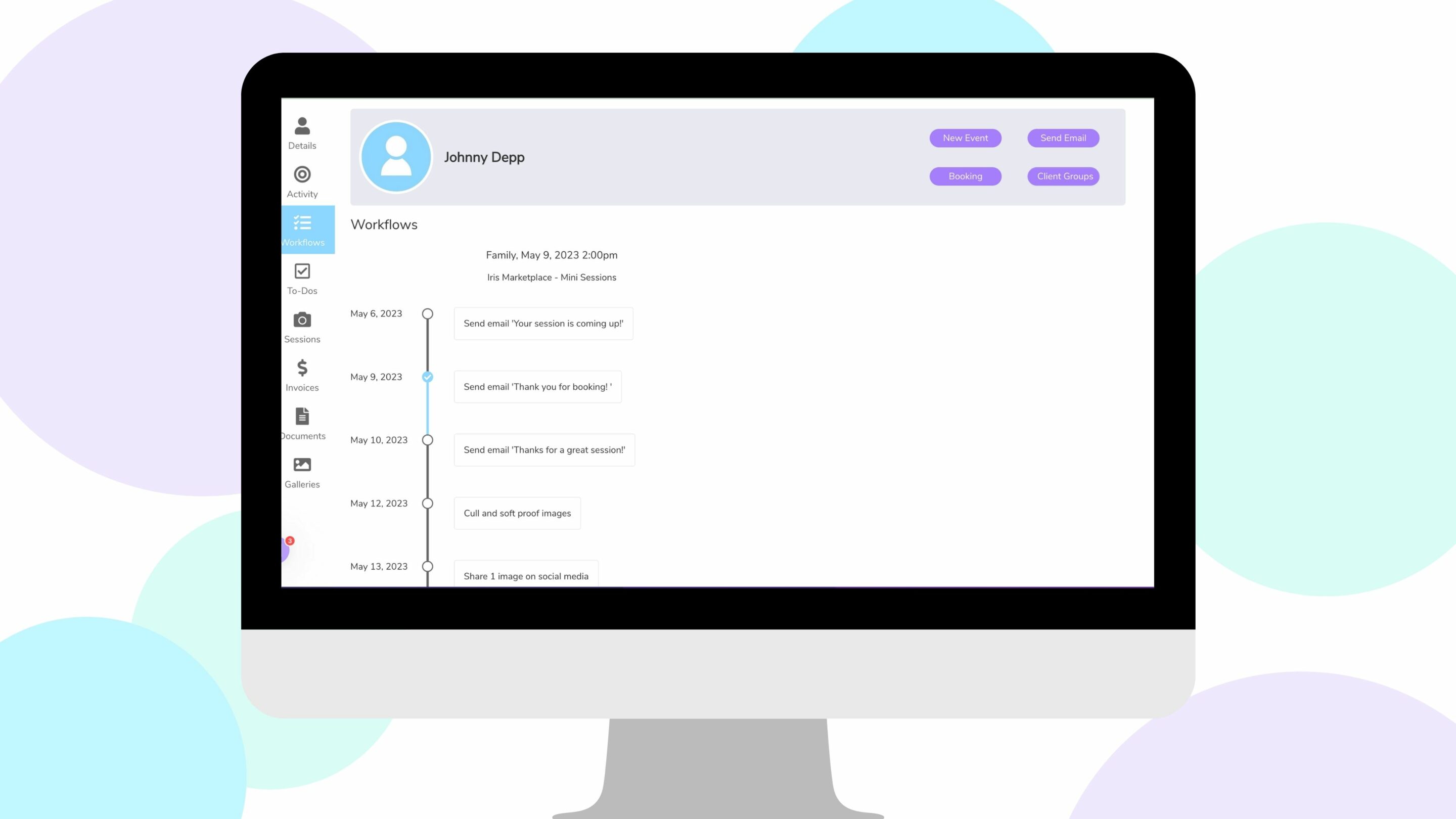
Automating Routine Tasks
Streamlining your business workflow involves automating various tasks to boost efficiency. By automating routine tasks, you not only save time but also reduce errors significantly. With Iris Works, you have the power to automate numerous tasks, including sending invoices, contracts, and reminders. Here are some examples of tasks that you can effortlessly automate using Iris Works. Let’s take a look at some examples:
- Automatically respond to leads: Don’t miss out on a lead because you forgot to respond to their inquiry. With Iris, you can set up automatic lead responses for each session type on your lead form. Whenever a lead fills out your Iris leads page, depending on which session type they select – they will automatically get an email response from you. This is a great way to send some initial information immediately to your client such as pricing or your booking links (if they aren’t already published on your website).
- Schedule Appointments with Online Booking: With Iris Works, you can schedule appointments with clients directly from the platform. This eliminates the need for back-and-forth communication and ensures that all parties are on the same page.
- Set up a payment schedule with automatic reminders: You can create an invoice with a payment schedule so that your client can pay in installments over time. Iris will automatically send reminders before each installment so your clients can remember to make a payment toward their balance. You won’t need to remember to invoice your client and will get paid timely.
Let us know how you are streamlining your business workflow!





Recent Comments