Apple Pay and Google Pay have arrived!
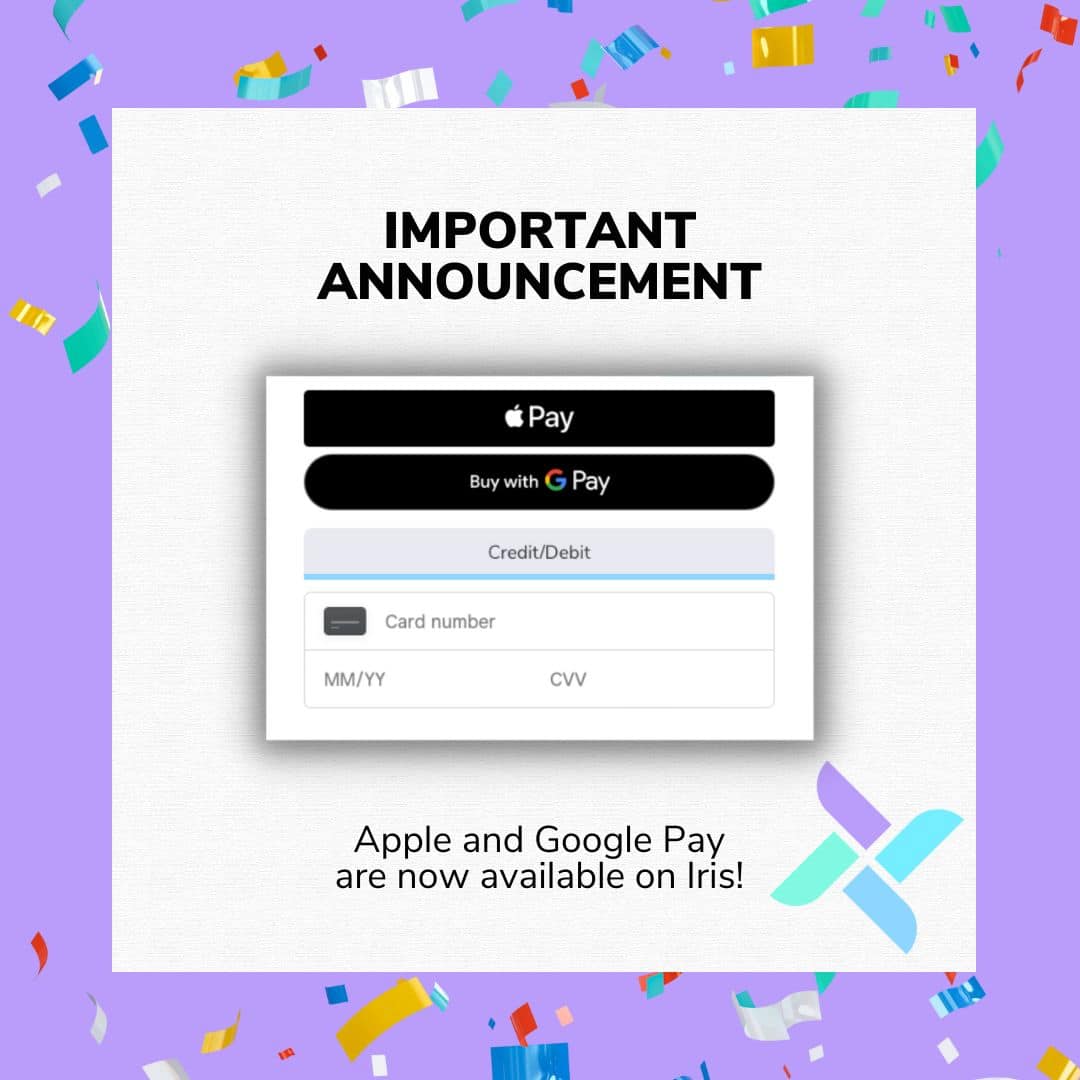
Online payments are increasingly popular – as it makes it easier for businesses to send invoices and collect payments. With the addition of Google Pay and Apple Pay – the checkout process will be even easier for your client as they won’t need to hunt down their wallet to grab their card or take time to enter all the payment details in.
Most people who own an iPhone or Android use Apple Pay and Google Pay respectively to save card information in their phone for quick access to paying bills and invoices for online shopping. Now your clients will have the option to use Apple Pay or Google Pay when they receive an invoice from you.
To turn on this option, you can head to Invoice Set Up. Make sure you have Square connected and then open the Settings menu and toggle on the option for Apple Pay and Google Pay. Note: Apple Pay is only available is Safari browsers.
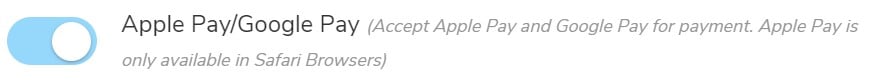
More Reasons Why We Love Square
Square is our preferred payment processor and many small businesses prefer Square over other options. Some key things that set Square apart from competitors include:
-
No chargeback fees and free representation: When disputes strike, their expert team will handle it on your behalf, saving you time and minimizing any chargeback losses.
-
Simple pricing, quick set up and mobile payments with a bank account in the United States, Canada, the UK, Australia or Japan
-
Next-business day transfers (earnings are transferred within 1-2 days) AND access to easy instant deposits
-
No monthly fees or hidden costs
-
Square Security that provides fraud detection and keeps your business PCI compliant.
In addition to those amazing perks – our integration with Square provides this features to our users when sending invoices in Iris:
ACH Payments
Let your clients pay by ACH bank transfer – with Iris + Square ACH. Square users located in the United States can immediately begin accepting ACH payments. ACH payments are a simple, secure way for your clients to pay invoices – with lower processing fees (1% per transaction) than credit card payments.
E-Gift Card Payments
Iris users can now permit their clients to pay for an invoice (or part of an invoice) with a Square eGift Card. This gives the opportunity for friends and family to purchase gift cards for your clients which they can then use toward their invoices in Iris. Great for wedding gifts, birthdays, holidays, or baby showers! To learn more about how to sell eGift Cards, click here.
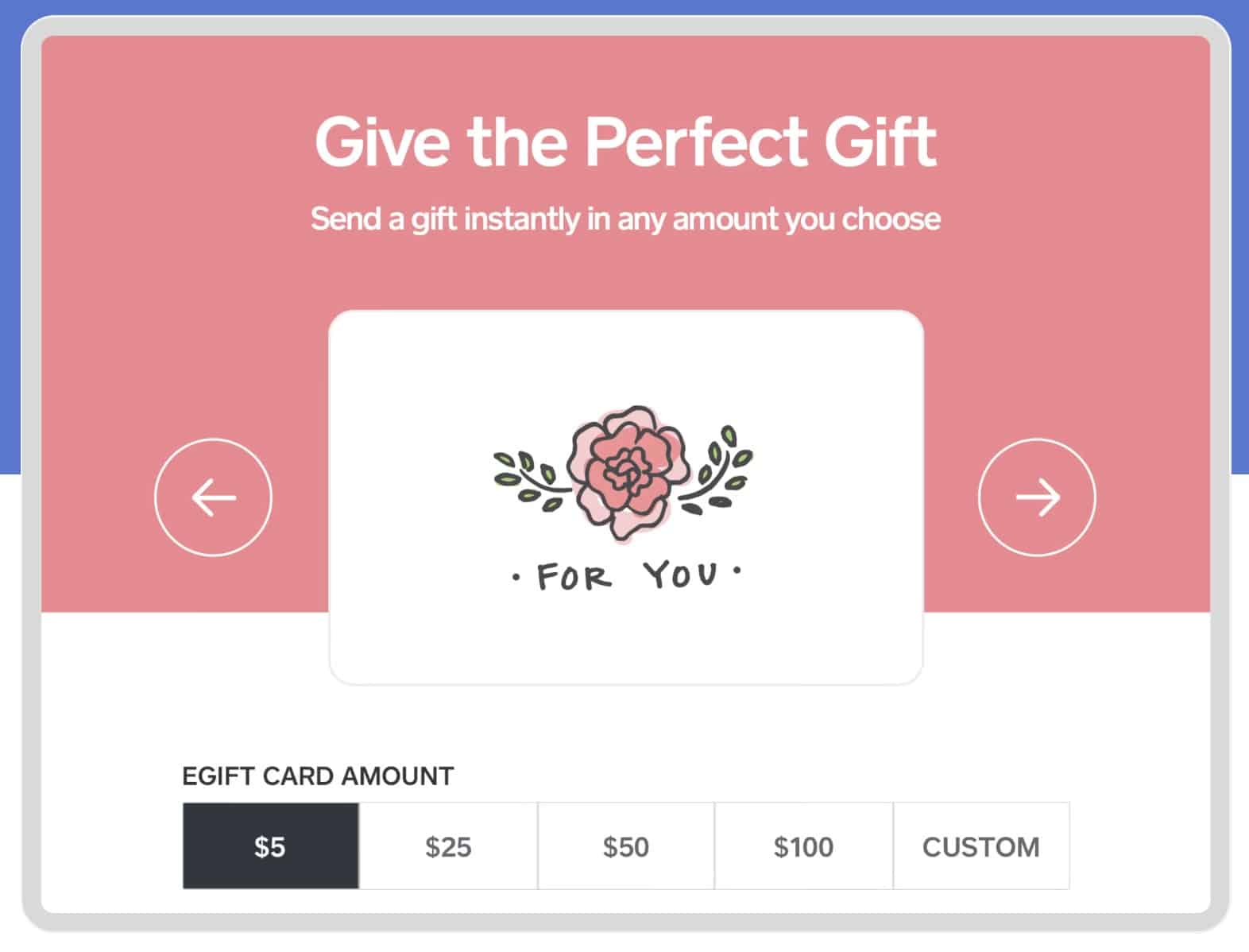
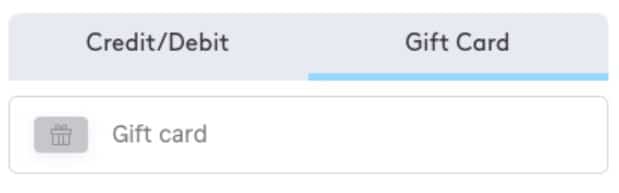
AfterPay
AfterPay is a buy now, pay later (or BNPL) option where a customer pays for a purchase over time in installments. As the seller, you are paid upfront! Available to begin using immediately, Iris users may enable AfterPay as a payment option through the Iris + Square integration.
CashApp
Your clients will also have the option to use CashApp to make a payment on their invoices sent in Iris with our Square Integration.
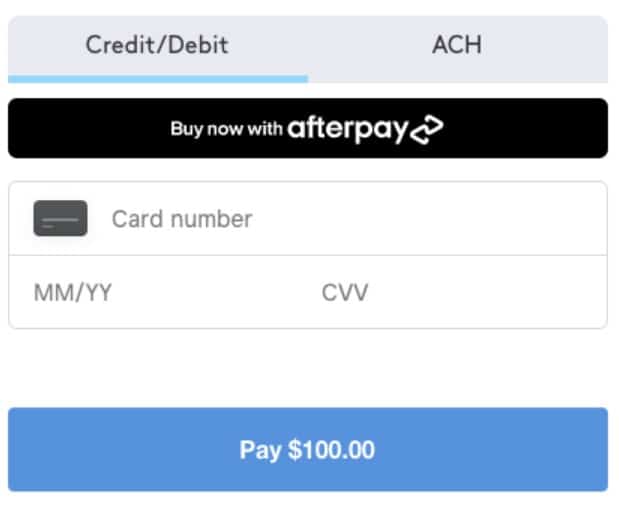
Receive Tips
Square users may choose to incorporate a Tip field on all Iris invoices. The Tip field is optional, and is not automatically included on your invoices.
With all these amazing Square features – it’s a no brainer to make the switch to Square!




Recent Comments