In today’s fast-paced digital world, implementing an online booking system can revolutionize your appointment scheduling process. With the right features and functionalities, this technology streamlines operations, improves customer experience, and boosts efficiency. In this blog post, we will explore the benefits of an online booking system, discuss key features to look for when choosing a solution for your business, and provide insights on how to successfully implement it into your operations. Get ready to optimize your appointment scheduling with ease and professionalism!
Benefits of an Online Booking System
- Streamlined Appointment Scheduling: An online booking system such as Iris Works allows customers to easily schedule appointments at their convenience. With just a few clicks, they can select the desired service, check availability, and book a time slot that works best for them. This eliminates the need for back-and-forth communication or manual scheduling processes, saving both time and effort.
- Improved Efficiency in Payments: Integrating payment options into your online booking system simplifies the payment process for clients. They can securely pay for services upfront or provide credit card information to reserve their appointment slot. This not only enhances customer satisfaction but also reduces administrative tasks by automating payment collection and tracking.
By incorporating an online booking system into your business operations, you can ensure seamless appointment scheduling while offering 24/7 accessibility to your customers. Its efficient features enable streamlined bookings and convenient payment options that contribute to a more effective and hassle-free experience overall.
1. Time-saving
- Eliminate the need for phone calls and back-and-forth emails by allowing clients to schedule appointments online.
- Automatically syncs with your schedule, ensuring no conflicts or double-bookings occur.
- Clients can easily view your availability and choose a convenient time slot.
2. Increased efficiency
- Reduce administrative work by automating appointment reminders and confirmations.
- Integrated payment options allow clients to pay in advance, saving time during the actual appointment.
- Accessible from any device, making it easy to manage your schedule on-the-go.
With an online booking system, you can easily schedule appointments, saving valuable time and eliminating the need for phone calls or emails. The system allows customers to view your availability in real-time and choose a convenient slot, streamlining the entire scheduling process.
One captivating value-adding fact is that an online booking system offers integrated payment options, allowing clients to securely pay for their appointments upfront. This not only reduces administrative tasks but also ensures a smooth transaction process, enabling you to focus more on providing excellent service to your clients.
In addition to appointment scheduling, online booking systems also offer integrated payment options. This means that clients can securely pay for their appointments upfront, reducing administrative tasks and ensuring a smooth transaction process. With this increased efficiency in both scheduling and payment handling, you can focus more on providing excellent service to your clients.
3. 24/7 accessibility
With an online booking system, you can provide 24/7 accessibility to your clients. They can easily schedule appointments at their convenience, without having to wait for business hours or make phone calls. This flexibility in scheduling improves customer satisfaction and increases the availability of your services. Additionally, clients can conveniently pay for their appointments online, further streamlining the process and saving time for both parties involved.
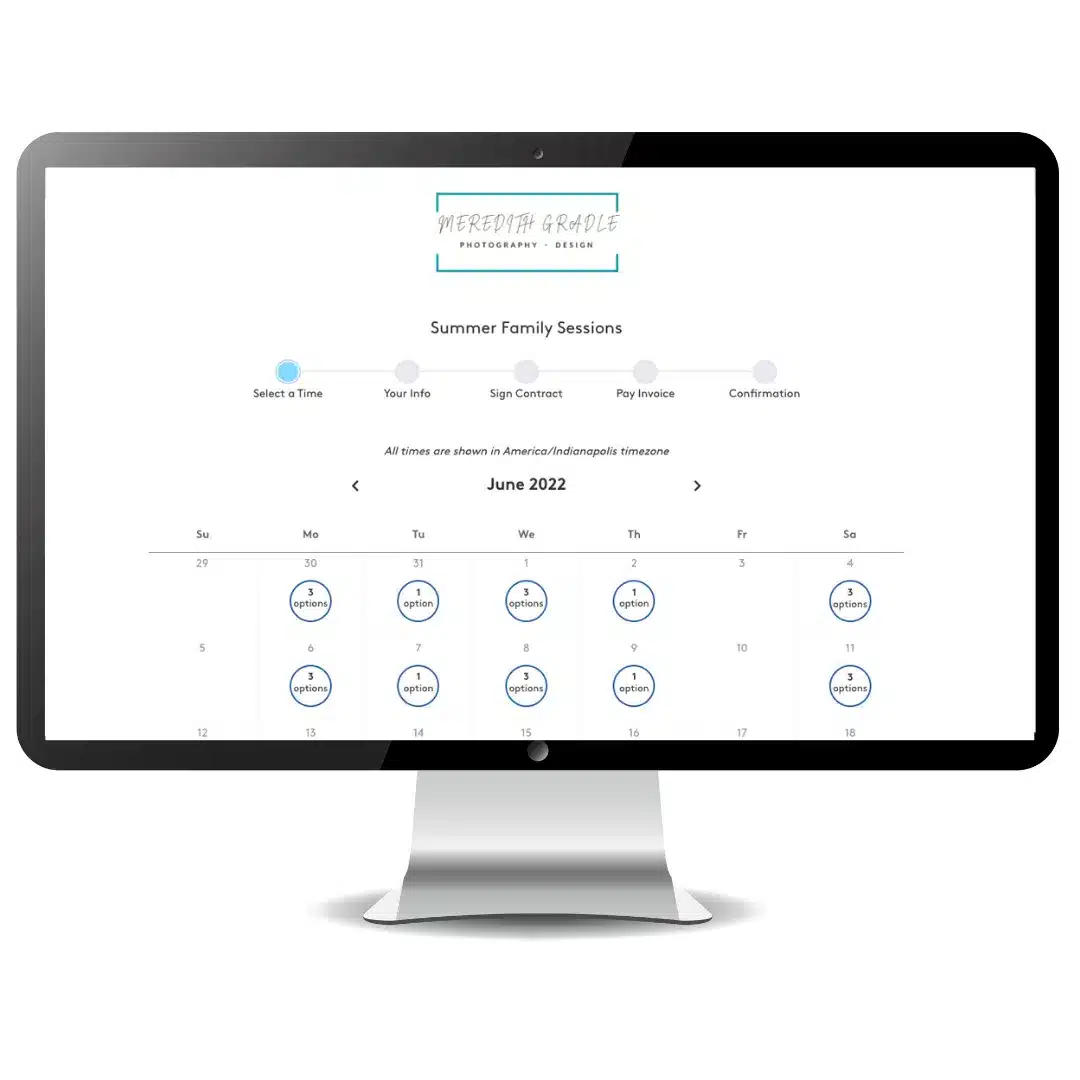
Features to Look for in an Online Booking System
When choosing an online booking system, it is essential to look for calendar synchronization capabilities. This feature ensures that your appointments are seamlessly integrated with your existing calendar, minimizing the risk of double bookings or scheduling conflicts.
In addition to calendar sync, automated reminders are another key feature to consider. By automatically sending reminders to both you and your clients, this functionality helps reduce no-shows and keeps everyone on track.
Furthermore, customization options play a vital role in finding the right online booking system. Look for a platform that allows you to tailor the system’s appearance and settings according to your brand identity and specific business needs.
By prioritizing these features in an online booking system, you can streamline your appointment scheduling process, enhance efficiency, and provide a seamless experience for both yourself and your clients.
1. Calendar synchronization
One of the key benefits of using an online booking system is the ability to synchronize your calendar across multiple platforms. This ensures that you have a unified view of all your appointments, eliminating the risk of double bookings and scheduling conflicts.
- Calendar integration: A reliable online booking system allows you to seamlessly integrate your calendar with popular tools such as Google Calendar or Microsoft Outlook. This not only simplifies the process of managing and updating your schedule but also enables you to easily share availability with clients, making it convenient for them to book appointments at their preferred time slots.
2. Automated reminders
Automated reminders are a powerful feature of an online booking system. By sending timely notifications to both clients and staff, you can minimize missed appointments and improve overall efficiency. These reminders can be customized to include important details such as appointment time, location, and any necessary preparations. With automated reminders, you can stay organized and ensure that everyone is well-informed without the need for manual follow-ups.
3. Customization options
Customization options are key when choosing an online booking system. With a range of customizable features, you can personalize your booking system to suit the unique needs of your business. Take advantage of these customization options to enhance the user experience and streamline your appointment scheduling process.
- Customize the appearance and layout of your booking page
- Add custom fields to collect specific information from customers
- Set up different appointment types with their own durations and availability
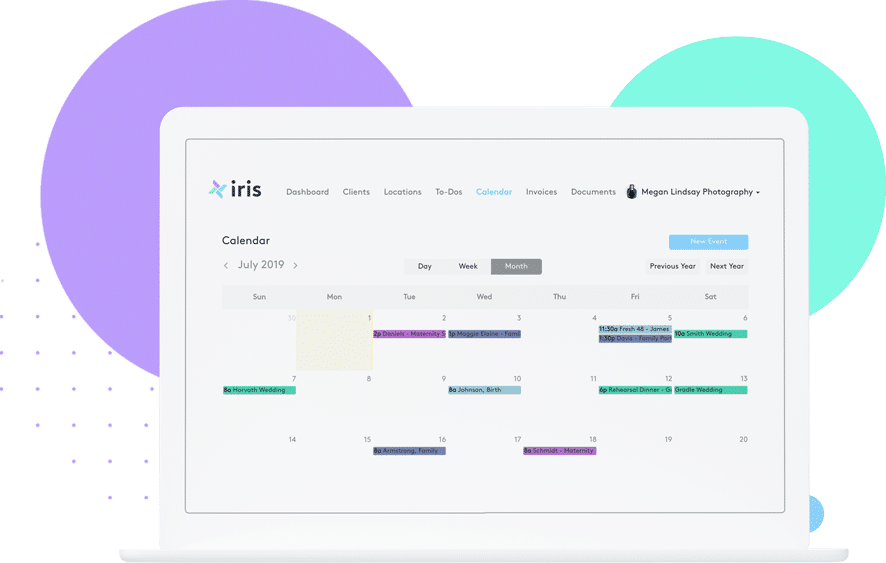
Choosing the Right Online Booking System for Your Business
Evaluate your business needs to determine the features and functionality required from an online booking system. Consider factors such as appointment volume, multiple locations, and specific industry requirements.
When choosing an online booking system, prioritize user-friendliness to ensure a seamless experience for both staff and customers. Look for intuitive interfaces, easy navigation, and customizable options that align with your branding.
Check for integration options that allow the online booking system to integrate seamlessly with other tools or platforms you use in your business. This can include payment processors, customer relationship management software, or email marketing platforms.
By carefully considering these factors when selecting an online booking system, you can find a solution that streamlines your appointment scheduling process and enhances overall efficiency.
1. Evaluate your business needs
Evaluate your business needs carefully before choosing an online booking system. Consider factors such as the number of appointments you typically handle, any specific requirements or workflows unique to your business, and the level of customization you need. Understanding your needs will help you select a system that aligns with your goals and enhances efficiency in managing appointments.
In addition to evaluating your business needs, it is crucial to consider user-friendliness when selecting an online booking system. Look for intuitive interfaces, easy navigation, and clear instructions that ensure a smooth experience for both staff members and customers. A user-friendly system saves time and reduces frustration by simplifying the appointment scheduling process.
Consider checking for integration options when choosing an online booking system. Look for systems that seamlessly integrate with other tools or platforms you use in your business operations, such as customer relationship management (CRM) software or payment gateways. Integration allows data sharing between systems, improves workflow consistency across different processes, and minimizes manual data entry tasks.
By evaluating your business needs thoroughly while considering user-friendliness and integration options, you can find the right online booking system that streamlines appointment scheduling processes efficiently.
2. Consider user-friendliness
- Simple and intuitive interface:
- Ensure that your online booking system has a user-friendly interface that is easy to navigate and understand.
- Mobile optimization:
- Optimize your online booking system for mobile devices, making it convenient for users to schedule appointments on the go.
- Customization options:
- Allow users to personalize their booking experience by offering customization options such as selecting preferred service providers or choosing specific appointment times.
- Clear instructions and prompts:
- Provide clear instructions and prompts throughout the booking process to guide users smoothly through each step.
- Error handling:
- Implement effective error handling mechanisms to prevent any confusion or frustration when errors occur during the appointment scheduling process.
By prioritizing user-friendliness in your online booking system, you can enhance customer satisfaction, increase bookings, and streamline your appointment scheduling process.
3. Check for integration options
When choosing an online booking system, it is essential to check for integration options. This will ensure that the system seamlessly integrates with your existing software and tools, allowing for a smooth workflow. Look for options that integrate with popular platforms such as CRM systems, email marketing tools, and payment gateways.
Additionally, consider if the booking system offers API access or has a robust plugin ecosystem. This will allow you to customize and extend its functionality according to your specific business needs. By checking for integration options upfront, you can save time and avoid potential compatibility issues down the line.
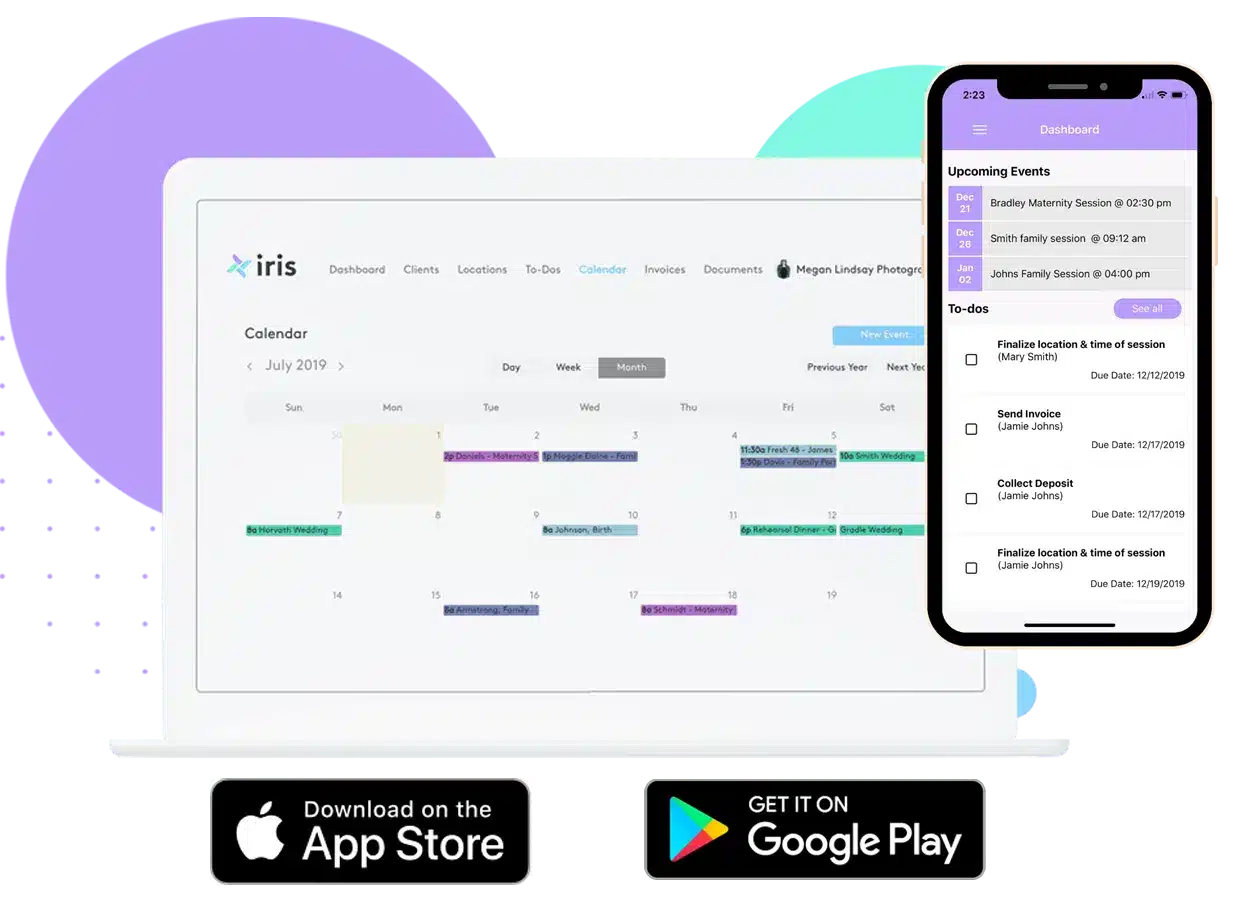
Implementing an Online Booking System in Your Business
Implementing an booking system in your business can greatly streamline your appointment scheduling process. With a few simple steps, you can set up the system and start reaping its benefits. First, choose a reliable booking software that suits your needs and integrate it into your website or social media platforms. Next, train both your staff and clients on how to use the system effectively to ensure smooth operations. Lastly, promote the convenience of online bookings through various marketing channels to attract more customers and increase efficiency in managing appointments.
1. Set up your booking system
Implementing an online booking system is the first step towards streamlining your appointment scheduling process. Choose a reliable software provider that offers customizable features to meet your specific business needs. Configure the system to reflect your services, availability, and pricing accurately for seamless online bookings. Check out this blog about 10 reasons to us a CRM.
2. Train your staff and clients
Train your staff and clients on how to effectively use your online booking system to maximize its benefits. By providing comprehensive training, you can ensure smooth operations and increased efficiency in appointment scheduling. Here are some key steps to consider:
- Conduct training sessions for staff members to familiarize them with the features and functionalities of the online booking system.
- Provide step-by-step guides or video tutorials for clients, outlining how they can easily book appointments through the online platform.
- Offer ongoing support and assistance to address any questions or concerns that may arise during implementation.
Empowering both your staff and clients with the necessary knowledge will streamline your appointment scheduling process, saving time and increasing customer satisfaction.
3. Promote your online booking system
Increase visibility by integrating the booking system into your website and social media platforms. Encourage clients to book appointments through these channels, emphasizing the ease and convenience of online scheduling.
Implement a referral program to incentivize current clients to spread the word about your online system. Offer discounts or rewards for each new client they refer who books an appointment using the system.
Engage with potential customers by creating informative content about the benefits of using an online booking system on your blog or newsletter. Highlight features such as real-time availability updates and automated reminders, showcasing how it simplifies their scheduling experience.
Utilize email marketing campaigns to reach out to existing clients, promoting the advantages of transitioning to online bookings. Emphasize time-saving aspects like 24/7 accessibility and instant confirmation emails.
Collaborate with local businesses in complementary industries (such as salons partnering with spas) for cross-promotion opportunities. Share resources like guest blogs or social media shout-outs that promote both businesses’ use of efficient online scheduling systems.
Leverage search engine optimization techniques by optimizing keywords related to “online booking” within your website’s content. This will increase organic traffic from individuals searching for appointment solutions in search engines like Google.
Participate in industry events, trade shows, or webinars where you can showcase your expertise in utilizing an advanced online booking platform effectively for streamlined appointment scheduling processes.
Investing time and effort into promoting your booking system will not only attract new customers but also improve efficiency within your business operations
Conclusion
Increased efficiency and productivity are key benefits of implementing an online booking system. By automating the appointment scheduling process, businesses can eliminate manual tasks and save valuable time, allowing employees to focus on more important activities. This streamlining of operations leads to improved productivity and ultimately boosts overall business performance.
In addition to increased efficiency, an online booking system also enhances the customer experience. With a user-friendly interface and 24/7 accessibility, customers can easily book appointments at their convenience. This seamless experience not only improves customer satisfaction but also encourages repeat business and positive word-of-mouth referrals.
Furthermore, access to real-time data is another advantage offered by online booking systems. Businesses can gather valuable insights on appointment trends, peak times, no-show rates, and other metrics that aid in decision-making processes. This data-driven approach enables businesses to optimize their operations for better resource allocation and enhanced service delivery.
By embracing an online booking system’s capabilities for increased efficiency and productivity while simultaneously improving the customer experience through convenient access to real-time data insights – businesses can streamline their appointment scheduling process effectively.




The forms you have in this email are too small to be seen. How to get on to a usable form. I thought there would be a usable form at the end of your instructions. PLEASE RESPOND SO I CAN MAKE MY APPT. You are making it very complicated.