It seems like there’s an app for everything these days. It can be hard to tell which ones will actually save you time, and which ones will just take up space. So, which are the best apps for photography businesses? Without further ado, here are some of our favorite apps for managing work, editing photos and planning out sessions!
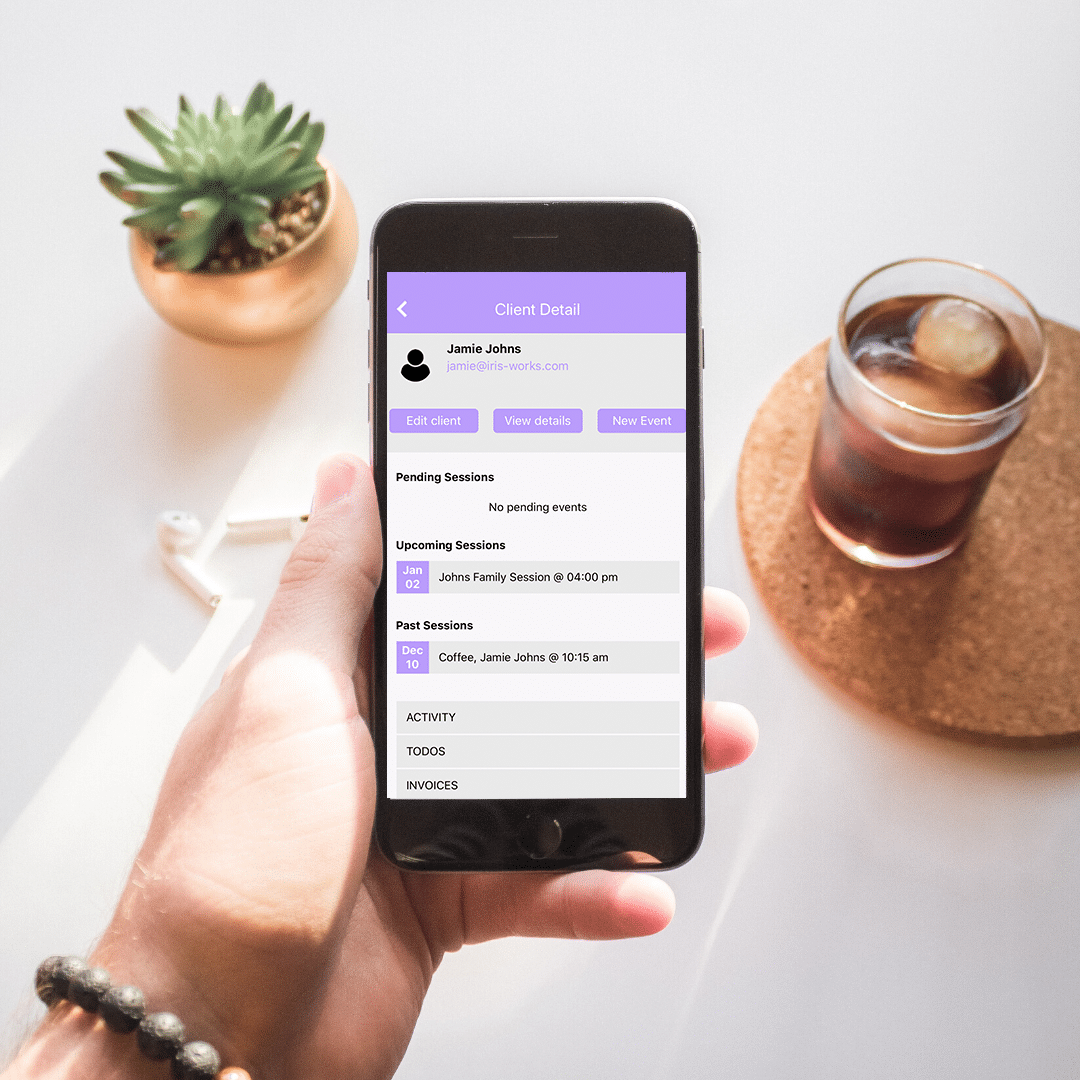
Calendars and Organization
Having your calendar and ways to keep tasks organized is important when you’re on-the-go as a photographer. These apps will help you know what sessions you have coming up and keep you organized on-the-go.
Iris App (included with your Iris Works subscription)
Did you know we also have a mobile app for Iris? The Iris App is available for iOS and Android. Our mobile app pairs perfectly with the Iris web application to help you grow your business and keep your fingers on the pulse of your client activity.
Google Calendar (free)
Keep track of all of your personal and business appointments here. Google Calendar integrates so well with other software – you can even sync up your Google calendar with Iris so your photo sessions show up on both calendars.
Bonus tip: Add your favorite photography locations to your Iris account and you can easily pull up Google directions on your way to a shoot.
QuickBooks
Instantly access your QuickBooks data on your mobile device. With the mobile app you can enter transactions, record expenses, run profit and loss statements, and send reports anywhere. QuickBooks automatically backs up your data to the cloud and syncs across all of your devices.

Weather
If you shoot outdoors often, you’ll definitely want to check out some of these apps to get detailed forecasts when planning your sessions.
WeatherUnderground (free)
Weather Underground is a great forecast app. It gives you detailed percentages of rain chances broken down by the hour. You can also report local sky conditions from within the app, as well as hazards like power outages or flash floods. Some additional cool features include a real-time report from the station closest to you, and user-submitted photos of weather conditions in your area and around the globe. In our experience, it has been more accurate than other weather apps (like the weather channel).
Dark Sky ($3.99)
Dark Sky has precise accuracy when predicting weather changes up-to-the-minute. And it’s crazy how accurate it is! It also features a 7 day and a 24 hour forecast. The precipitation and temperature global map lets you drag your finger through time to see when storms will arrive or how much time you have until the day turns hot. If there is any kind of rain, snow, or storm headed your way, Dark Sky will let you know how soon it will arrive!
Radarscope ($9.99)
A little more pricey, Radarscope is a hearty weather radar for tracking incoming weather. It is designed for weather enthusiasts (and meteorologists) that want to view NEXRAD Level 3 radar data and severe weather warnings. What does that mean for you? You get a highly detailed view of any storms or snow headed your way. They have several different radar features including reflective, velocity, dual-polarization, echo tops, accumulation, and more. You can also view tornado watches and warnings anywhere in the US. (Note: It doesn’t provide a future forecast, only current weather conditions.)
PhotoTime (free)
A must-have app for outdoor photographers who like to shoot during golden and blue hours. This app will tell you when and where the sunrise and sunset will be at any location.

Editing and Design
Whether it’s a photo you’ve taken with your DSLR or a photo taken with your phone, sometimes you just can’t wait to edit them before you get back to your computer. Or, maybe you want to create some content to share on your social media accounts. These apps are great for on-the-go editing and content design.
LR mobile (free / additional features included with your Creative Cloud Subscription)
With the Lightroom (LR) mobile app, you can easily access, edit, organize, and share your photos from your mobile devices. Plus, your changes sync seamlessly so they are available in your Lightroom desktop app and your Lightroom account on the web.
Afterlight (Free)
The Afterlight app is great for quick and straightforward editing while on the go. It includes a variety of editing tools, filters, textures, and borders.
Canva (free)
Need to create some cool graphics for your social media posts or social stories? Download the Canva app for your phone so you can create on-the-go. They have plenty of cool designs you can use.

Social Media Scheduling
Keeping your social media updated is hard, but with these apps you can schedule posts in advance while you focus on other tasks.
Later (free)
Schedule Instagram and Facebook posts easily from your phone in one place with the Later mobile app. You can upload photos and videos from your phone, create and save hashtag lists, and schedule and publish posts to your social media accounts. You can also easily preview your Instagram feed to make sure your IG aesthetic is just the way you want it.
Planoly (Free)
Another great social media scheduler is Planoly. With their mobile app you can plan, manage and schedule your posts for Instagram and Pinterest. This app also lets you save hashtag lists. They also have a Splitter feature that splices up a photo to create mini-campaigns for your Instagram grid.
What are some of your must have apps that help you keep your photography business organized?
Ready to try Iris and our mobile app? Sign up for your free 14-day trial.





Recent Comments