Valentine’s Day is around the corner! A great way to promote your seasonal and holiday mini sessions is through email marketing. Promoting on social media is probably what most photographers are used to doing – but it may not always be the best approach. The algorithm on social media platforms is tricky to navigate which means all your efforts to get seen may not pan out how you were expecting.
Promoting your mini sessions through email marketing could help your sessions get noticed more and subsequently lead to more bookings. It allows you to reach everyone on your list or target specific groups of contacts in order to optimize your marketing efforts. In general, using sending email campaigns is a great way to grow your business.
Check out how easy it is to promote your valentine’s day minis with just a few steps!

Create Your Campaign
Time to design your email campaign! You can keep your email campaign as simple as you’d like or take more time to jazz it up a little – the possibilities are endless here. With our templates, you have the option to build from scratch (great if you want full control and a blank slate) or you can utilize one of the many campaign templates we provide (great if you aren’t sure where to start or just want to whip up a quick email campaign).
Things to include in your campaign:
– details about your mini sessions
– a clear call to action
– example images
– link to your booking calendar
– contact information
– link to your website
– attention grabbing subject line
When designing your campaign, we recommend designing something that is mobile friendly as most of your subscribers will likely be viewing the email from a mobile device versus on a desktop. You can toggle between desktop view and mobile view when you are designing.
Check out this quick overview on creating email campaigns!
Testing, testing, 1…2…3…
Your email campaign is looking nice – but don’t get to trigger happy. Be sure to send yourself a test email to make sure everything looks good. Check that links work, look for typos, etc… Make adjustments as needed before you release it out to the wild!

Select Your Audience and Send!
Now it’s time to figure out which subscribers you want to send to. You can send an email blast to everyone or target specific segments of your subscribers.
All Active and Inactive clients – Active clients are clients currently have a session/sessions booked with you, usually clients that may be returning to you within the year, or clients that book with you each year at some point. Inactive clients are clients that have completed sessions, but have no upcoming sessions and you are unlikely to book another session with. You can retain their client profile and history.
Active Clients – This targets Active clients only
Repeat Clients – Clients who you have worked with previously
Leads – Contacts who have completed your lead/inquiry form but are not yet clients (booked or paid).
Marketing Contacts – Contacts who have only opted in for email marketing.
You can also filter even further by session type, date of most recent session, or group.
And if you want to get really fancy – you can create a campaign that is catered toward different audiences.
Follow Up
Don’t forget to follow up with your subscribers after sending your initial campaign! Some of your subscribers might miss the first email or forget to open it. Sending at least one follow up can help ensure you have more subscibers seeing your campaign. You can also remind them of a deadline if your offer is time sensitive.
Let us know if you have any great tips for sending email campaigns!
Blog Cover Image – Lane Lewis Photography
Ready to streamline your business?
Sign up for your free 14-day trial today!