12 Days
Happy holidays from the Iris Works team! To get into the holiday spirit, we’re launching 12 Days of Updates. Every day we’ll be releasing a new feature to save you even more time and keep you organized. Find out what new update we’re revealing each day through this live blog!
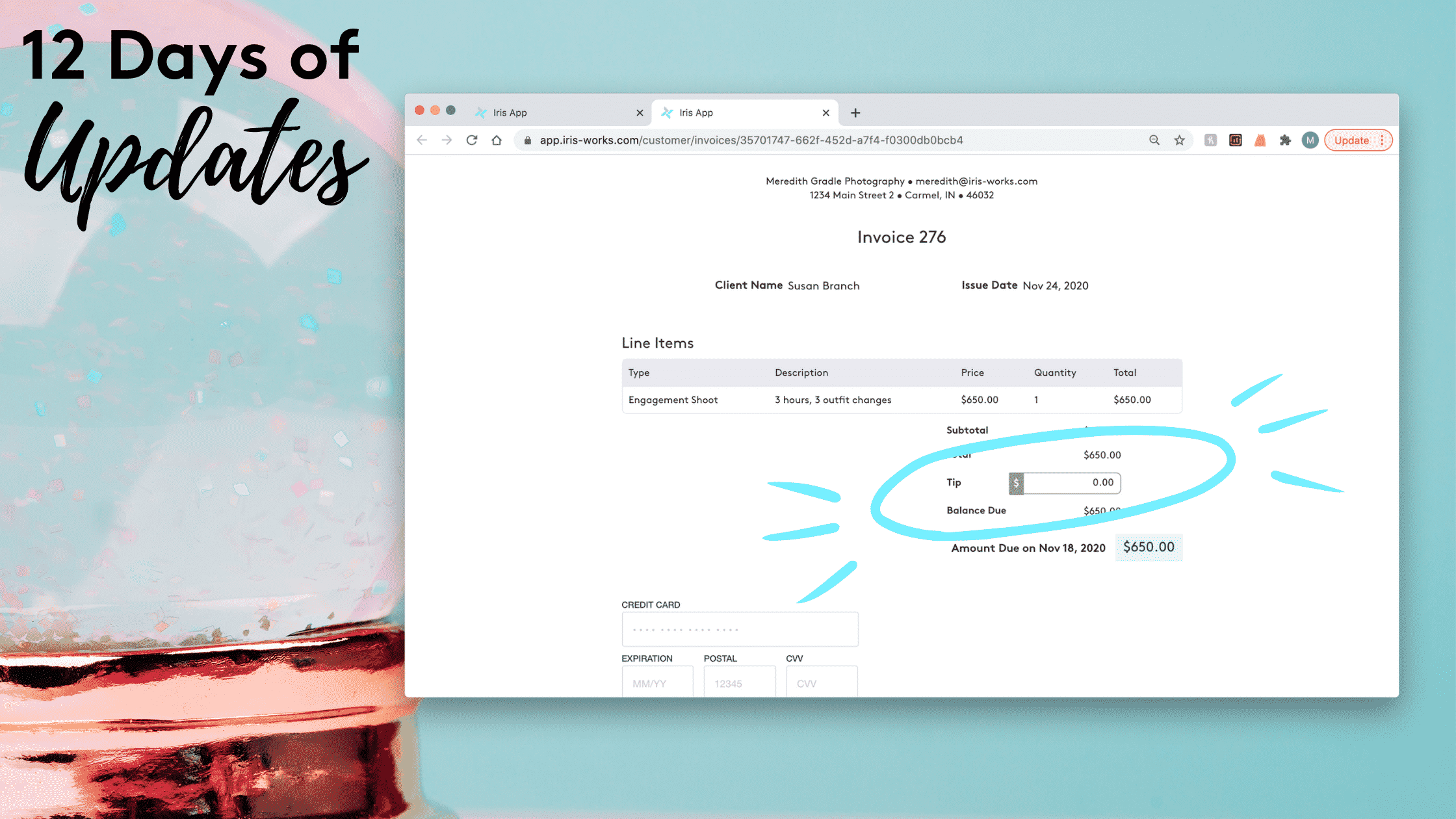
12 Days of Updates from Iris Works
Dec 1- Tips on Invoices
Our first reveal is: Tips on invoices for Square users! The option to include a tip field on invoices is now available for Square users. This option can be managed in your Studio settings. By toggling this option on, your clients will have the ability to add a tip to their payment if they wish to do so.
Ready to get started? Click here to sign up for a free trial – and current users, head here to learn how to start accepting tips!
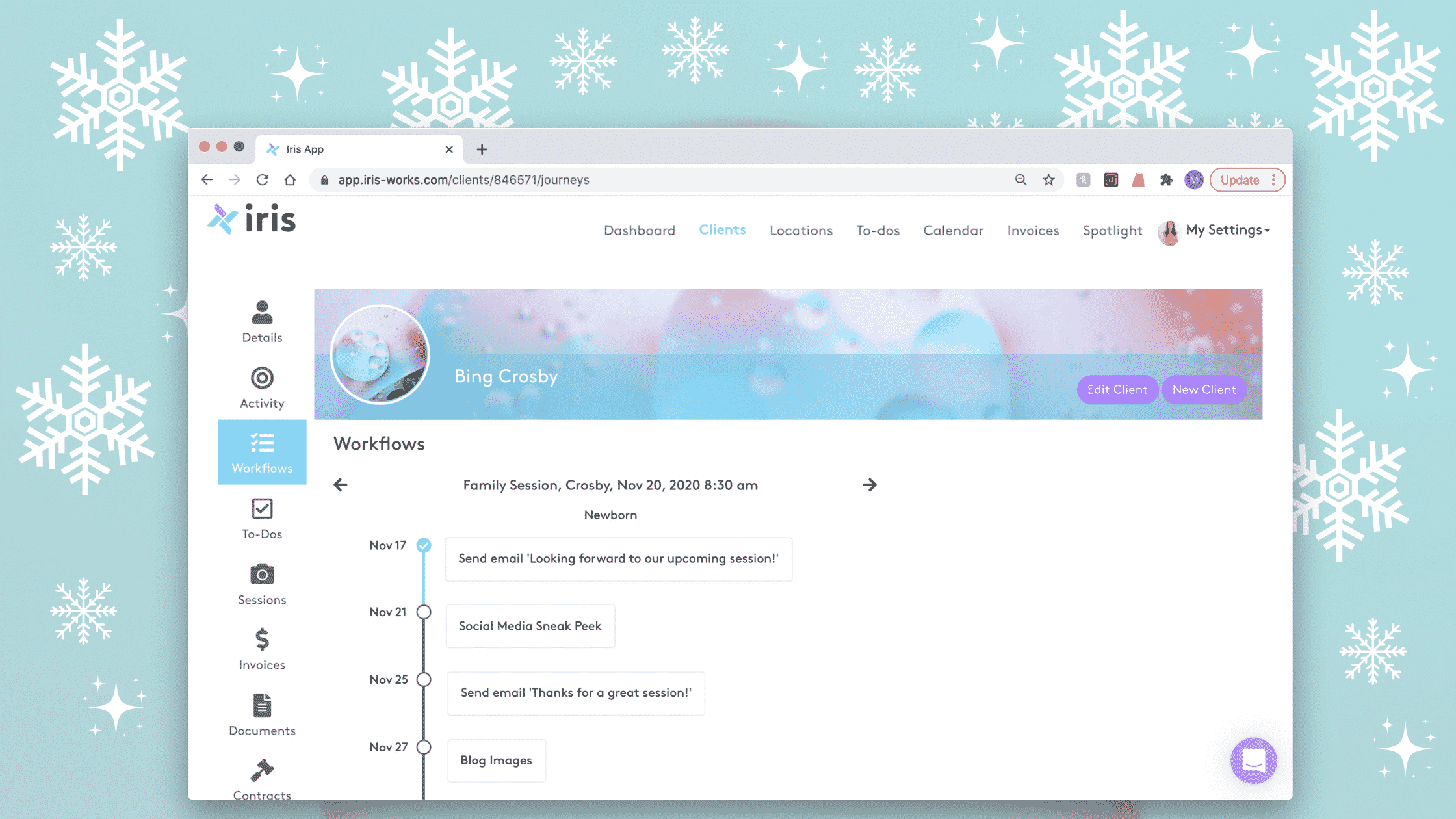
Dec 2- Workflow Timeline
This new tab is located in the Client’s Profile and gives you a visual ‘timeline’ of where the client is in your workflow. This will help you visually see what’s been done and what’s coming next in your session workflow.
Ready to get started? Click here to sign up for a free trial!
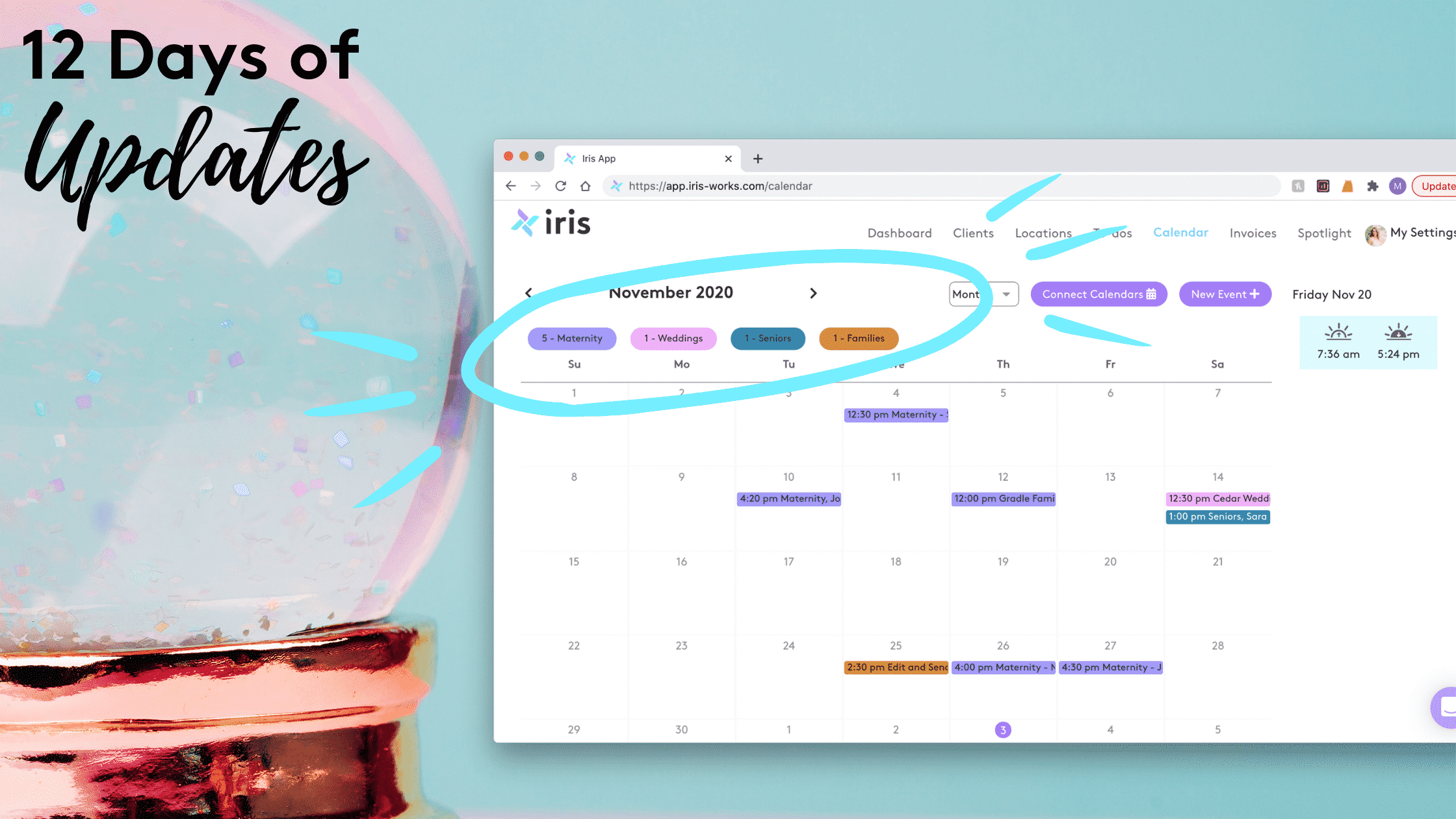
Dec 3- Session Tallies
You can now see where you spend most of your shooting time. We’ll display a tally of the top 3-5 sessions per month at the top of the Calendar page. This tells you at a high level what is in most demand, and where you are spending the majority of your time.
Ready to get started? Click here to sign up for a free trial!
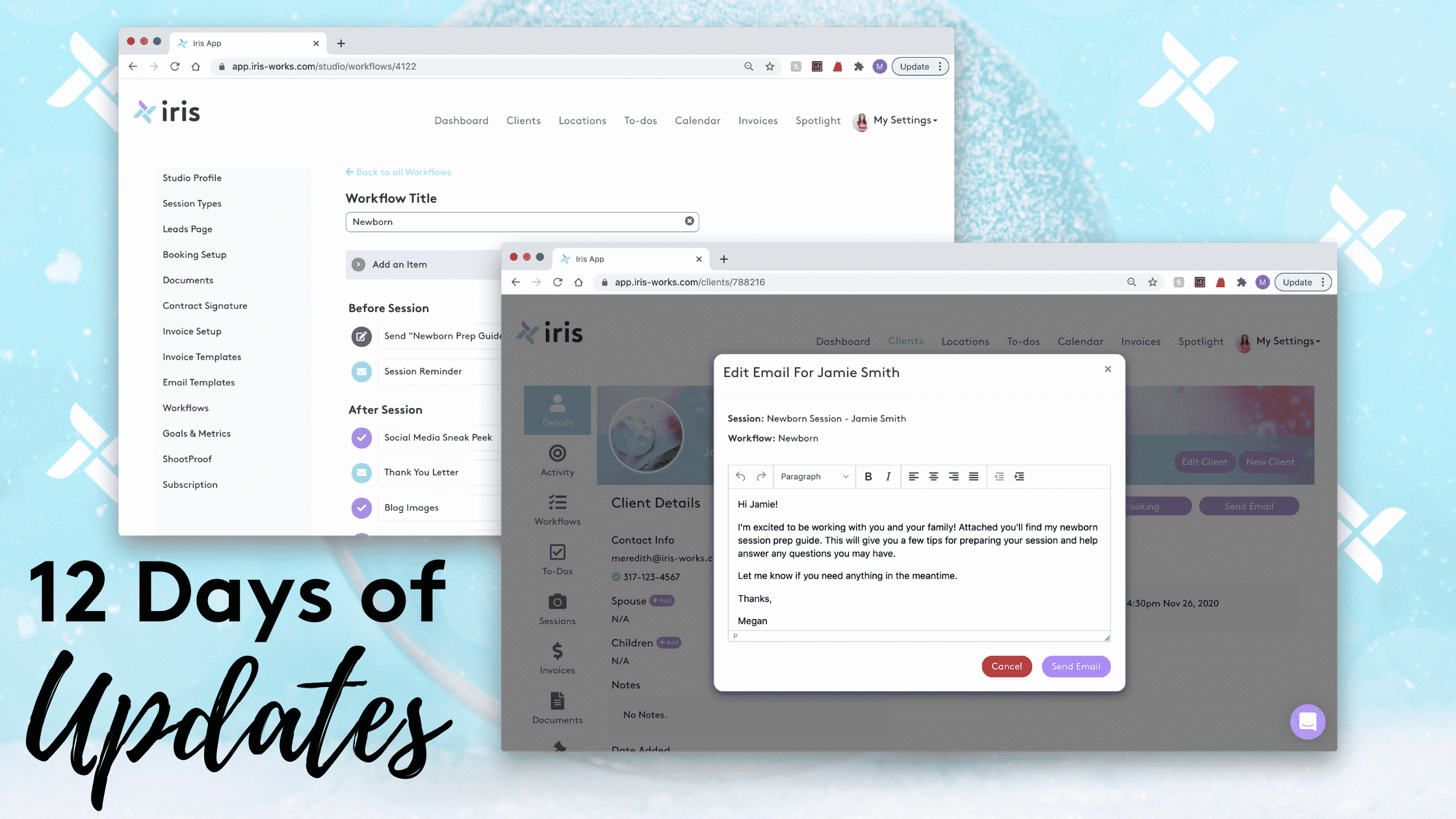
Dec 4- Edit/Send Emails
Have you ever wanted to make special notes or adjustments to a workflow email before sending it? With our new option in workflows- Edit & Send- Iris Works will prompt you when it’s time to send the email, instead of sending it automatically. When you log into your account, Iris will cue up the email message to your client. You’ll have the ability to edit the content and approve the message before you send it!
Ready to get started? Click here to sign up for a free trial – and current users, head here to learn how to use this feature in your workflows!
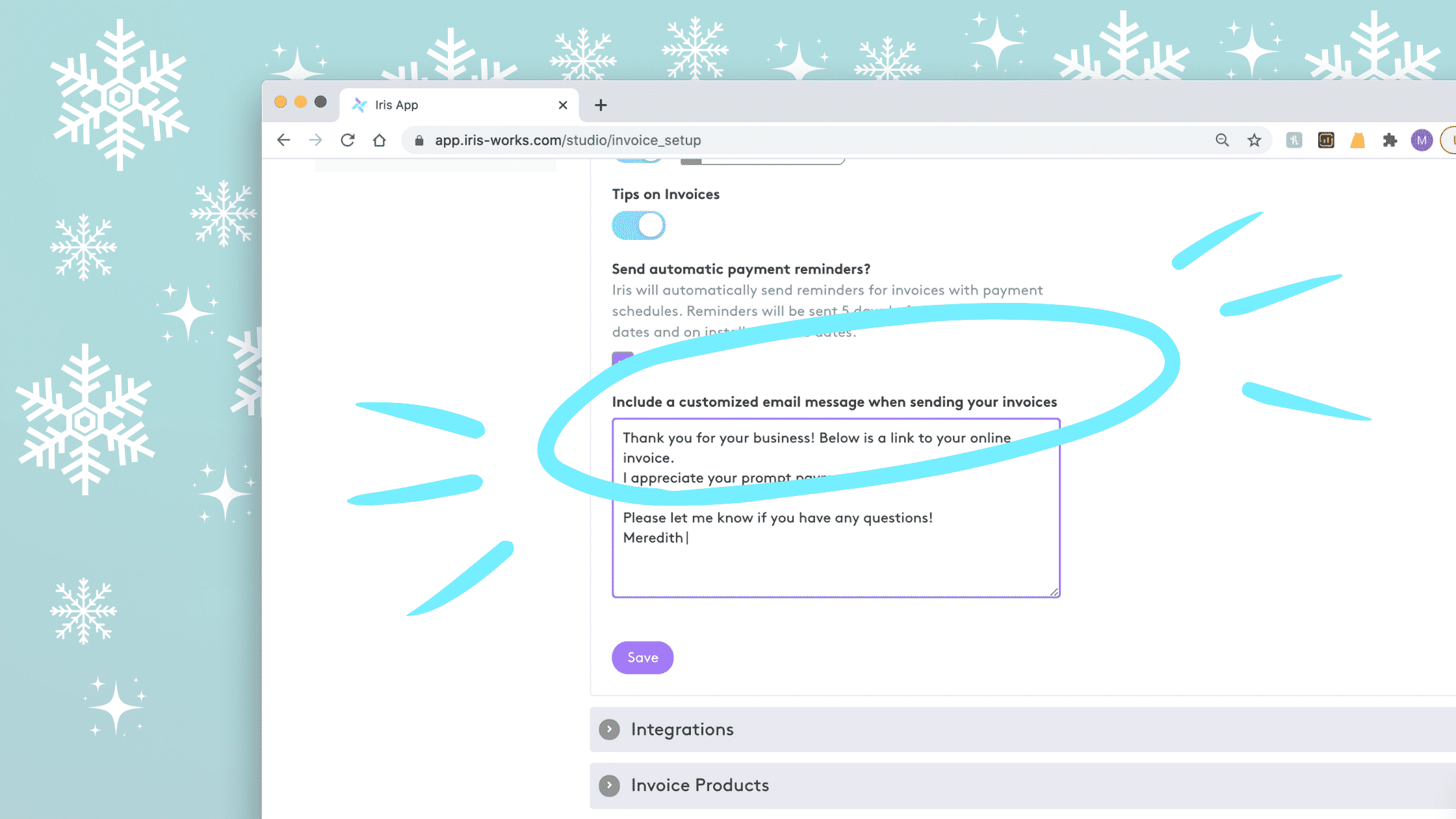
Dec 7- Custom Email Message for Invoices
When sending an invoice (not as part of a workflow), you can create your own standard message. This will replace the standard language that is currently used for all invoices and let you add more personalization!
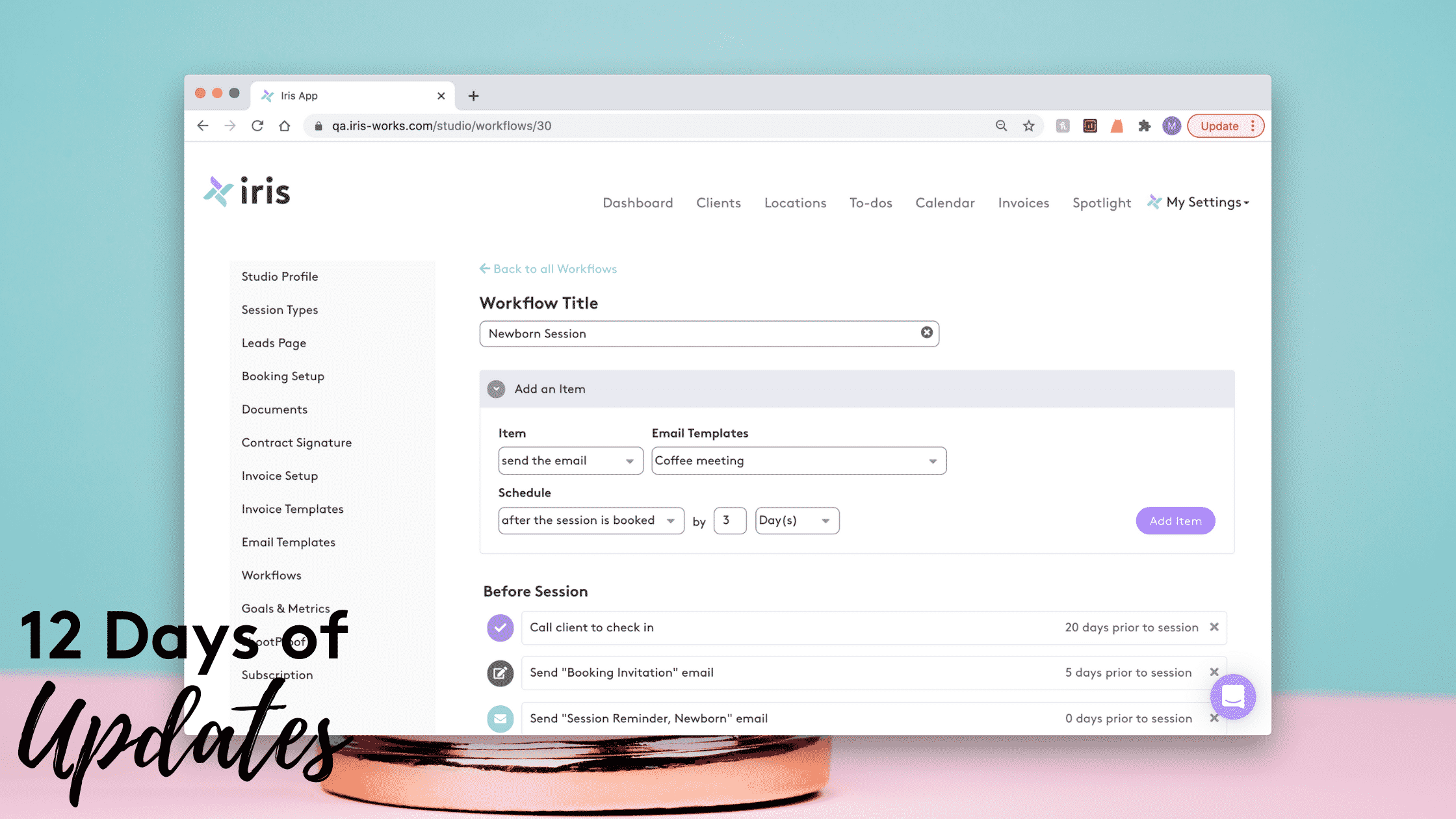
Dec 8- After Session Booked Trigger
This workflow feature allows you to send emails or create a to-do list after a session is booked. Once a session is added to your calendar, you have the option to personalize what gets sent out to your clients.
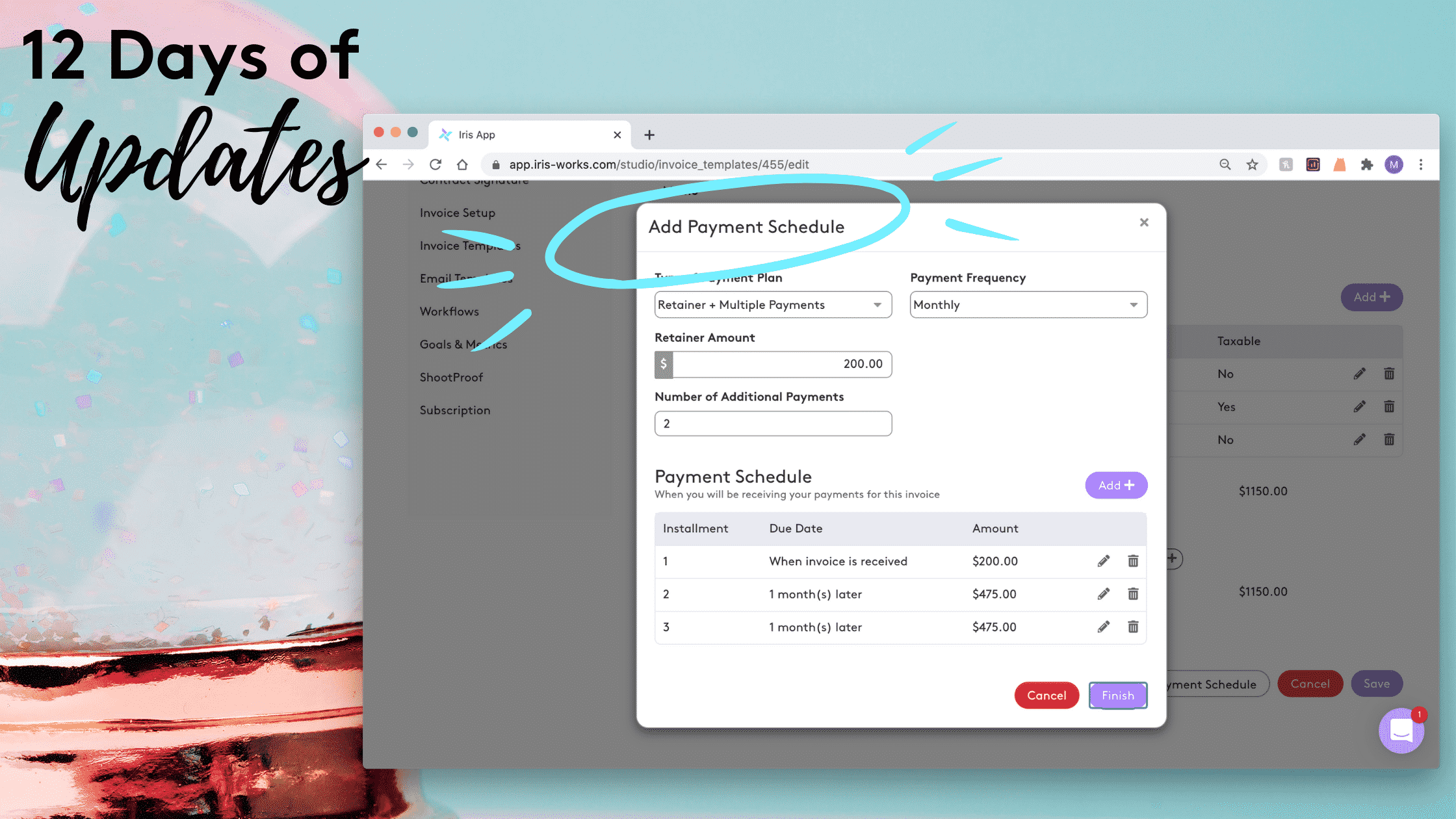
Dec 9- Payment Schedules on Invoice Templates
Automate your entire invoice process using workflows- even when allowing for multiple payments! You can now add payment schedules on invoice templates in addition to manually creating and sending them. Just another way Iris saves you time and keeps you organized.
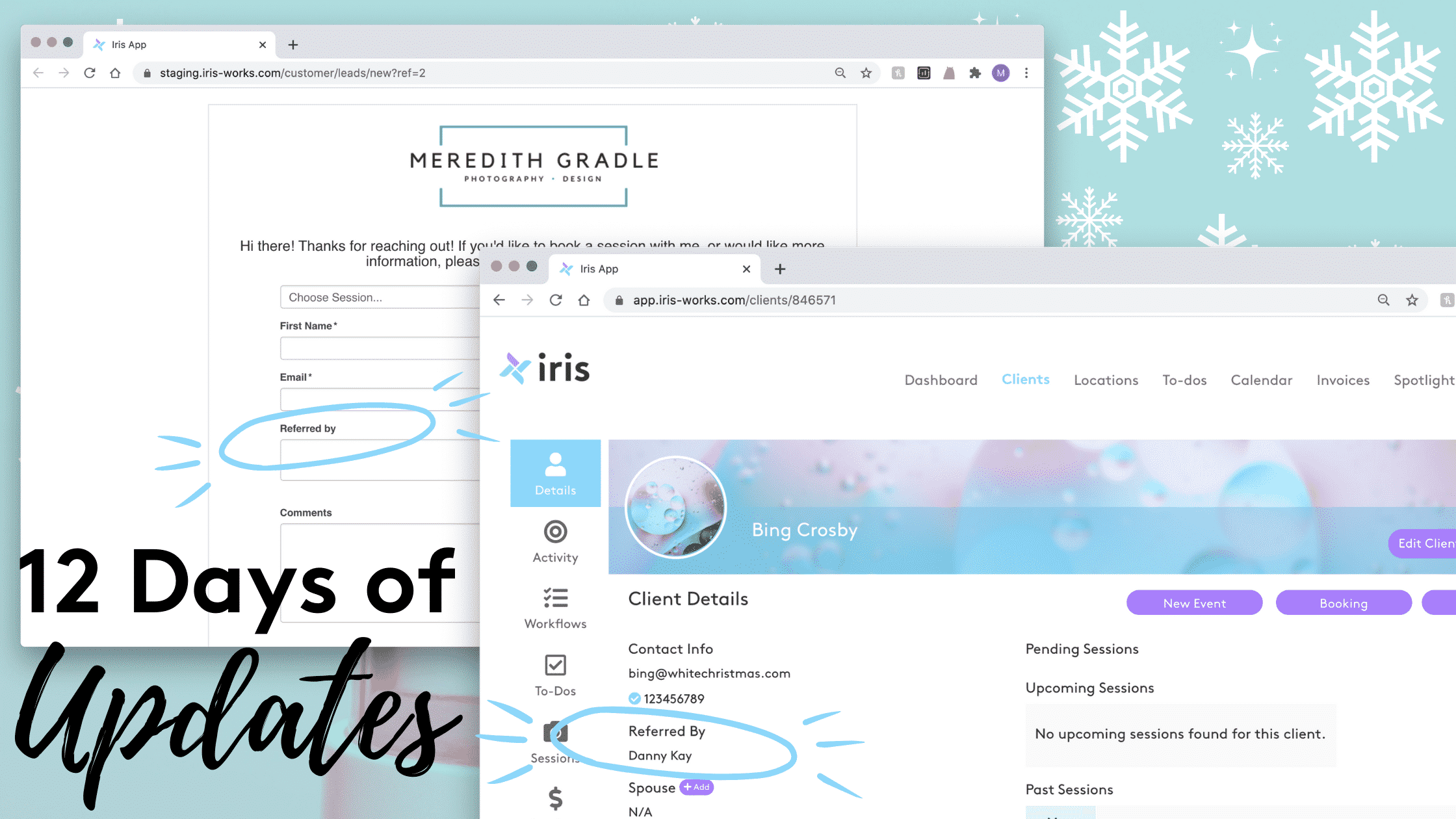
Dec 10- Referred By Field for Lead Pages and Client Profiles
Find out where your clients are coming from. With this feature, you can add the “referred by” field to lead pages or add it to a questionnaire. It will then pop up in your Client Profile, letting you easily track who referred each client.
Ready to try Iris? Sign up for a free trial today!
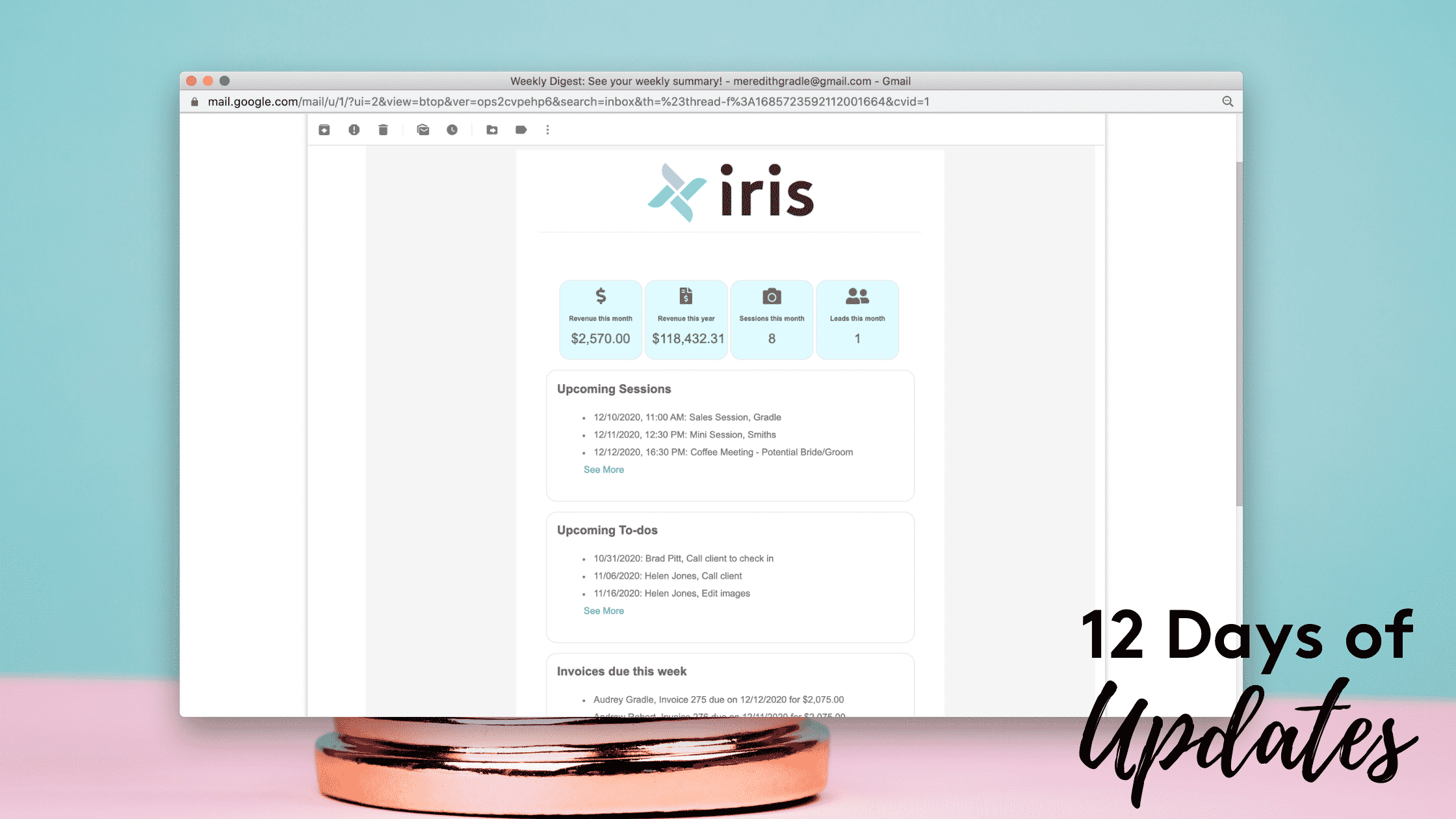
Dec 11- Weekly Digest Email
Every Sunday we’ll send you an email recapping your revenue for the week and highlighting your next sessions, To-Do’s and invoices for the upcoming week. Now you can feel more organized than ever for your week’s tasks.
Ready to try Iris Works? Sign up for a free trial here!

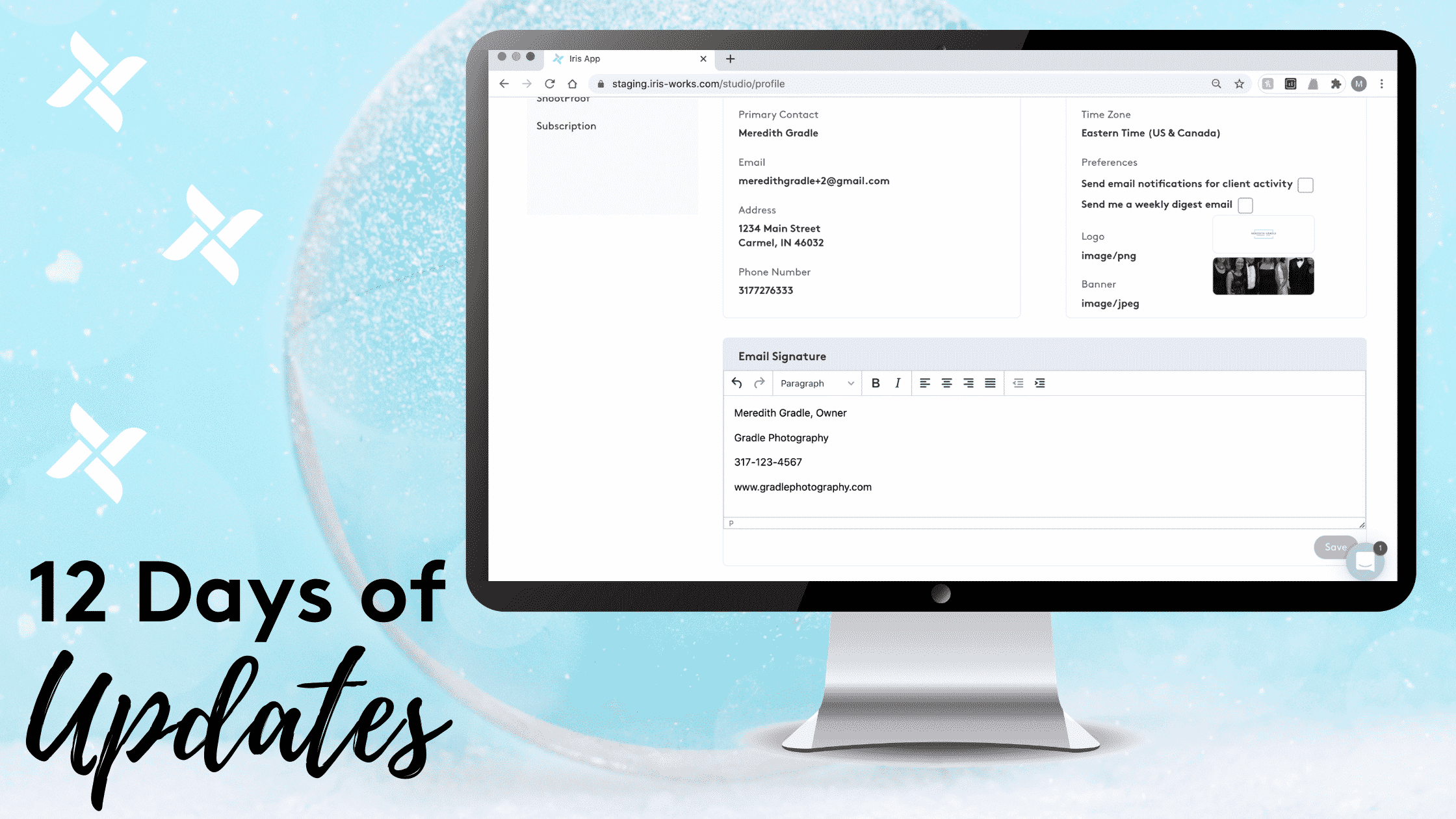




Recent Comments