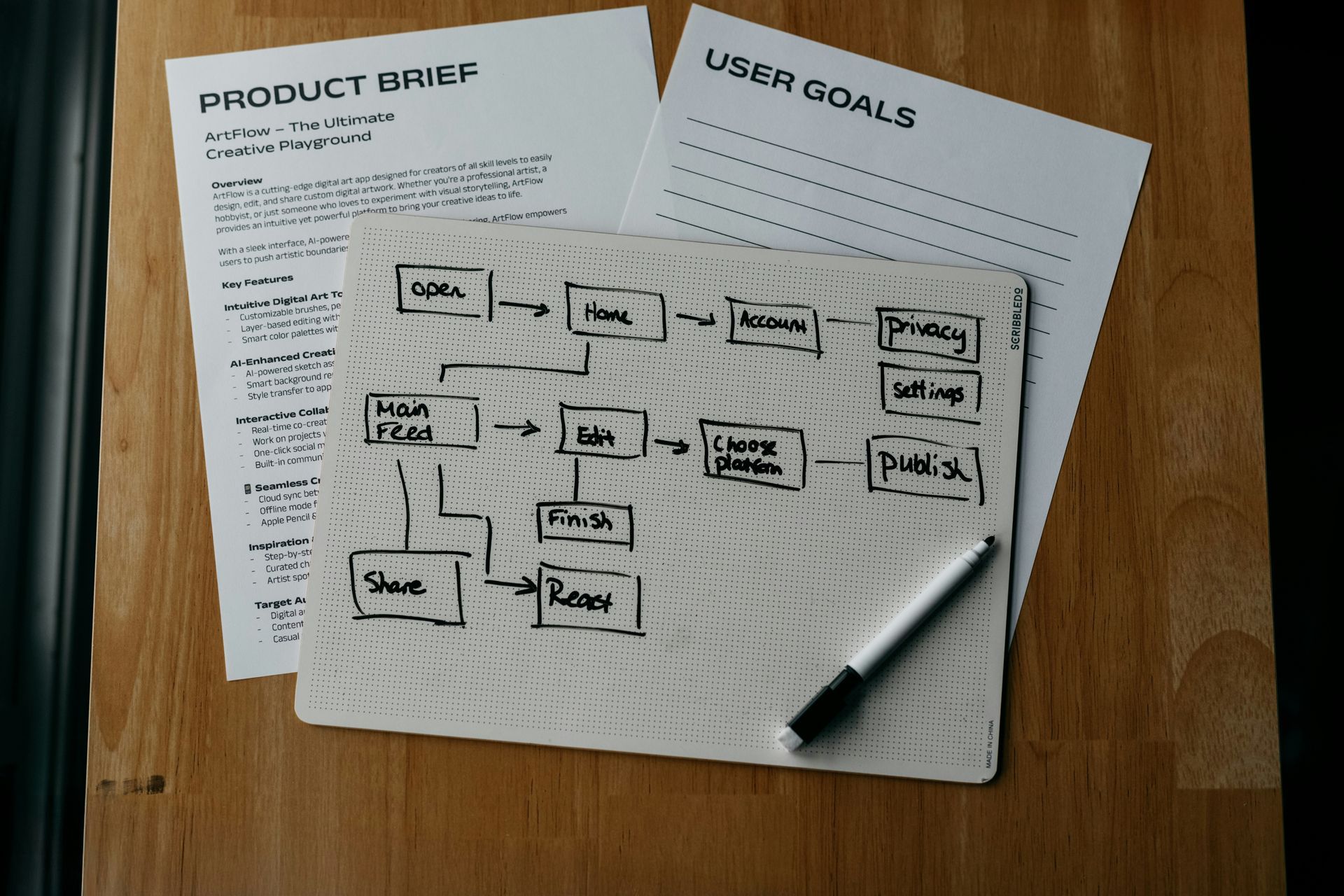Streamlining Your Photography Business Online
Tired of juggling bookings, contracts, and payments for your photography business? Look no further! In this comprehensive guide, we will show you how to streamline your photography business online. So you can focus on what you do best – capturing those unforgettable memories. Whether you’re a seasoned professional or just starting out, this ultimate guide will provide you with the tools and strategies to take your business to the next level.
From setting up a user-friendly website to automating booking and payment systems, we’ll walk you through the steps of creating a seamless online experience for your clients. Learn how to leverage social media platforms to showcase your work and attract potential clients. Discover the secrets to creating captivating portfolios that leave a lasting impression.
By implementing the tips and techniques shared in this guide, you’ll not only save time and effort but also impress your clients with a professional and efficient online presence. So, let’s dive in and unlock the potential of your photography business in the digital age.

Benefits of using Iris Works online booking system
Integrating Iris for online booking has transformed the operational dynamics of the photography world. Thus, setting a new standard for business efficiency. With Iris, your clients gain the flexibility to schedule your services at their convenience, bypassing the exchange of emails or phone calls. This streamlined booking process not only conserves your time but also elevates the client experience, boosting their satisfaction levels.
Moreover, Iris automates routine tasks such as dispatching confirmation emails, sending reminders, and notifying clients about payments. This automation frees you from the manual tasks, allowing you to dedicate more time to your photography. Additionally, Iris acts as a unified platform for booking management, enabling you to efficiently organize and monitor your appointments, keeping your schedule well-coordinated.

Square + Iris
Iris enhances the security and efficiency of payment transactions by utilizing Square for payment processing. With Square’s payment solutions seamlessly integrated, Iris enables the effortless collection of payments in advance. This streamlined approach to transactions simplifies the payment process for both you and your clients, significantly improving your cash flow. All while also reducing the chances of no-shows or last-minute cancellations
In essence, adopting Iris as your online booking solution offers significant advantages, such as enhanced client convenience, automation of time-consuming tasks, streamlined booking management, and secure payment transactions, all of which contribute to the success and growth of your photography business.
Online booking statistics for photography businesses
Statistics show that photography businesses that implement online booking systems experience significant growth and efficiency. According to a survey conducted by the Professional Photographers of America, 65% of photographers reported an increase in bookings after implementing an online booking system. This demonstrates the positive impact that online booking systems can have on the success of your photography business.
Furthermore, online booking systems have been found to reduce the number of no-shows and last-minute cancellations. With the ability to collect deposits or full payments upfront, clients are more likely to commit to their bookings. Thus, resulting in fewer scheduling conflicts and lost opportunities for photographers.
Statistically speaking, most consumers prefer to book their appointments online. This highlights the growing trend of consumers relying on digital platforms for all their needs, including booking photography services. By offering online booking options, you cater to the preferences of your target audience and position your business as modern and convenient.
Setting Up Your Online Booking with Iris Works
To streamline the booking process for your clients using Iris Works, follow these essential steps to get your online booking system up and running smoothly:
- Register and create an account with Iris Works.
- Customize your booking forms to gather all necessary client information.
- Specify your available dates. Designate particular time slots for different session types.
- Set up your session pricing.
- Integrate Square as your payment processor to facilitate secure and hassle-free online payments from your clients.
- Tailor your email notifications to align with your brand identity. Modify confirmation emails, reminder messages, and post-booking communications to convey all the necessary details to your clients with Iris workflows.
- Conduct a thorough test of your booking system. Make a dummy booking to experience the booking process from your client’s perspective, allowing you to spot and rectify any potential issues.
By meticulously following these steps, you’ll establish a online booking system through Iris Works. This is designed to efficiently manage your photography business’s bookings.
Incorporating Iris into Your Online Booking Process Customization
Elevating your online booking experience to reflect your brand and personal style involves precise customization with Iris. Here are strategic ways to ensure your booking process with Iris is distinct and engaging:
- Upload Your Logo to Iris Settings: Make your booking process immediately recognizable by uploading your logo to the settings of your Iris Works account. This simple yet effective step ensures that every interaction within the booking process reinforces your brand identity without relying on specific color schemes.
- Personalize Your Communications: Utilize Iris email templates to send emails that address your clients by their names and incorporate messages that resonate with your brand’s voice. This level of personalization makes clients feel appreciated and deepens their connection with your brand.
- Clear and Concise Instructions: It’s crucial within the Iris platform to offer your clients clear, straightforward instructions for what they need to do after booking. Whether it’s preparing for their session or providing particular details, clear communication eliminates confusion and streamlines the process for both you and your clients.
By thoughtfully customizing your booking process through Iris, you create a seamless and memorable experience for your clients. This strategy not only differentiates your service but also strengthens your professional image. Thus, leaving a lasting positive impression on your clientele.

Maximizing Visibility with Iris Works’ Booking Calendar
Enhancing the reach and efficiency of your booking system involves strategic integration of Iris Works’ booking calendar URL with your digital platforms and leveraging its email marketing feature. Here’s how to fully utilize these tools:
- Showcase the Iris Booking URL on Your Website: Place the Iris booking calendar’s URL in a prominent location on your site. This directs visitors straight to your Iris Works hosted booking page, allowing for an immediate and straightforward booking experience right from your website.
- Implement a Call-to-Action on Social Media Profiles: Enhance your social media presence by adding a call-to-action button that links to your Iris Works booking page. This simple addition to platforms like Facebook and Instagram facilitates a smooth transition for your followers to book your services directly.
- Promote Your Booking Link in Social Media Posts: Incorporate the Iris Works booking calendar URL in your social media updates and promotions. By directly linking to your booking page in posts, you encourage potential clients to take swift action, making it easier for them to engage with your services.
- Use Iris Works Email Marketing to Engage Clients: Take advantage of Iris Works’ email marketing feature to send personalized messages to your client base. Include your booking link in these communications to remind clients of your availability and encourage bookings. This targeted approach helps keep your services top of mind and drives bookings through direct engagement.
- Leverage Social Media Advertising: Utilize social media advertising’s targeting capabilities to reach specific demographics. Create compelling ads that highlight the convenience of booking your services online and direct users to your Iris Works booking page through the ad’s call-to-action.

Integrating the Calendar
By integrating the Iris Works booking calendar URL into your website and social media strategies, and utilizing its email marketing capabilities, you significantly enhance the visibility and accessibility of your booking system. These efforts not only streamline the booking process for clients but also increase your opportunities for bookings, expanding your client engagement and reach
Managing and tracking bookings through your online system
Once your online booking system is up and running, it’s important to effectively manage and track your bookings to ensure a smooth workflow. Here are some tips to help you stay organized:
1. Set up automated email notifications. Configure your booking system to send confirmation emails, reminders, and follow-up messages automatically. This eliminates the need for manual communication and ensures your clients are well-informed throughout the booking process.
2. Use a centralized calendar or scheduling tool. Sync your online booking system with a calendar or scheduling tool to keep track of your appointments and availability. This allows you to easily view your schedule, make changes if necessary, and avoid any double bookings.
3. Regularly check and update your booking system. Ensure that all the details and settings in your booking system are accurate and up to date. Regularly review your availability, pricing, and any special instructions to avoid any potential issues.
By effectively managing and tracking your bookings through your online system, you maintain a high level of professionalism, provide excellent customer service, and ensure a smooth and efficient workflow for your photography business.
Conclusion and final tips for streamlining your photography business online
In conclusion, streamlining your photography business online through the use of online booking systems is a game-changer in today’s digital age. By implementing the tips and techniques shared in this guide, you can save time. You can also enhance the customer experience, and take your photography business to new heights.
Remember to select Iris as your online booking platform, ensuring it aligns with your business needs. Customize your booking process within Iris to mirror your brand identity. Integrate Iris’ booking system with your website and social media platforms, optimize your Iris booking page for search engines, and use Iris’ features to effectively manage and track your bookings.
Embrace the power of technology and automation to streamline your photography business online, so you can focus on what you do best – capturing those unforgettable memories. With a professional and efficient online presence, you’ll impress your clients and elevate your photography business to new heights of success.
Ready to take it for a spin?
So, what are you waiting for? Start implementing these strategies today and unlock the full potential of your photography business in the digital age!
Remember, capturing memories is your passion, and streamlining your business online is our expertise. Together, let’s create a seamless and unforgettable experience for your clients.
Start Your 14 Day Free Trial
No credit card required!