
Introduction to a CRM:
As photographers, we often find ourselves riding the waves of seasonal demands. The slow season, while a breather from back-to-back shoots, presents a unique opportunity to focus on the business side of our craft. One such aspect is mastering a Customer Relationship Management (CRM) tool, and Iris Works is the perfect choice. In this post, we’ll explore how you can utilize this quieter period to integrate Iris Works into your photography business, enhancing your client management and streamlining your workflow.
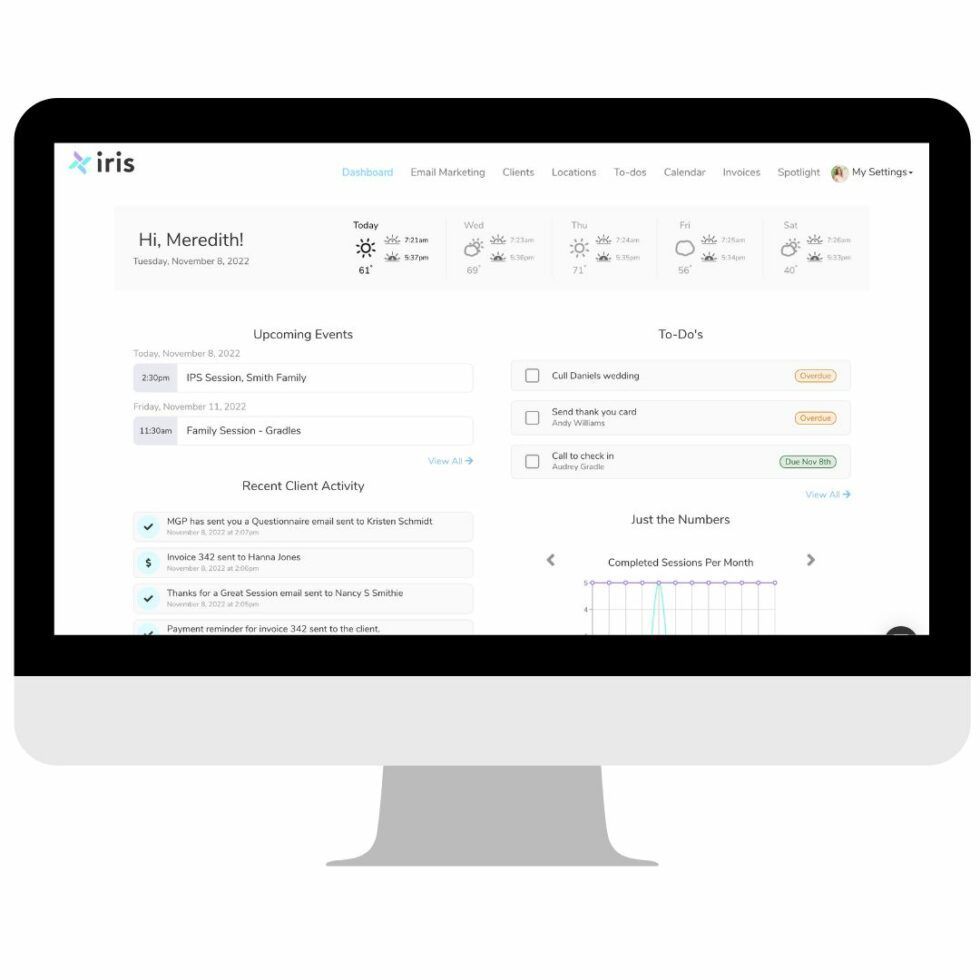
Using a CRM
1. Understanding Iris Works: The Basics
Before diving into the technicalities, let’s understand what Iris Works is and how it can benefit your photography business. Iris Works is a CRM tool designed specifically for photographers. It helps manage client information, automate booking processes, and keep track of your projects and finances. The first step during your slow season is to familiarize yourself with its features and interface. Spend time exploring tutorials and resources provided by Iris Works to get a comprehensive understanding of the tool.
2. Importing and Organizing Client Data
The cornerstone of any CRM tool is its ability to manage client data efficiently. Use this downtime to import your existing client data into Iris Works. This can include contact details, past session information, and any notes you have on their preferences or special requests. Properly categorizing and tagging your clients in the system will save you time in the long run and make your interactions more personalized and professional.
3. Automating Your Workflow
One of the most significant advantages of a CRM like Iris Works is workflow automation. Set up automated emails for booking confirmations, reminders, or follow-ups. Create standardized templates for contracts and invoices. This not only saves time but also ensures consistency in your client communication.
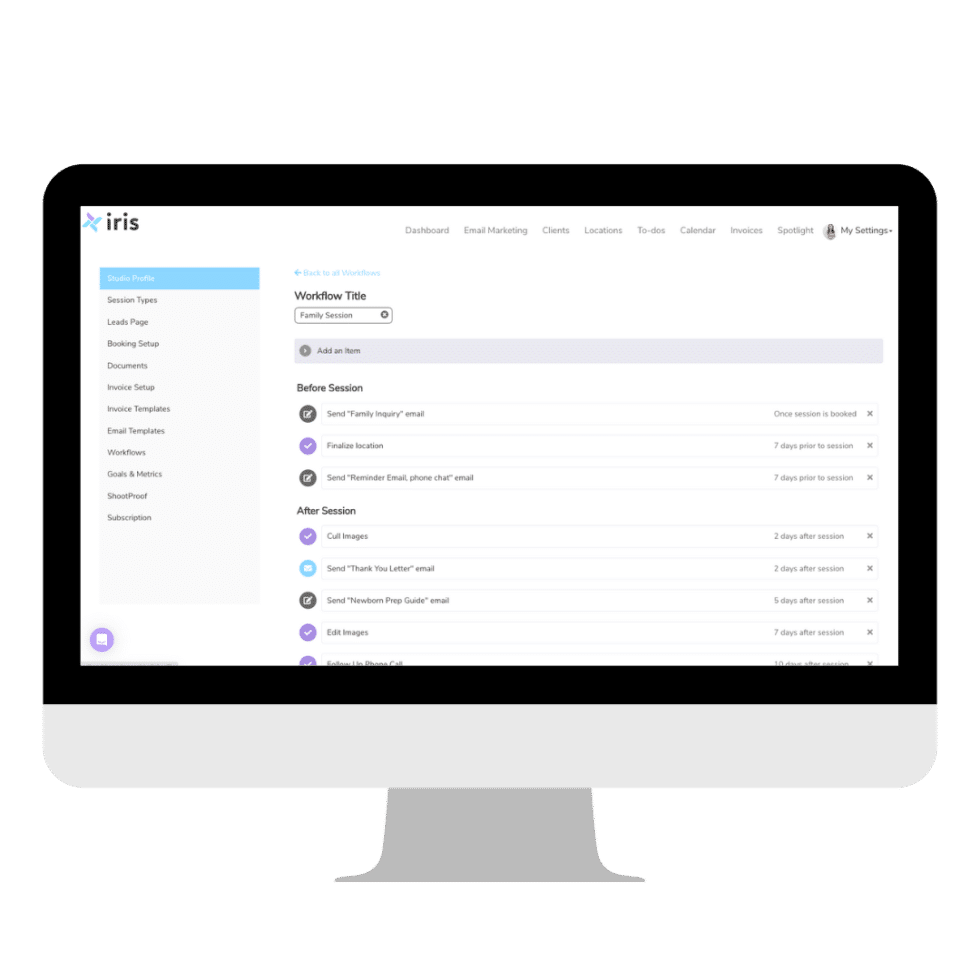
More to Consider
4. Exploring Advanced Features
Iris Works offers a range of advanced features like scheduling, invoicing, and financial tracking. Use the slow season to delve into these features. Set up your calendar for easy booking, explore the invoicing system to streamline your billing process, and use the financial tracking tools to get a clear picture of your business’s financial health.
5. Integrating Iris Works with Other Tools
Your photography business might already be using other tools for editing, marketing, or social media management. Find out how Iris Works integrates with these tools to create a seamless workflow. This might involve syncing your calendar with your social media scheduling tool or linking your editing software to Iris Works for easier file management.
6. Practicing with Mock Sessions
Theory is one thing, but practice makes perfect. Create mock client profiles and run through the entire process from booking to delivery using Iris Works. This hands-on approach will help you identify any gaps in your workflow and address them before you’re back to your busy season.
Conclusion:
The slow season in photography shouldn’t be seen as a downtime but rather as an invaluable period for business development. Mastering a CRM tool like Iris Works during this time can significantly improve your efficiency, organization, and client satisfaction. By the time the busy season rolls around again, you’ll be equipped with a powerful tool that not only simplifies your workflow but also elevates your professional service.
Start Your 14 Day Free Trial
No credit card required!


