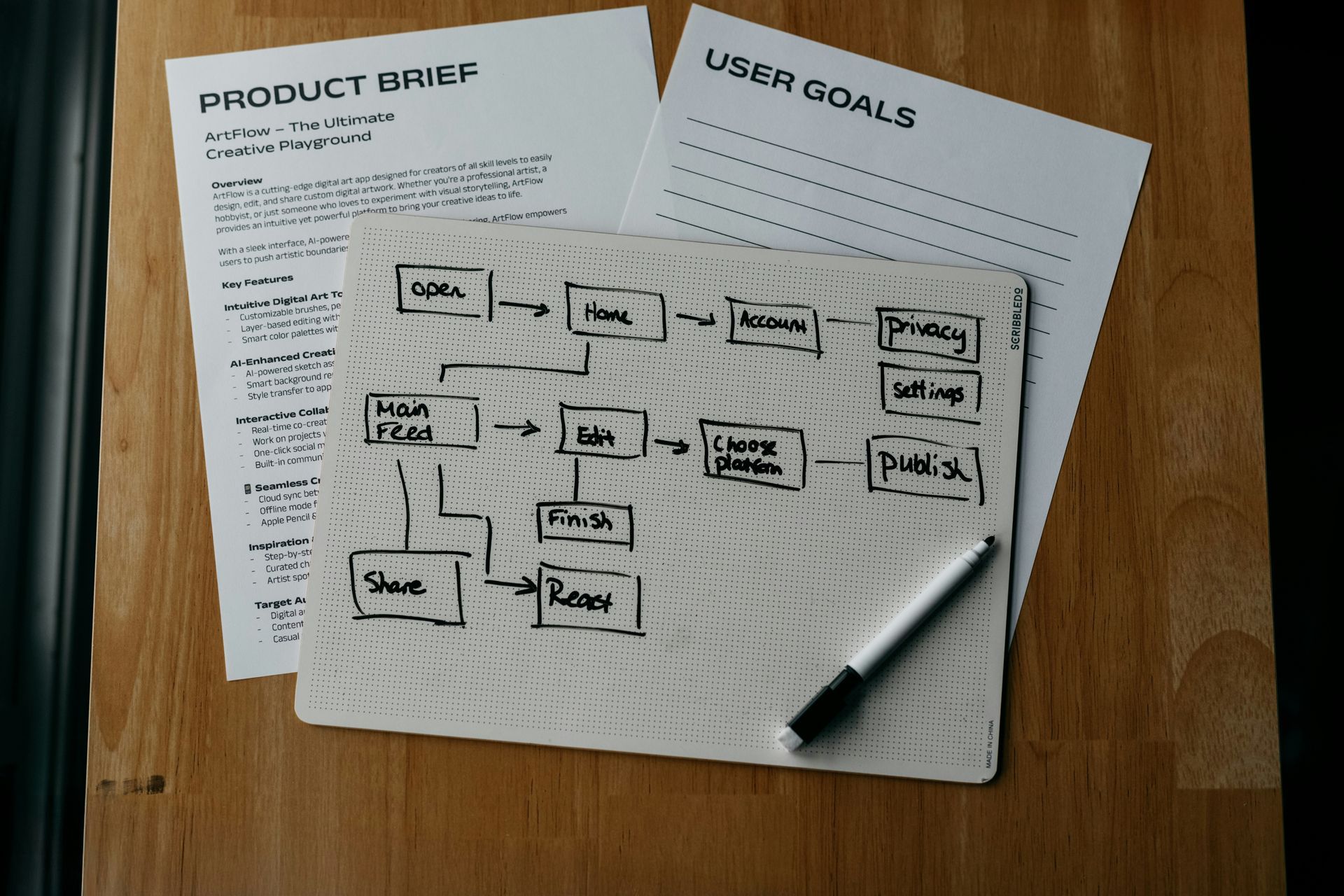Cover Image - Elizabeth Hite Photography
Motherhood Mini Sessions
Mother’s Day, a time when we celebrate the love, strength, and beauty of motherhood, is right around the corner. What better way to honor this special occasion than by capturing the precious moments shared between mothers and their children through mini sessions? As photographers, we have the privilege of preserving these heartfelt moments, creating lasting memories for families to cherish. In this blog post, we’ll explore how you can effectively promote motherhood mini sessions using Iris Works, just in time for Mother’s Day. We’ll also cover why creating a mini session booking calendar through Iris Works streamlines your business.

Email Marketing with Iris Works
Email marketing remains one of the most effective tools for reaching potential clients and promoting your photography services. With Iris Works, you have a comprehensive suite of tools at your fingertips to streamline your email marketing efforts. Here’s how you can leverage Iris Works to promote your motherhood mini sessions:
- Segment Your Audience: Use Iris Works to segment your email list based on relevant criteria such as past clients, mothers, or subscribers interested in family portraits. This allows you to tailor your message specifically to those who are most likely to be interested in your mini sessions.
- Create Compelling Email Campaigns: Utilize Iris Works’ customizable email templates to craft engaging and visually appealing email campaigns. Highlight the significance of motherhood and the opportunity for mothers to capture special moments with their children during the mini sessions. Include stunning imagery from previous sessions to showcase your photography style and entice recipients to book a session.
- Streamline Booking Process: Include a clear call-to-action in your email campaigns directing recipients to book their motherhood mini session directly through your Iris Works booking calendar. By eliminating unnecessary steps and simplifying the booking process, you make it easier for potential clients to convert, resulting in higher session bookings.
Creating a Mini Session Booking Calendar with Iris Works:
One of the standout features of Iris Works is its user-friendly interface that makes creating and managing booking calendars a breeze. Here’s how you can set up a mini session booking calendar with Iris Works:
- Navigate to the Booking setup: Log in to your Iris Works account and navigate to the booking setup. Here, you’ll find all the tools you need to create and customize your booking calendar.
- Set Availability: Select the dates and times you wish to offer your motherhood mini sessions. Iris Works allows you to set specific availability for each session, making it easy to manage your schedule and avoid double bookings.
- Add a workflow: Tailor your booking options to align with your needs. Use workflows to send email confirmations, reminders, and schedule to-do’s, making it easy to create lasting memories effortlessly
- Integrate with Your Website: Once you’ve set up your booking calendar, seamlessly integrate it with your website using Iris Works’ booking landing page. This allows clients to book sessions directly from your website, enhancing the overall user experience.
Conclusion:
Promoting motherhood mini sessions presents a valuable opportunity to connect with clients on an emotional level and create lasting memories. By leveraging the power of Iris Works, you can streamline your marketing efforts, personalize your outreach, and simplify the booking process for both you and your clients. With Iris Works, capturing the beauty of motherhood has never been easier.
Start promoting your motherhood mini sessions today and let Iris Works help you turn fleeting moments into timeless treasures.