
Real talk: the overwhelming nature of mini sessions can be scary. There are so many moving parts, they involve so much back and forth, and it can be so tricky to keep track of each client. Well, worry no more! The online booking feature with Iris allows your clients to pick an open time on your calendar for seamless scheduling, contracting and invoicing. Once they’re confirmed, your workflow will do the rest!
To help make setting up your spring mini-sessions easy, we’ve simplified the process down to a few easy steps (and we’ve even made a quick checklist to help you knock it out!):

Step One: Create Your Mini Session Promotion
This is where you’ll decide on the logistics of your mini session event. Here are few check list items to complete in order to help you plan for your mini sessions:
- Decide the specifics of your promotion. When? Where? How much? How many files?
- Identify the audiences that you want to reach: your Facebook page, a link on Instagram, your email list, etc.

Step Two: Create your templates and workflows
Once you’ve got your logistics figured out (when, where, offer, etc), it’s time to get your templates and workflows in place. This will help you automate the process once a client books you minis – so you don’t have to remember to send all those emails out to the clients who book. Here is your check list:
- Create your contract.
- Create your invoice template.
- Create a questionnaire.
- Create your email templates (don’t forget to include your attachments!) for before and after your session.
- Create your workflow! Struggling with a workflow or not sure what the emails should say? Check out our Marketplace where you can purchase our Mini Session Workflow!
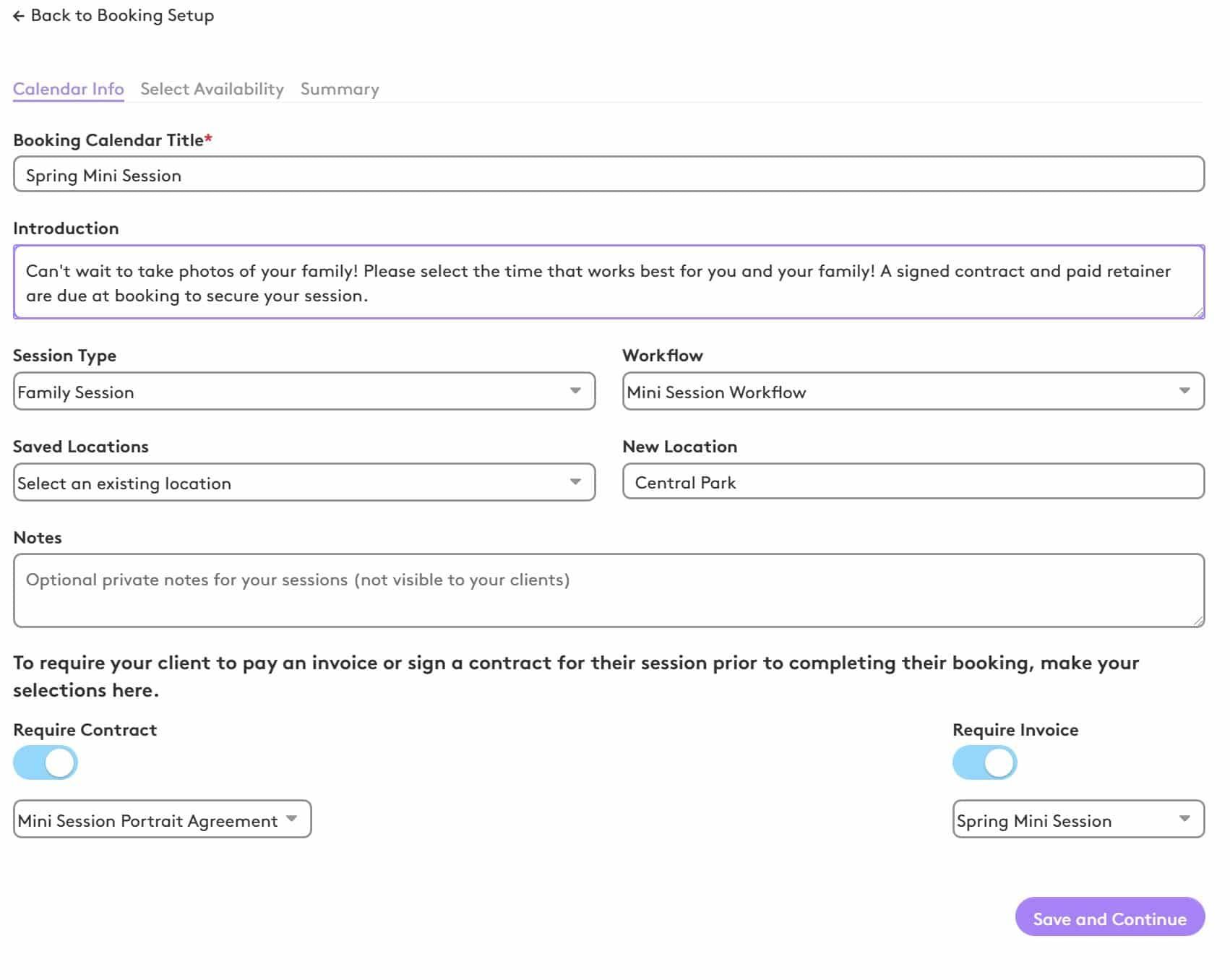
Step Three: Create your online booking calendar!
Time to put all the pieces together and set up your online booking calendar! You can even add your contract and invoice directly to the calendar so your clients will be prompted to sign the contract and pay an invoice during booking to secure their session. Don’t forget to add your workflow so all the scheduled emails will automatically be sent to your clients once they book the session.
Set up the available times you have, and publish your calendar.
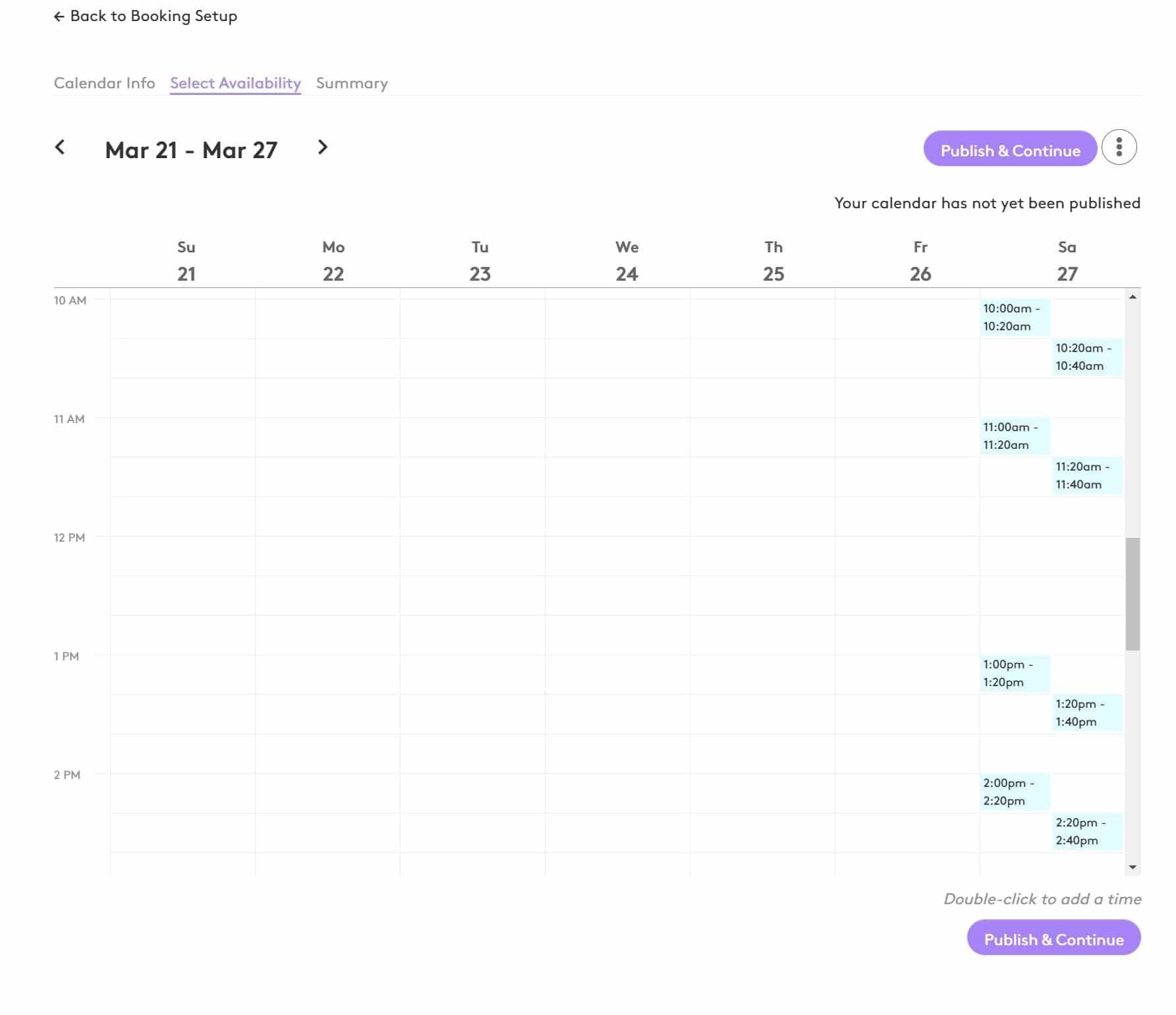
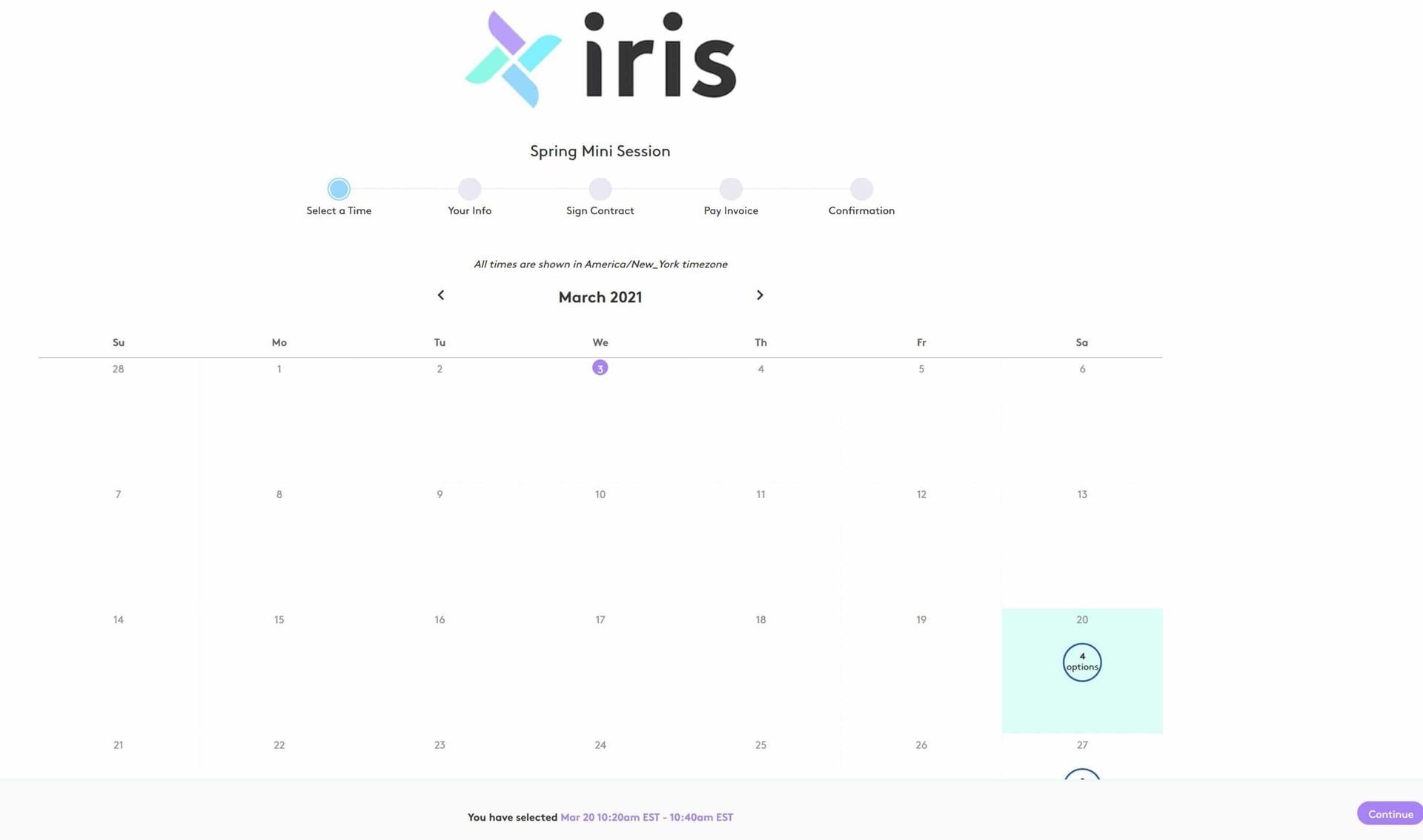
Blog Cover Image – Courtney Venable Photography


