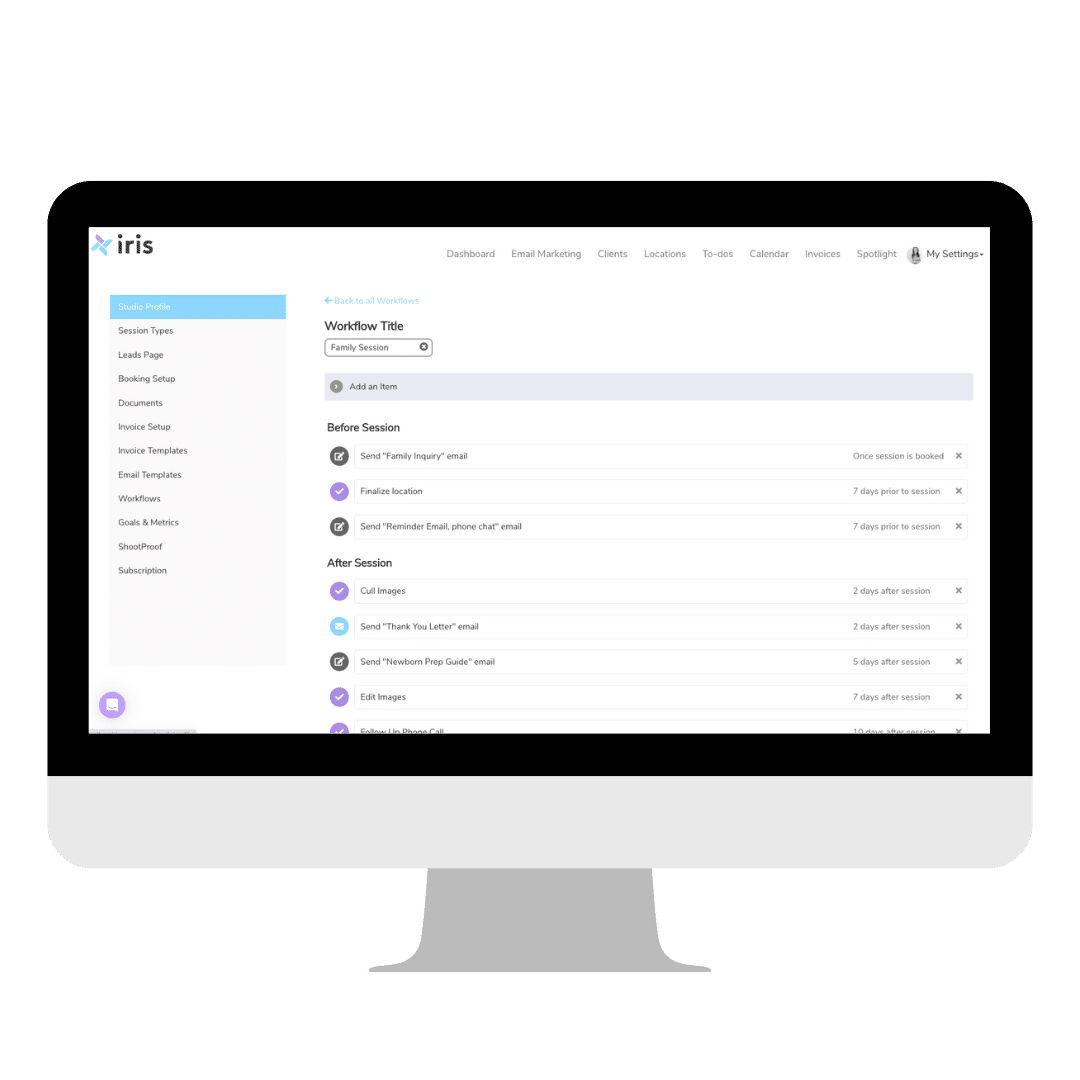New Paragraph
New Paragraph
New Paragraph
New Paragraph
New Paragraph
New Paragraph
New Paragraph
New Paragraph
New Paragraph
New Paragraph
New Paragraph

It’s almost time for mini sessions! Photographers are gearing up for busy season and all the seasonal mini sessions. These are short sessions that are scheduled back to back over 1-2 days. The sessions usually last about 15-20 minutes and most photographers schedule 5 or more in a day. If you have offered mini sessions in the past, you know how much of a headache it can be organize such events.
But it doesn’t have to be that complicated! Minis can be simple and run smoothly with the help of using online booking. I remember before having online booking I would have to post my available times on social media, then respond to multiple messages from clients wanting to book or having questions, and then get add them to my calendar and send out invoices/contacts after. It was too much to keep up with and I always dreaded offering mini sessions. Now – I can set up my booking calendar with contract, invoice, and workflow attached so all I need to do is share my link, sit back and watch people book!
Setting up your mini sessions can be done in just 4 easy steps!

Create Your Invoice Template
Your first step to getting your mini sessions ready is to create an invoice template. You’ll want to decide if you are going to require a retainer or full amount at the time of booking. This template will then be added to your booking calendar that you create – this way you can collect payment up front and you won’t need to track down your clients after for payment.

Create Your Booking Calendar
Booking Mini Sessions is much simpler when you use online booking. Our Mini Session Scheduler allows you to pick the date you’re hosting the minis, time you’re starting, number of sessions you’re offering, length of sessions, and time in between. This will load all the time slots for you on the calendar and then you can simple share the calendar so you clients can book online. No more back and forth on social media and emails with clients asking what times you have left. They can simple check your calendar and book at their convenience!

Email Past Clients
Your calendar is all set up and ready to go – now it’s time to let everyone know! Let your past clients know that your calendar is open for booking mini sessions. It is a good idea to have an email list of your clients to use for marketing and give them the inside scoop when your mini sessions open up for booking. You can copy the booking link and add it to your marketing email. Iris makes it easier to send an email blast to your current and past clients with our Email Marketing Tool

Share on Social Media
After you’ve sent an email blast to your clients, don’t forget to share your booking calendar link on social media! You can simply copy the URL from within Iris or create a landing page on your website to add the link to with a button for them to click. Having a landing page for booking on your website is great for directing traffic to your website and boosting SEO.
Now you can spend time on other tasks while your clients book and you get paid. Need some ideas for mini sessions? Check out these most popular seasonal mini sessions to boost your revenue!
Ready to streamline your mini session process?
Start your FREE 14-day trial with Iris today!
Recent posts