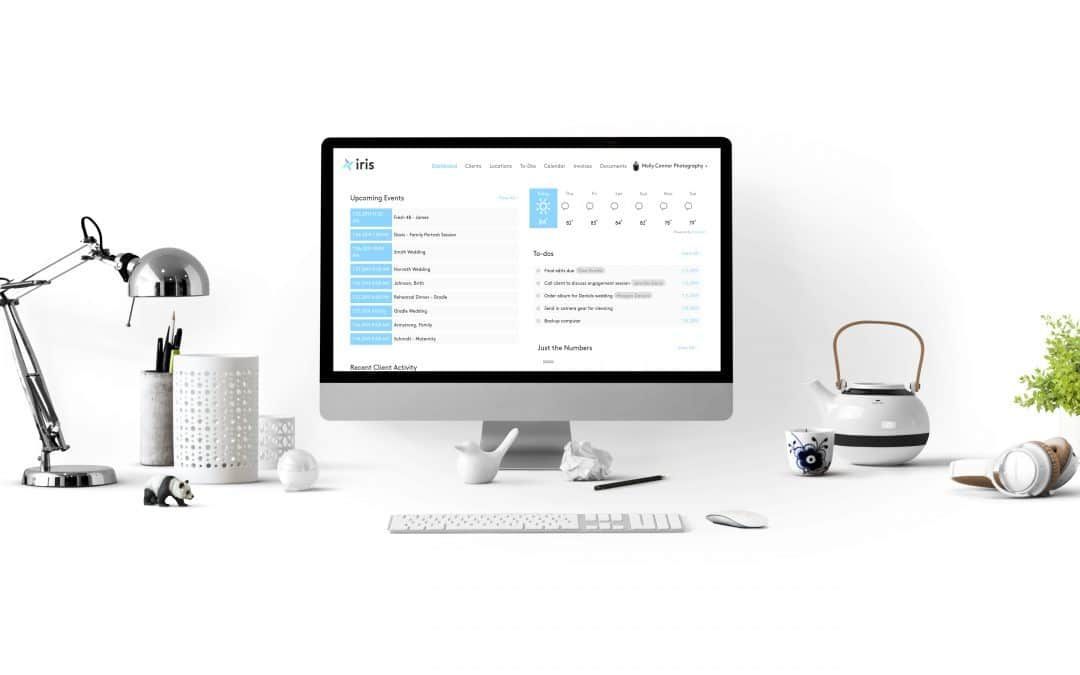
We hear it time and time again: the number one obstacle to getting started with any studio management software seems to be that WORKFLOWS take too much time and feel overwhelming. For many of you workflows make you anxious. Iris has made it easy! Here are a few steps to take you through the process:
Write it down
Firstly, write down every task that you do with each client from start to finish. You’ll only need to do this once, but it will help if you do it thoroughly AND for each type of photography that you do. From inquiries to thank you notes, write down each task you do and think through any email that are part of that process (booking confirmation, session tips, reminders, etc.)
Check the times
Next, note the timing of each task. Does it happen before the session? How far before the session? If a task falls after the session, think through the timing of that. Workflows are built with tasks, emails and to-dos on each side of the session.
Automate it
Understanding which items can (and should) be automated is where things start to get really good and where your studio management software will make the magic happen. Review your workflow notes and indicate which pieces of it can be automated. If they can be, set it up.
Gather your documents
Go through your automated email list and start drafting them. If you’re struggling what to say, look through what you’ve said in the past. If you don’t have pricing or what-to-wear guides, now is a great time to get those created (or updated, if you have). Think through what you want to ask on your questionnaires and forms.
Once these steps are complete, it’s just a matter of placing those steps in your workflow and setting the timing for each task! You’ll be well on your way to ensuring a great client experience from beginning to end. Overall, don’t let workflows make you anxious anymore!


