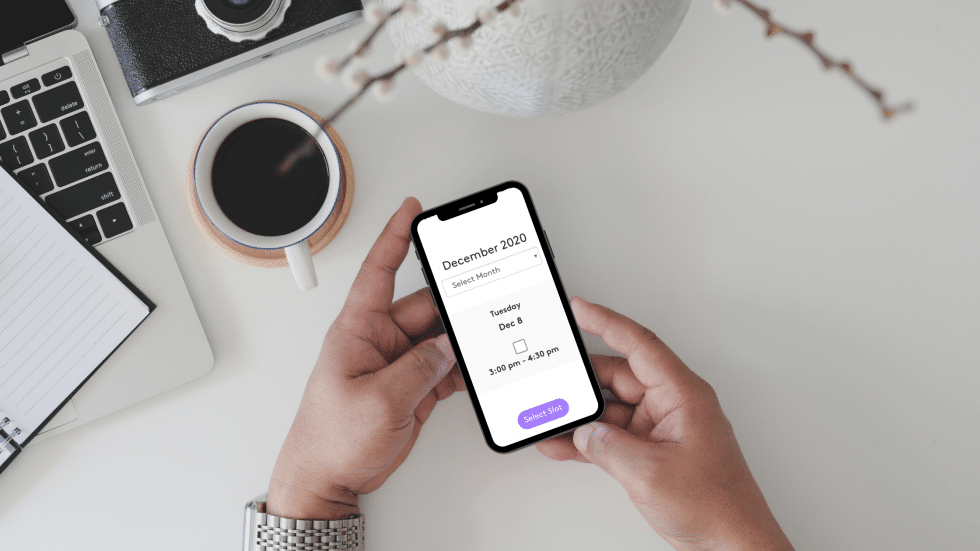
How to book more clients with online booking and your website
Don’t make booking clients more complicated than it needs to be. Have you ever spent time going back and forth with clients about booking availability and what works with their schedule? Even trying to keep up with your new contacts can lead you to lose others. Well, there’s an app for that – a photography booking app with online booking to be precise!
We’ve chatted with a few Iris users about how they utilize Iris online booking in conjunction with their website through use of landing pages to increase their bookings. This blog covers reasons why you should switch to online booking and tips for creating a seamless process on your own website to book more clients.
Don’t miss out on booking a client due to lost or delayed communications.
Technology is your answer to booking more clients while doing less work. All you need is your Iris Works photography booking app and the internet – since your clients also have these, the hard part is already done. Online booking helps eliminate the back-and-forth between you and the client and helps you land more bookings. It makes it easier for you to lay out your availability and for your clients to easily pick a session that works best for them.
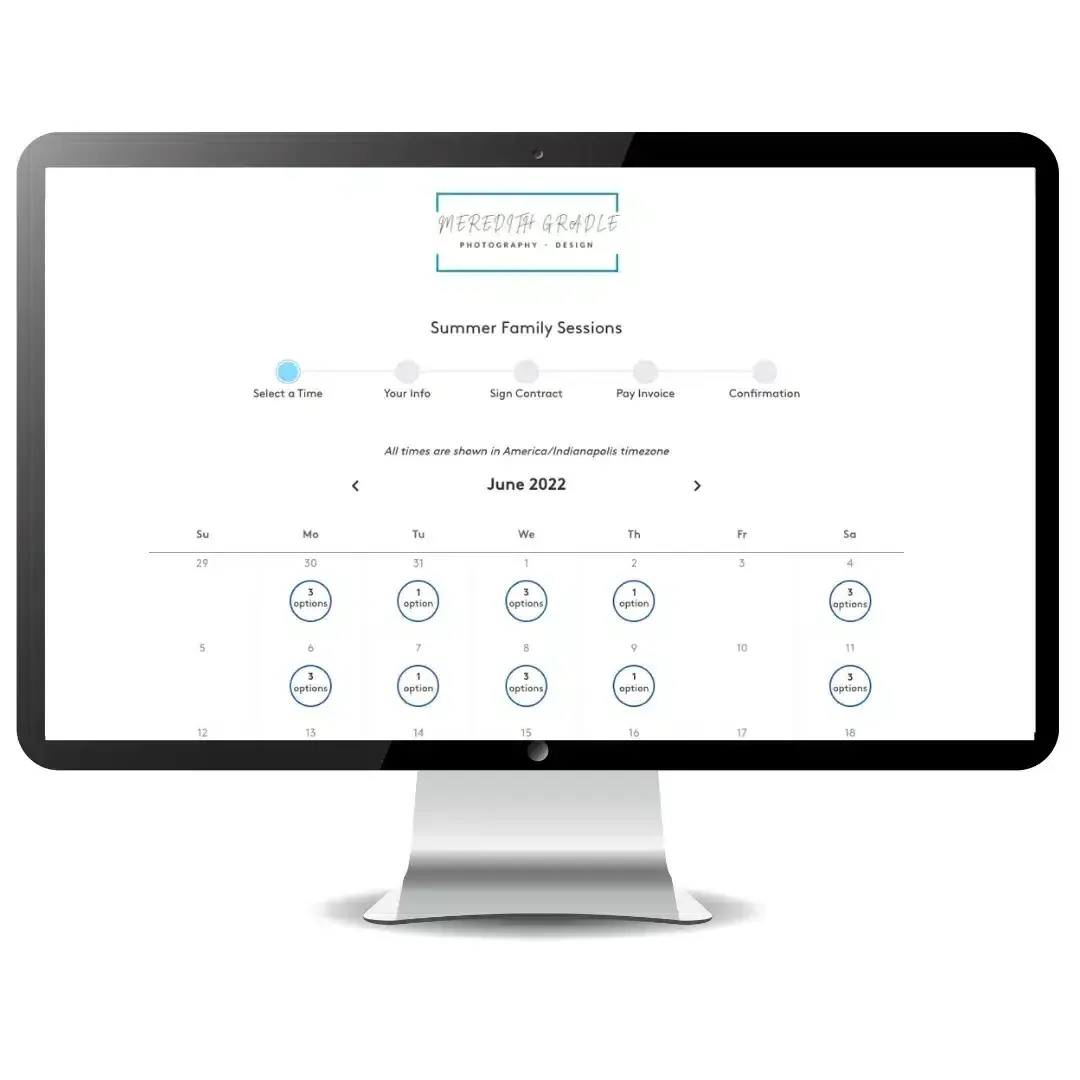
New Paragraph
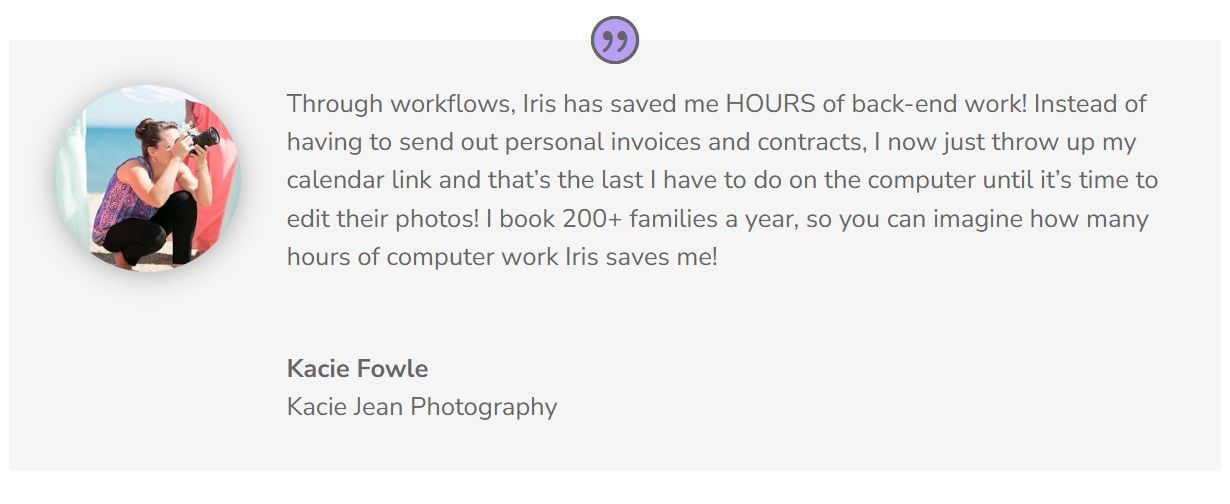
Book more clients
Sales is always a numbers game, so the more leads you encounter the higher your chances of landing a sale are. Having an easy way for clients to see your availability and book their session means you will get more booked sessions. Online booking means your calendar and availability are accessible to your clients 24/7, making it much more convenient for them to book sessions. Leads and clients won’t have to wait for an email response or phone call during typical business hours to get their session booked.

Why should you use a landing page?
Many photographers use both a website and social media to share information with their clients about booking sessions. Sharing your booking links on social media can be tricky depending on how much info you need to share and if you have multiple locations or setups available. Using a landing page will allow you to share more of your photos for the sessions, provide more details, and offer different options for booking (different sets, locations, packages, etc.).
Another great benefit of using a landing page for your online booking calendar is that you’ll be able to drive traffic back to your website and increase SEO. This allows clients and potential clients to view your website, see more of your style and even see what other sessions you offer.
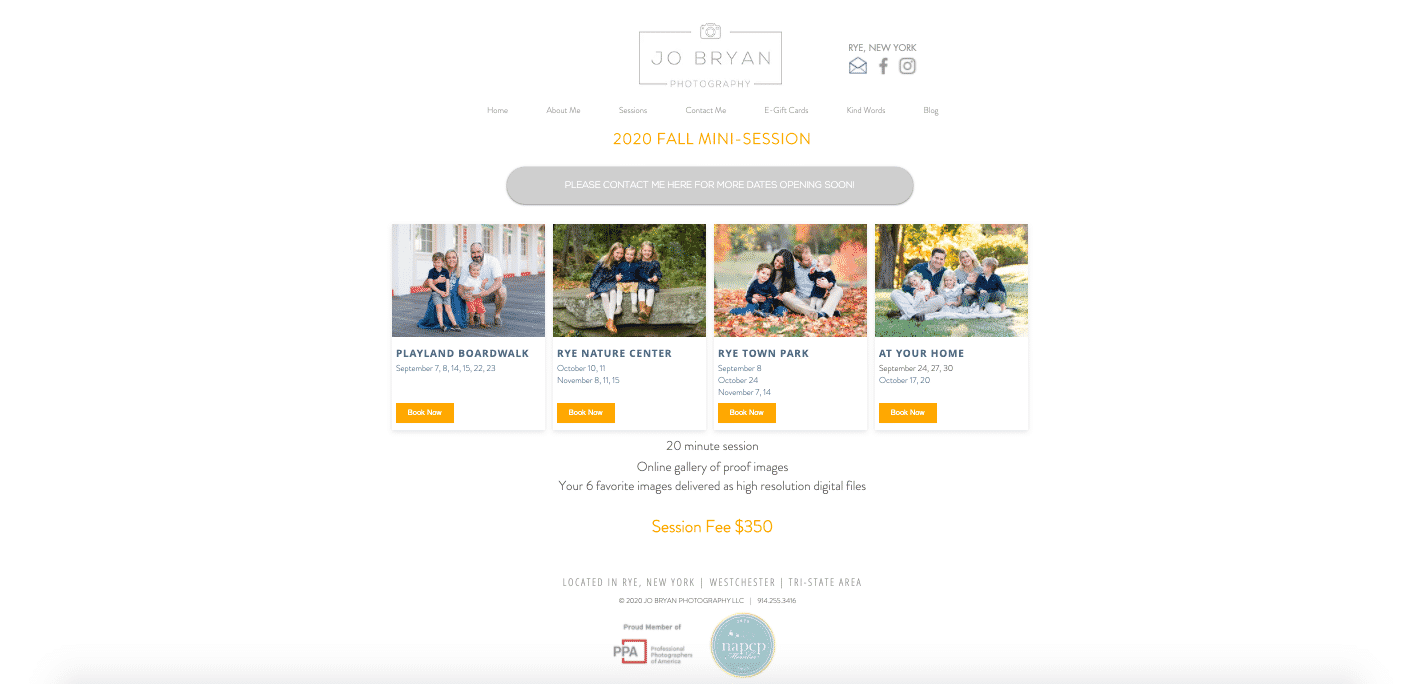
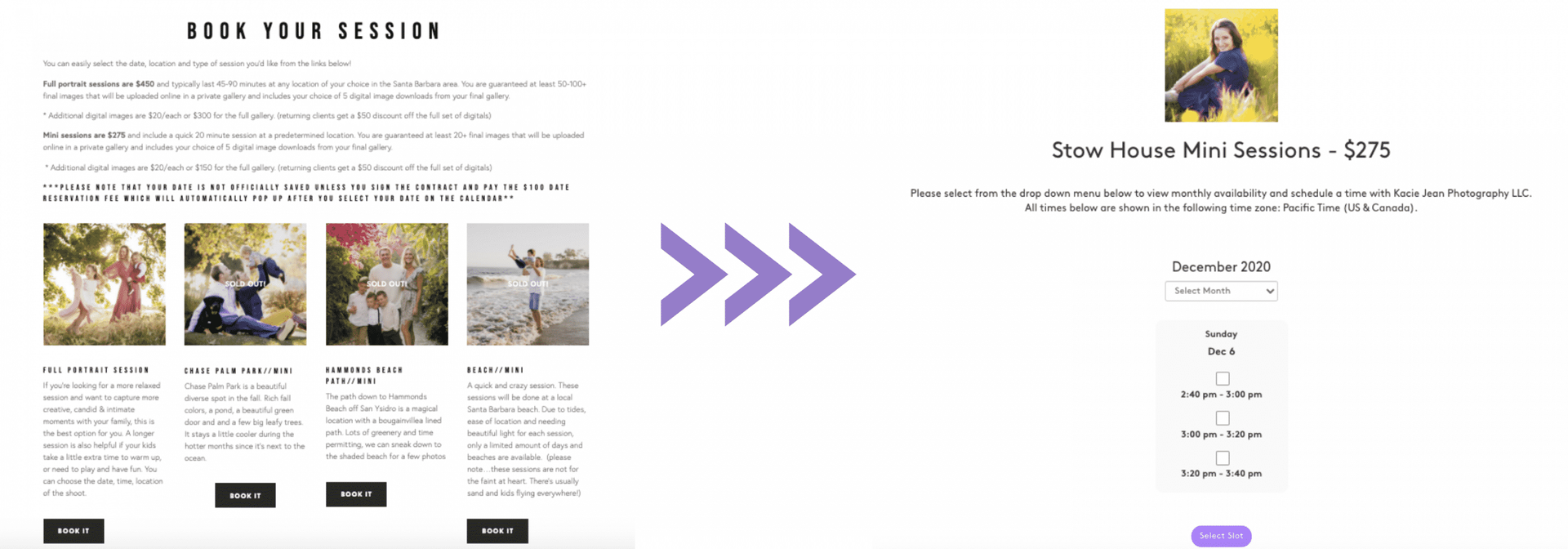
Tips for creating your booking landing pages
Include Images
This lets your clients to see examples of your work for the session(s) they are booking. It is also helpful if you’re offering multiple sets or locations they can book and helps the client decide which session is the best option for them.
Include pricing details or other important booking details
Using a landing page for your booking links will allow you to include more details about booking for your clients. Whether it’s pricing, retainers, what’s included in the session, or instructions on how to book — this will help your clients understand clearly how to book and set expectations.
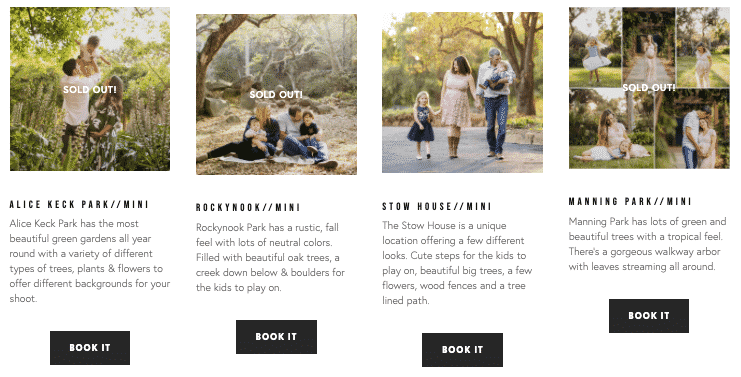
Keep it simple
Keep your landing page simple and clear. Having a simple layout and flow to your page will make it easier for clients to find the information they need and easily direct them to your booking calendars.
Tell us why you love online booking in the comments!


