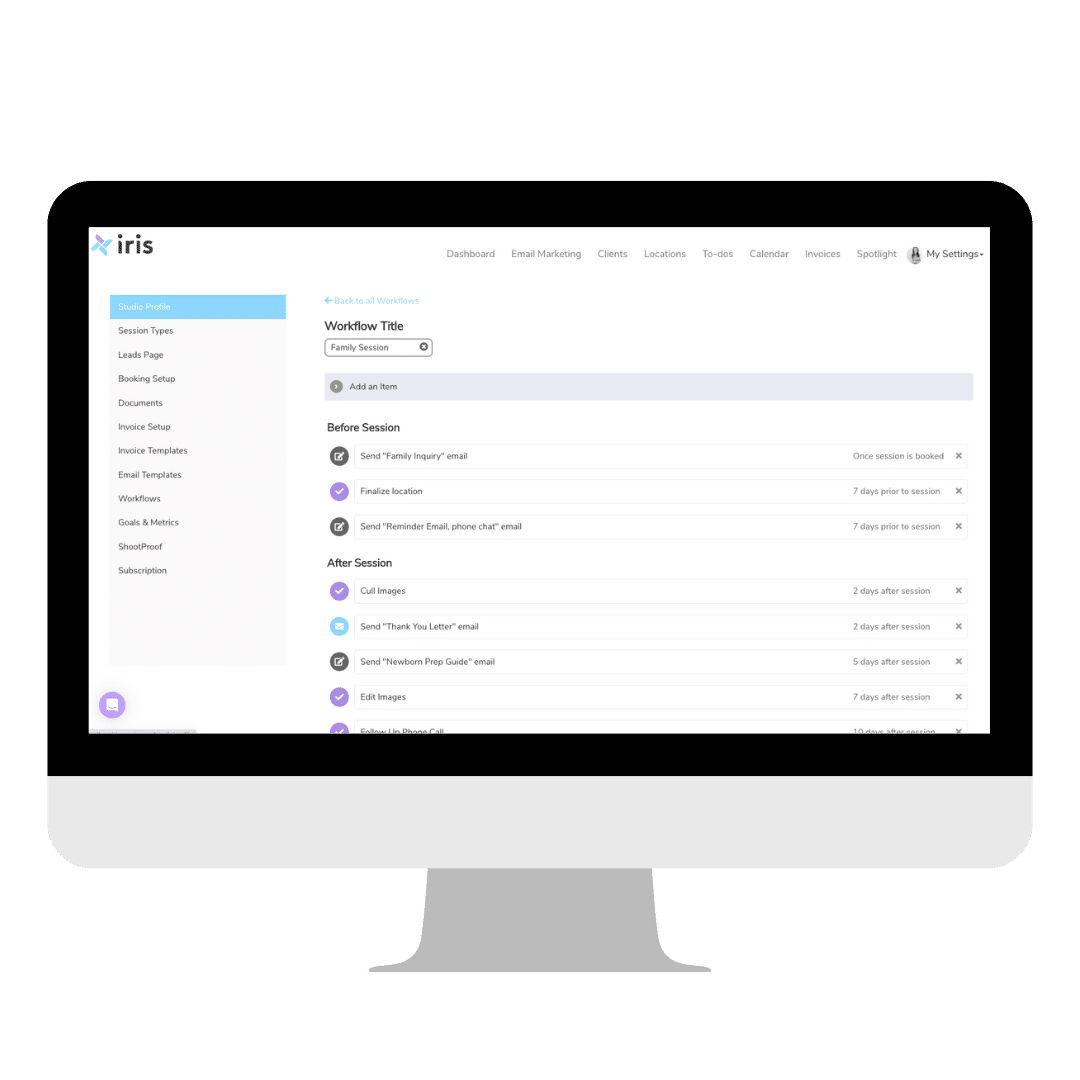How to Set Up Automated Workflows for Holiday Bookings, Reminders, and Thank You Notes in Iris Works
The holiday season is one of the busiest times for photographers, filled with excitement and the opportunity to create cherished memories for your clients. But with the hustle and bustle of festive bookings, managing everything from appointments to reminders can be overwhelming. That’s where Iris Works truly shines. Its intuitive design helps streamline your workflow so you can focus on what really matters—capturing those magical moments.
Let’s walk through how you can easily set up automated workflows in Iris Works for your holiday bookings, reminders, and those oh-so-important thank you notes that leave a lasting impression.

Simplifying Holiday Bookings with Automation
Your holiday calendar can fill up fast, and you want to make sure every step of the booking process is seamless for your clients. With Iris Works, setting up automated workflows for bookings ensures that each client gets the attention they need without you having to manually manage each detail.
Here’s how to do it:
- Create a Holiday Session Template: Start by creating a session template specifically for your holiday mini-sessions or full sessions. This includes session duration, available dates, and pricing. Iris Works allows you to customize this easily to reflect your offerings.
- Automate Client Inquiries: Set up an automated response for inquiries. This can include your availability, pricing, and session options. Not only does this save you time, but it also ensures your clients receive a timely response.
Setting Up an Online Booking Calendar
One of the easiest ways to automate your holiday bookings is by creating an online booking calendar through Iris Works. This allows your clients to see your available dates and book a session without you having to manage each inquiry manually.
Steps to set up an online booking calendar:
- Customize Your Availability: In Iris Works, you can set up a booking calendar that reflects your specific availability for holiday sessions. This ensures clients only see the slots that are open and can easily select what works best for them.
- Integrate with Your Website or Social Media: Once your booking calendar is set up, you can share it on your website, Instagram, or Facebook. Clients can book their session directly from the link, making the entire process seamless and convenient.
- Automate Confirmations: After a client books, you can send an automatic confirmation email via your workflow with all the details they need, giving you one less thing to worry about.
Scheduling Reminders to Keep Clients on Track
Reminding your clients about their upcoming sessions is crucial, especially during the busy holiday season when schedules are packed. With Iris Works, you can set up automated reminders that gently nudge your clients to prepare for their session.
Steps to set up automated reminders:
- Schedule Email Reminders: After a client books a session, you can easily schedule a series of automated reminders. These can be sent out a few days before the session, reminding them of the date, time, and any preparations they need to make (such as wardrobe or location details).
- Include Personal Touches: Iris Works lets you personalize these reminders with client names and specific details about their session. Adding that personal touch helps your clients feel special and cared for during the holiday rush.

Sending Thoughtful Thank You Notes Automatically
After the session is over, it’s always a lovely gesture to send a heartfelt thank you note. The holidays are about making people feel appreciated, and with Iris Works, you can automate this part of the process, ensuring every client feels valued without you having to lift a finger.
Here’s how you can set it up:
- Create a Thank You Email Template: Design a thank you note template that’s warm, personalized, and reflects your style. Whether it’s a simple thank you or an invitation for future bookings, this message is an opportunity to leave a lasting impression.
- Automate Delivery: Schedule this email to be sent a few days after their session. You can even include links to their gallery or a gentle reminder about ordering prints, turning your thank you note into a subtle but effective follow-up.
Final Thoughts
Setting up automated workflows in Iris Works for holiday bookings, reminders, and thank you notes helps you stay organized, professional, and thoughtful—all with minimal effort. Your clients will appreciate the seamless experience, and you’ll love how much time you save.
With just a few clicks, Iris Works makes it easy to elevate your client experience, ensuring that every interaction feels personal and heartfelt, even during the busiest season of the year.
So, get ahead of the holiday rush, set up your automated workflows, and enjoy a stress-free holiday season filled with beautiful moments and happy clients.