
Together at last! We’re excited to announce the integration of ShootProof with Iris Works! So what does this mean?
- When you book a session for a client through Iris, we will automatically create a gallery within Shootproof with all of your client’s information.
- You can view all ShootProof galleries associated with that client within the client’s profile.
Here’s how it works:
1. Head to your studio profile, and click on ShootProof to connect your account.
2. Book a session for your client through Iris.
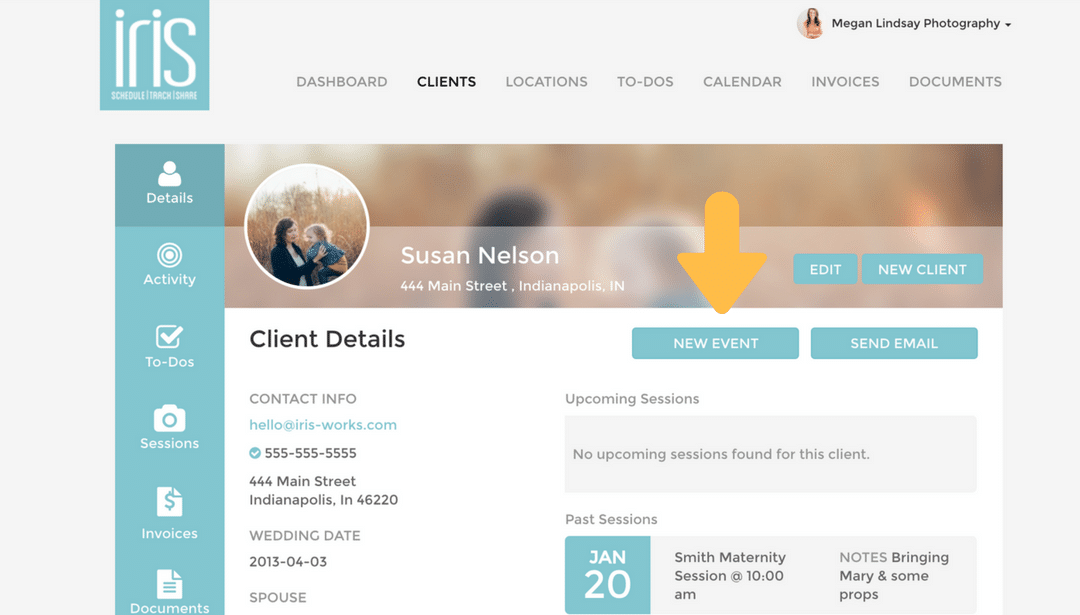
3. Head down to your galleries tab. There you’ll be able to view the gallery that was created for you!
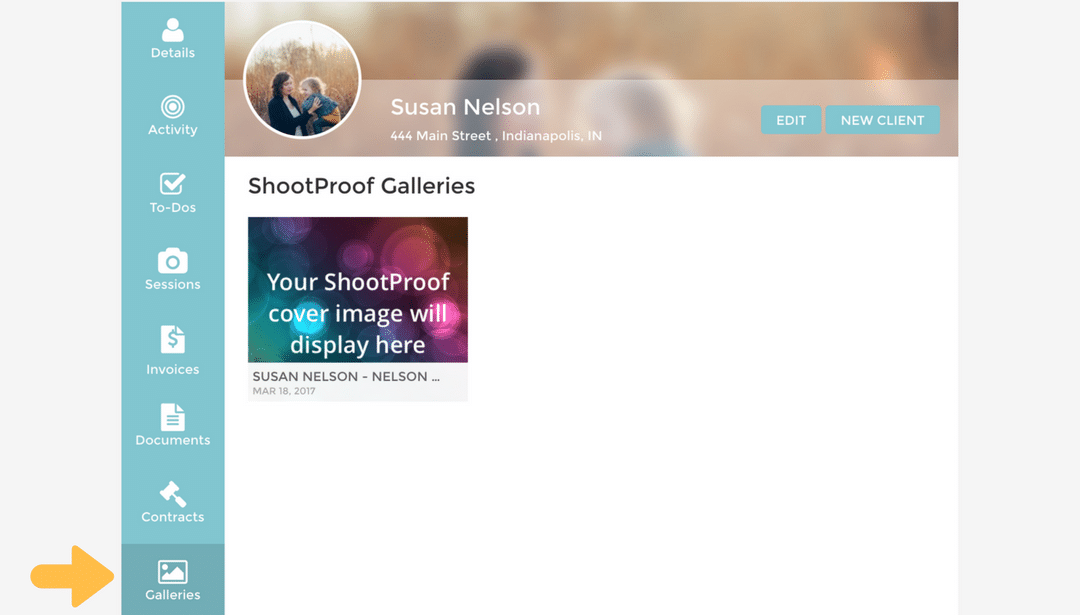
4. Login to your ShootProof account and find your client’s gallery. Their name, session title and date will already be populated for you.
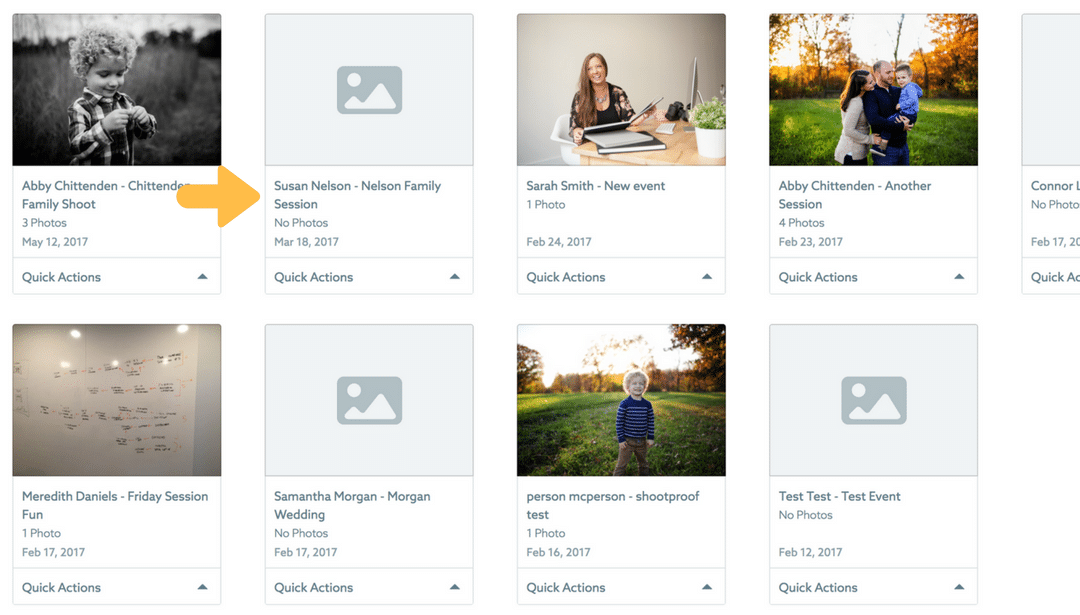
5. Once your session is complete, upload your images into their gallery and select your cover photo.
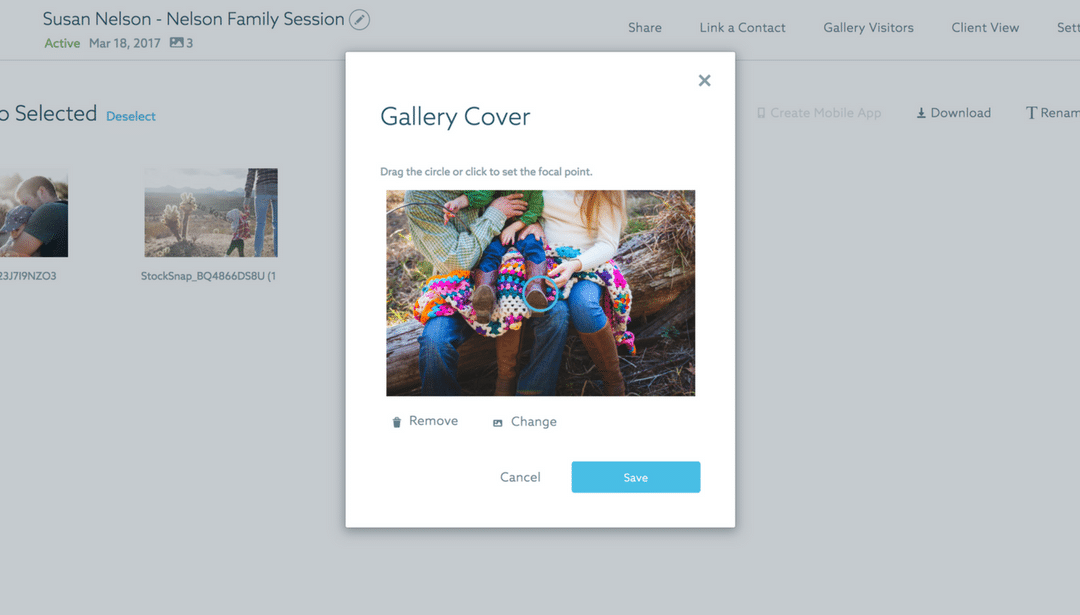
6. Your cover photo will update in Iris. If you click on their gallery, it will take you to the client gallery view. (Gorgeous, right?!)

And then you’re all set! We’re very excited about this first phase of integration and will have more to come in the future.
If you haven’t already tried out ShootProof, be sure to head to their website to go check them out! They have a lot of great features that we’ll be doing another blog post on soon.
Are you a Shootproof user? Let us know in the comments below!
—
Are you ready to get your business organized? Sign up for a 30 day free trial with Iris Works!


