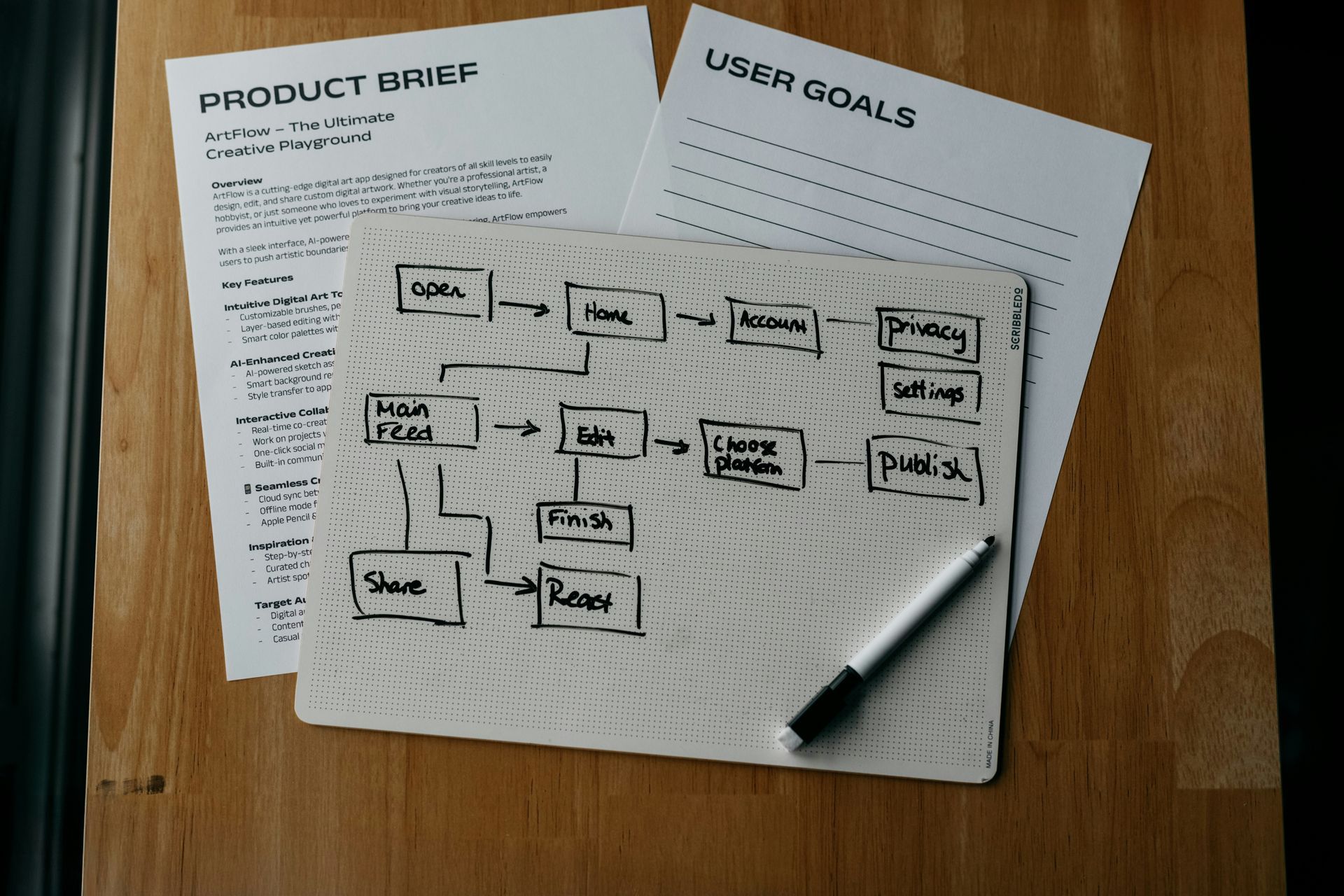You might have heard of back button focus. It’s often a lightbulb moment for new and even more seasoned photographers. I know that when I discovered it and switched, my photos completely changed. They were more often in focus, especially if I had moving subjects. Plus it gave me more freedom to recompose my images. It’s definitely the focus method of choice!
Why Use Back Button Focus?
The default setting with your DSLR auto focus is to focus when the shutter release is pressed halfway down, and release the shutter once it’s pressed all the way. This doesn’t allow you to recompose your image. You have to select your focus point for each image.
When you change to back button focus (BBF), you choose a different button to act as the focus. This separates the act of focusing with taking the actual photo (aka using the shutter release). It also gives you the freedom to choose your focus point, lock it in, and have the ability to recompose your image without refocusing. Most people choose to switch it to the AF-ON or * button on the back of the camera (hence BACK button focus).
How Does It Work?
If you’re shooting a stationary portrait or a situation where the camera and subject are at a constant distance, you can lock in the focus by pushing the BBF button, which locks your focus. Then you can remove your finger and shoot away! You can even re-compose and the focus will stay locked. If you dislike changing your focus points all the time, you can now leave the center focus point selected and recompose after locking in the focus on the back of the camera.
If you’re shooting a moving subject, you can switch to Ai-Servo (Canon) or AF-C (Nikon) to track your subject. Just aim at something with high contrast and hold down the lock button on the subject. As they move, it will track them and keep consistent focus. This works well at weddings! For example, as you’re shooting the recessional, aim at something with high contrast (like the grooms tux) and it will track focus on the couple as they come back up the aisle. Same thing with taking portraits of young children who are constant on the move! Find a contrast point, hold down the focus, and shoot away as it tracks.

Changing your settings:
Nikon Users (D800):
Step 1: Go into your custom settings menu
Step 2: Select A (autofocus)
Step 3: Select A5 (AF Activation)
Step 4: Choose AF-ON only
Other cameras (like the D7000) will use the “AF-L, AE-L” button versus “AF-ON” for this option
Canon Users (5D Mark III):
1. Go to Custom Controls
2. Select the shutter button, and remove the AF function by changing it to Metering Start
3. Go back to the main menu and select the button you would like to assign the AF function to. (In the photo below, we selected the * button)
4. Then select Metering and AF Start.
Other Canon cameras (such as Canon Rebels, Canon 60D, etc) will use the “AF-L, AE-L” button versus “AF-ON, *” for this option.
And there you have it! Make sure that you practice a lot with this new function before a shoot as it can take some getting used to. But once you start using it, you won’t have it any other way!
Are you using back button focus on your cameras? Do you feel it made a difference in your photos?
Want to try Iris Works? Sign up for a 30 day FREE trial!