NEW: Iris Works + Pic-Time Integration
We are thrilled to announce our latest partnership with Pic-Time. Pic-Time seamlessly connects your favorite photography CRM system with your gallery interface. This exciting collaboration brings together the best of both worlds, providing an enhanced and streamlined experience for all our users.
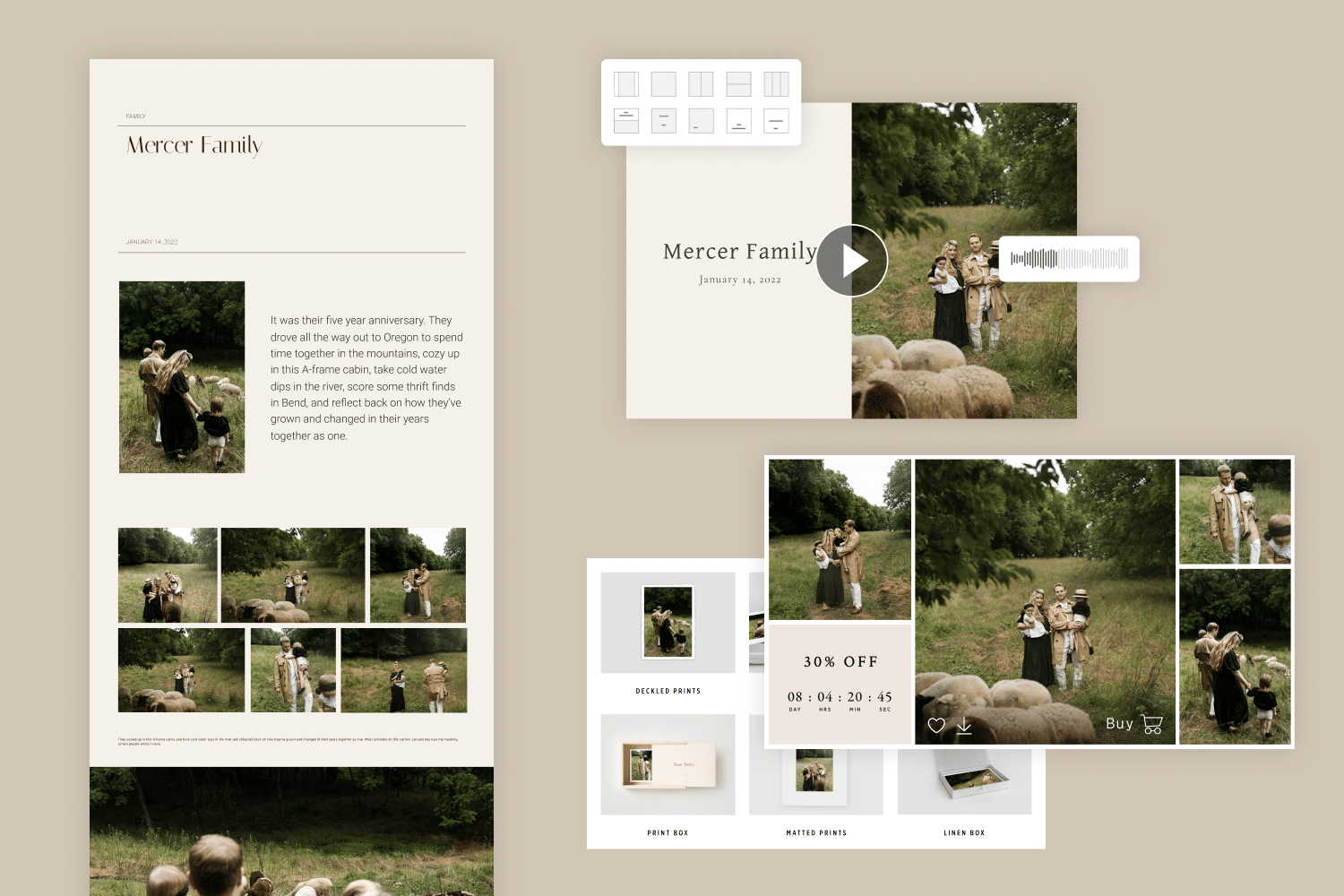
Pic-Time stands as an innovative platform designed to deliver, share, and sell your photos online. With its comprehensive suite of creative and business tools. Pic-Time aims to elevate your brand and maximize the revenue potential from each photoshoot.
Among its impressive features are beautiful Client & Art Galleries, a Built-in Store, Marketing Automation, Blogs, and Slideshows – all accessible in one convenient place. This integration of essential functionalities empowers you to grow the value of your images efficiently.
The Built-in Store is particularly noteworthy, offering a diverse array of quality printed goods, thoughtfully presented with your client’s favorite images. With seamless integration of over 25+ worldwide, high-quality labs, the entire process from order to print is automated, ensuring a smooth and hassle-free experience.
How Our Pic-time Integration Works
Once you’ve successfully connected your Pic-Time account in Iris, you can proceed by selecting the option to create your Pic-Time gallery while adding events. Alternatively, you can also opt for this choice during your booking calendar set-ups. As soon as the event is created or a session is booked, Pic-Time will automatically generate the gallery for that specific client/session, saving you time and effort.
To optimize your email communication, we highly recommend incorporating the variable for your client’s gallery in your email templates. When creating an email template, click on the three dots in the toolbar and select “Variables.” Here, you will find the ‘Pic-Time Gallery Link’ option. By selecting this variable, you can effortlessly populate the client’s gallery link in your emails upon sending, providing them with quick access to their photos.
If you’re eager to get started and want to learn more about the gallery integration process, head over to our FAQ page. There, you’ll find detailed instructions on how to set up your gallery integration smoothly. For a quick and straightforward tutorial, take a look at the information provided below!
Are you interested in discovering more about Iris’ integrations? Look no further! You can find all the information you need right here. Simply click the link to get started.
Ready to streamline your photography business? Sign up now for Iris and get a free 14-day trial! Experience the benefits of optimizing your workflow and enhancing your business operations. Don’t miss this opportunity – start today!


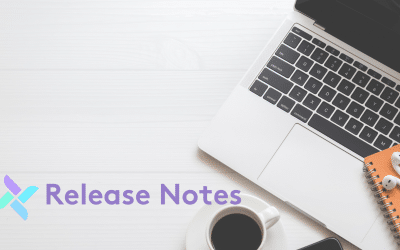

Recent Comments